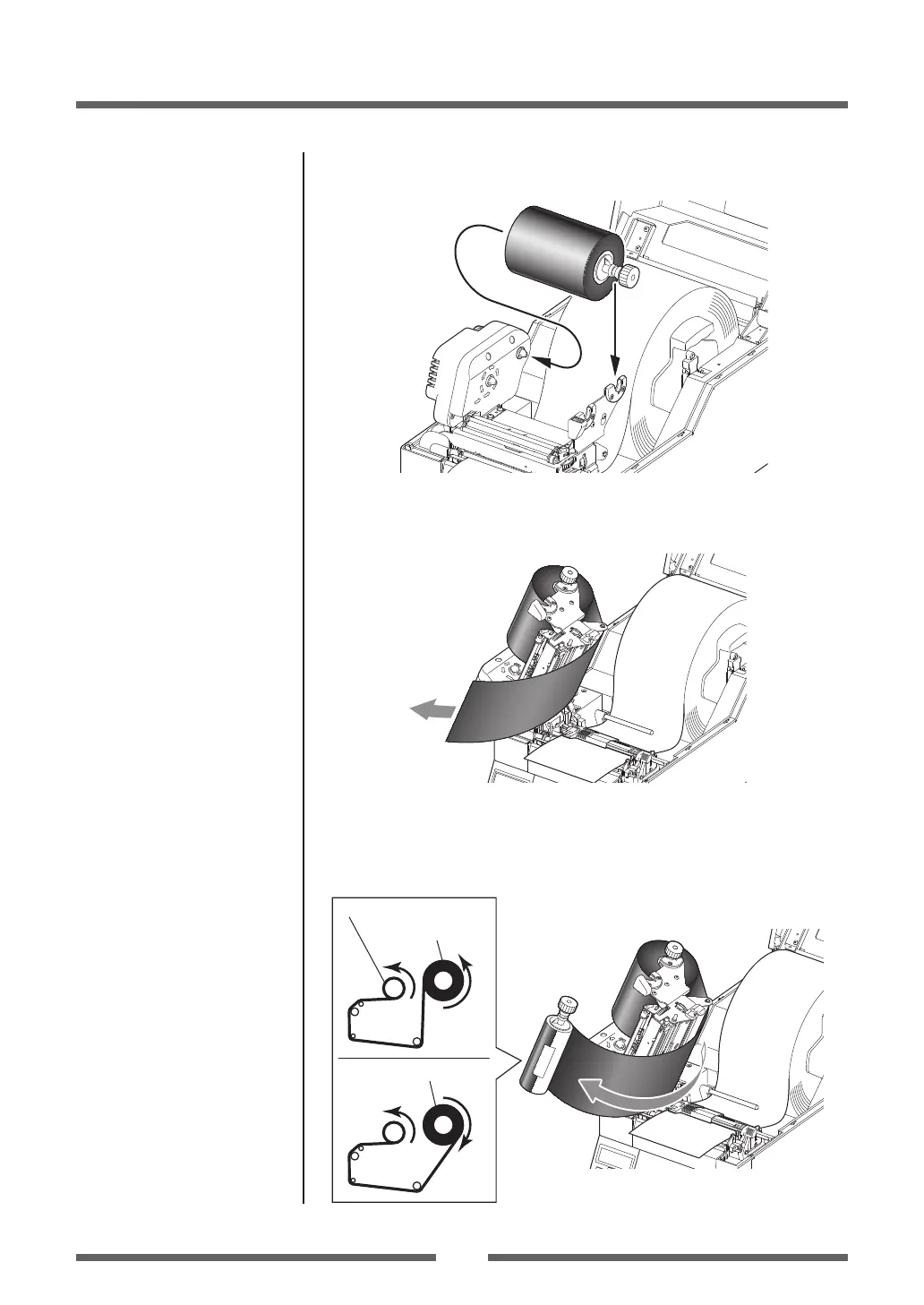31
Chapter 2 Printer Operation
2. Install the unused ribbon and holder in to the rear ribbon
drive unit.
①
②
3. Push the large blue-head open lever to release the head
unit. Pull out the ribbon from the bottom of the head unit to
the ribbon winding side.
4. Using the adhesive leader of the ribbon or some adhesive
tape, x the ribbon that you have pulled out on the ribbon
holder on which the paper core has been set and wind it on
the ribbon holder.
Winding side
ribbon holder
Winding side
r
ibbon holder
Inward winding ribbon
Outward winding ribbon
Setting the Ribbon