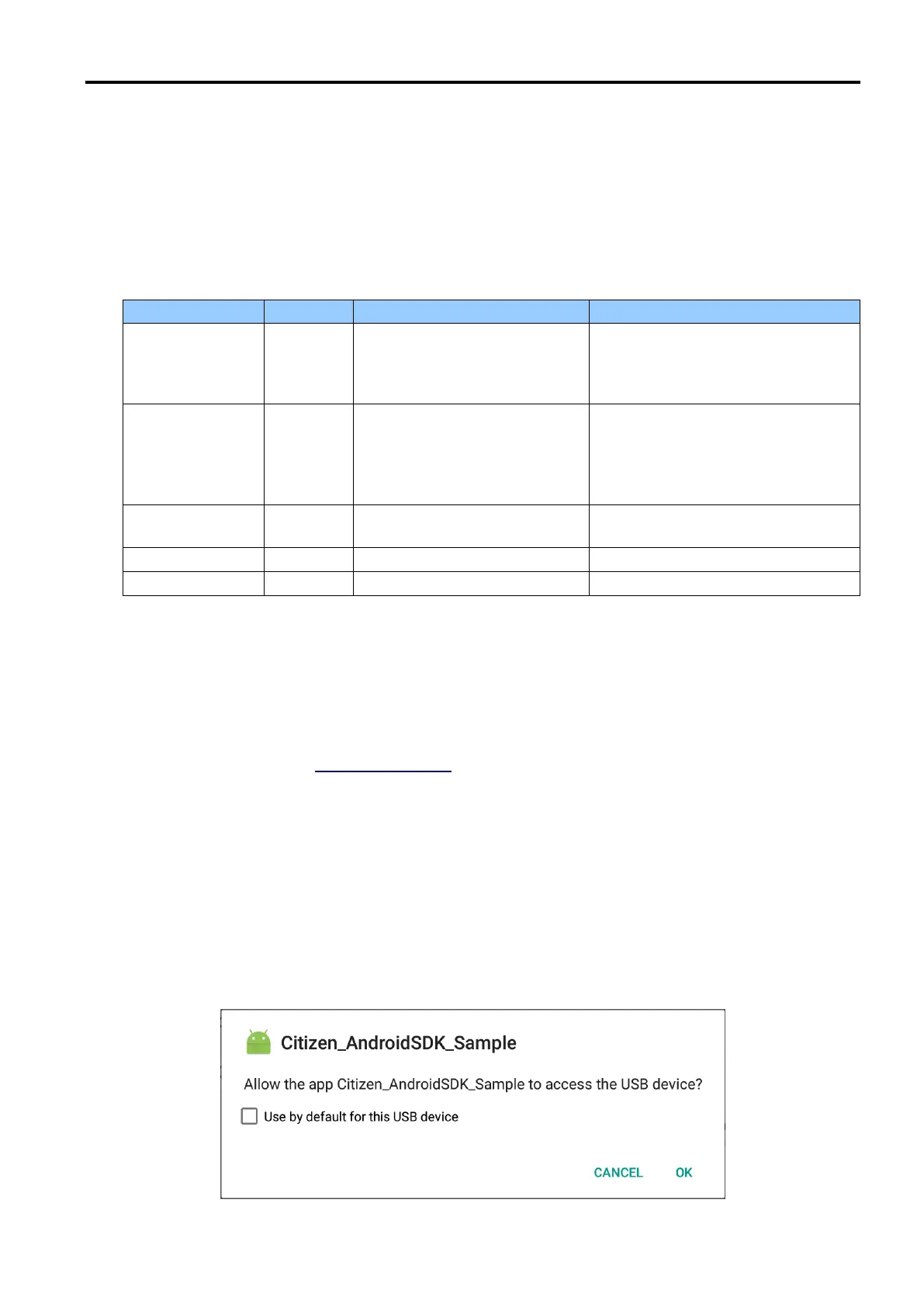2.2.3 connect method
Syntax
1) int connect (int connectType, String address)
2) int connect (int connectType, String address, int port)
3) int connect (int connectType, String address, int port, int timeout)
4) int connect (int connectType, UsbDevice device)
Parameters
Description
This method is to connect to a printer. Specify an interface type and address.
The Bluetooth device address must be written in upper case.
When the Bluetooth device name is specified, it looks for a paired device which matches up.
When the Bluetooth device name is not specified, it looks for a paired/supported device automatically.
In case of using the Insecure Bluetooth connection after Android 2.3.3, use
CLS_PORT_Bluetooth_Insecure as connectType.
In case of USB device, the setContext method must be called beforehand.
The port number is effective only when CLS_PORT_WiFi is specified as connectType. The default
port number is 9100.
The timeout is to specify the maximum amount of time (in millisecond) to wait while attempting to
connect to the printer. This is not effective when CLS_PORT_USB is specified as connectType. The
default values are 4000 ms when WiFi, 8000 ms when Bluetooth.
When connecting, this method checks if the printer model is supported.
When the connection is no longer used, the disconnect method must be called. The next connection
will be failed otherwise.
Note
When connecting via USB for the first time, a dialog message for user permission pops up. Press OK
to continue.
A dialog message for user permission (example).
