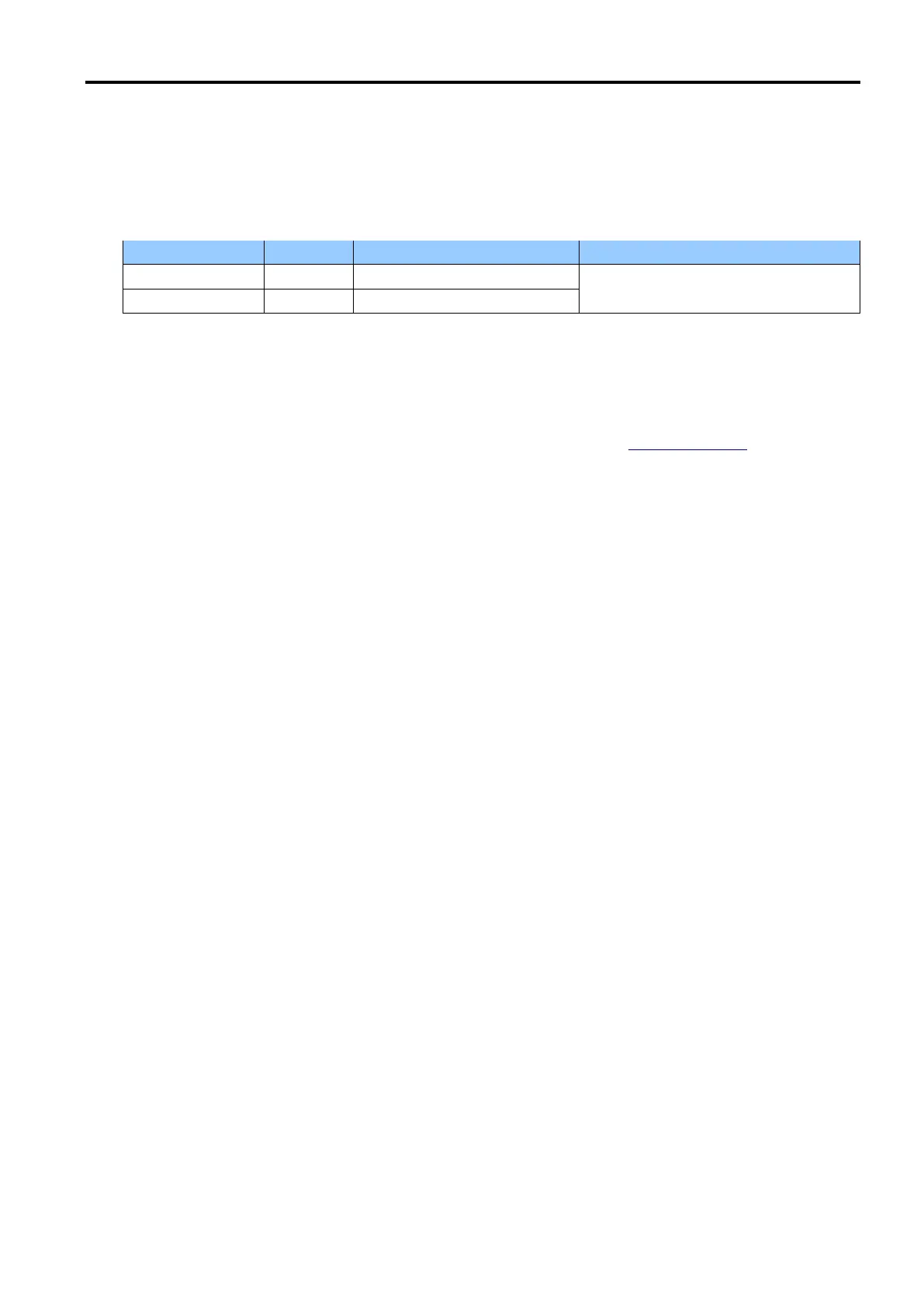2.3.19 drawPolygon method
Syntax
int drawPolygon (int[] x, int[] y)
Parameters
Description
Draws a closed polygon defined by arrays of x and y coordinates. Each pair of (x, y) coordinates
defines a point. The number of elements must match. Returns CLS_E_ILLEGAL(1101) otherwise.
Return value
Returns CLS_SUCCESS(0) on success, an error code otherwise. See "2.1 Return value" for the error
codes.
Example
int[] x = new int[] {100, 200, 250, 150};
int[] y = new int[] {100, 100, 200, 200};
design.drawPolygon(x, y); // Draw a parallelogram