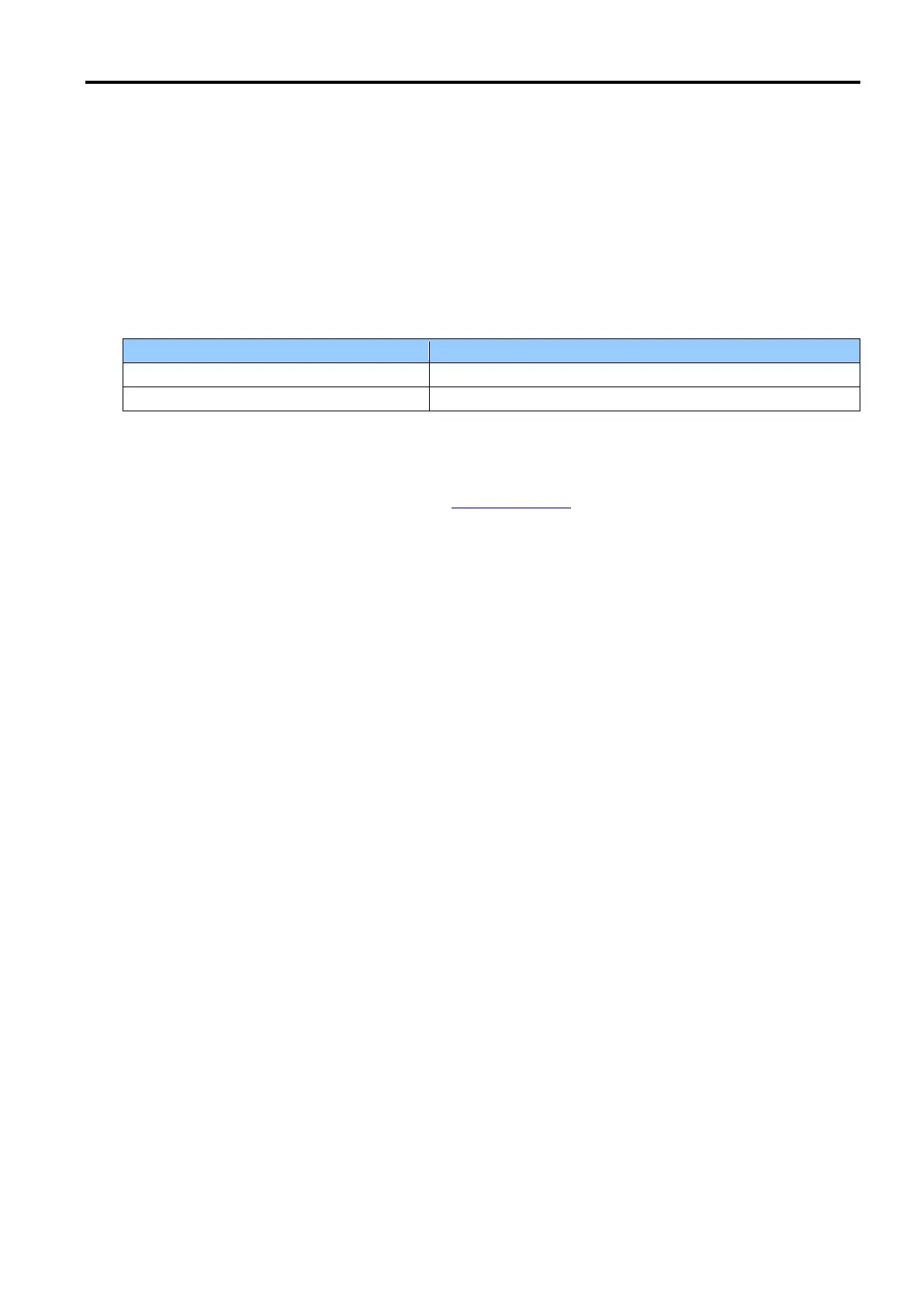CITIZEN Android Label Print SDK — Programming Manual
2.2.31 SensorLocation property
Syntax
int SensorLocation
Attribute
Read/Write
Description
Selects the sensor to use for the models which have multiple paper sensors, front and rear.
The choice will be stored in the non-volatile flash memory and will be kept until overwritten.
CLS_SENS_LOCATION_FRONT (0)
CLS_SENS_LOCATION_ADJUSTABLE (1)
Setter method
int setSensorLocation (int sensorLocation)
Returns CLS_SUCCESS (0) on success. See "2.1 Return value" for the error codes.
Getter method
int getSensorLocation ()
Returns the set value. If nothing has been set, it returns CLS_PROPERTY_DEFAULT(999999).
Example
int location;
printer.setSensorLocation(LabelConst.CLS_SENS_LOCATION_ADJUSTABLE);
location = printer.getSensorLocation();