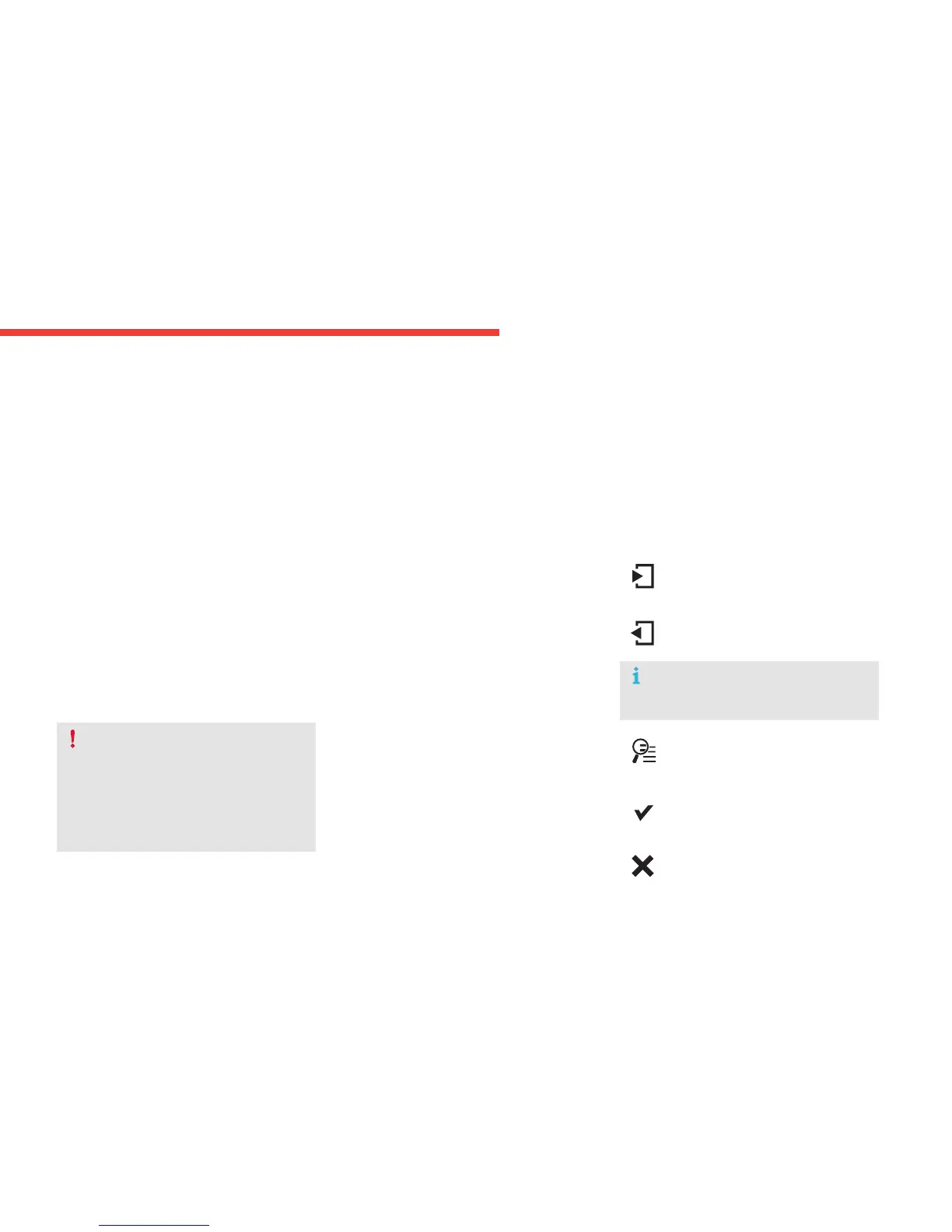1
11
Monitoring
C4-Picasso-II_en_Chap01_controle-de-marche_ed01-2014
7-inchtouchscreentablet
The7-inchtouchscreentabletgivesaccessto:
- theheating/airconditioningcontrols,
- menusforadjustingsettingsforvehicle
functionsandsystems,
- audioanddisplayconfigurationmenus,
- audiosystemandtelephonecontrolsand
thedisplayofassociatedinformation,
and,dependingonequipment,allows:
- thedisplayofalertmessagesandthe
visualparkingsensorsinformation,
- thepermanentdisplayofthetimeandthe
ambienttemperature(abluewarninglamp
appearswhenthereisariskofice),
- accesstothecontrolsforthenavigation
systemandInternetservices,andthe
displayofassociatedinformation.
For reasons of safety, the driver
should only carry out operations
that require close attention, with the
vehicle stationary.
Somefunctionsarenotaccessible
whendriving.
General operation
Recommendations
Itisnecessarytopressfirmly,particularlyfor
"flick"gestures(scrollingthroughlists,moving
themap...).
Alightwipeisnotenough.
Thetabletdoesnotrecognisepressingwith
morethanonefinger.
Thistechnologyallowsuseatalltemperatures
andwhenwearinggloves.
Donotusepointedobjectsonthetouchscreen
tablet.
Donottouchthetabletscreenwithwethands.
Uses a soft clean cloth to clean the tablet touch
screen.
Usethisbuttontogotothe
secondarypage.
Use this button to return to the
primarypage.
Use this button for access to
additionalinformationandtothe
settingsforcertainsystems.
Usethisbuttontoconfirm.
Usethisbuttontoquit.
Principles
Usethebuttonsoneithersideofthescreen
foraccesstothemenus,thenpressthevirtual
buttonsinthetouchscreen.
Eachmenuisdisplayedoveroneortwopages
(primarypageandsecondarypage).
Afterafewmomentswithnoactionon
thesecondarypage,theprimarypage
isdisplayedautomatically.
