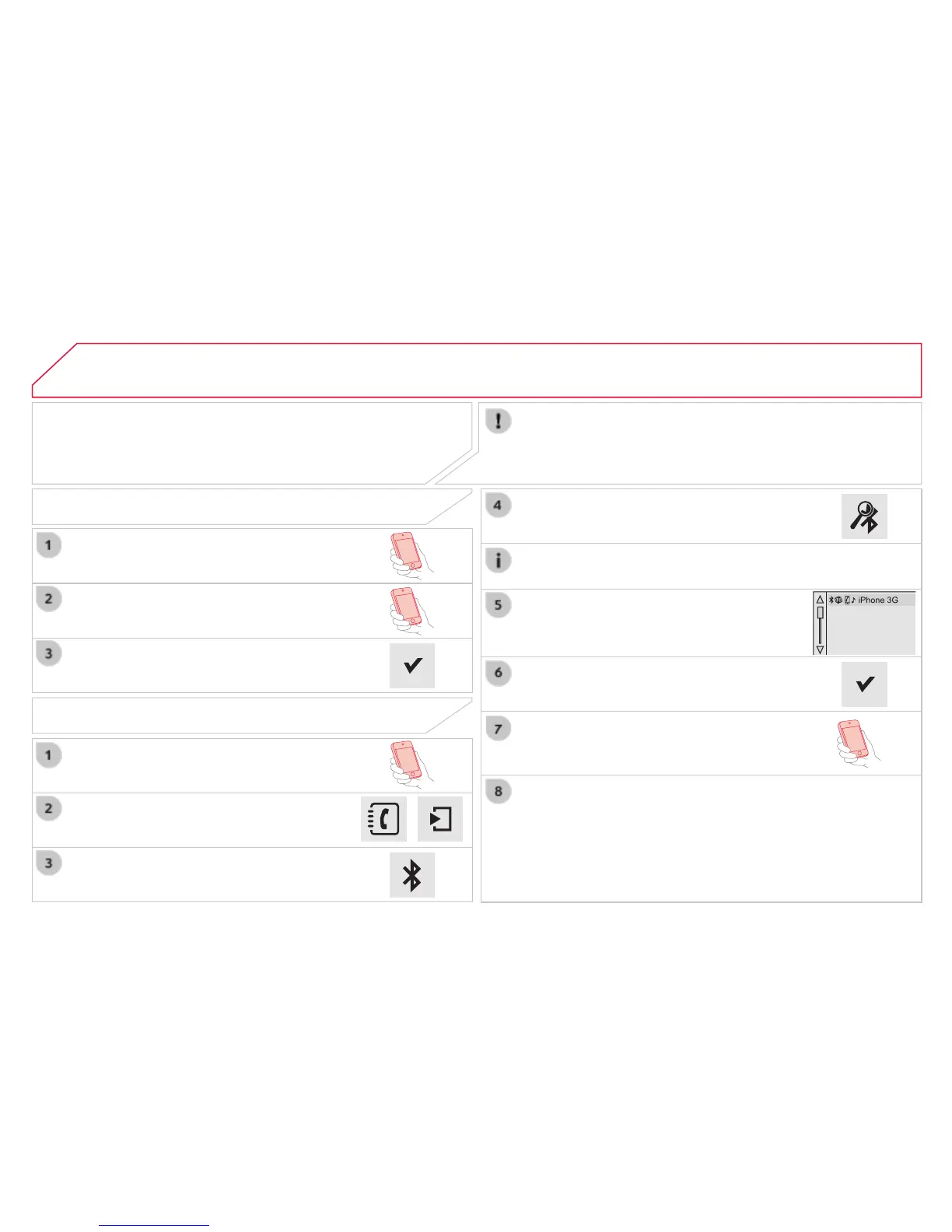08
402
C4-Picasso-II_en_Chap10b_SMEGplus_ed01-2014
Pairing a Bluetooth telephone
First connection
Forreasonsofsafetyandbecausetheyrequireprolongedattention
onthepartofthedriver,theoperationsforpairingtheBluetooth
mobiletelephonetothehands-freesystemoftheaudiosystemmust
becarriedoutwiththevehicle stationary.
Select "Bluetooth Connection".
Press on Telephonetodisplaytheprimary
pagethengotothesecondarypage.
Select Search.
Thelistoftelephonesdetectedisdisplayed.
Activatethetelephone'sBluetoothfunction
andensurethatitis"visibletoall"(telephone
conguration).
Procedure (short) from the telephone
IntheBluetoothmenuofyourdevice,selectthe
systemnameinthelistofdevicesdetected.
Enteracodeofatleast4guresinthedevice
andconrm.
Enterthissamecodeinthesystem,select"OK"
andconrm.
Procedure from the system
Thesystemofferstoconnectthetelephone:
- in "Telephone"(hands-freekit,telephoneonly),
- in "Audio streaming"(streaming:wirelessplayingofaudioles
fromthetelephone),
- in "Internet"(internetbrowsing,onlyifyourtelephoneis
compatiblewiththe"DUN"Dial-UpNetworkingBluetooth
standard).
SelectoneormoreprolesandConrm.
Selectthenameofthedesiredperipheralfrom
thelistandConrm.
BLUETOOTH
Ifthetelephoneisnotdetected,itisrecommendedthatyouswitch
theBluetoothfunctiononyourtelephoneoffandthenonagain.
Enteracodeofatleast4guresforthe
connection then "Conrm".
Enterthissamecodeinthetelephonethen
accepttheconnection.
