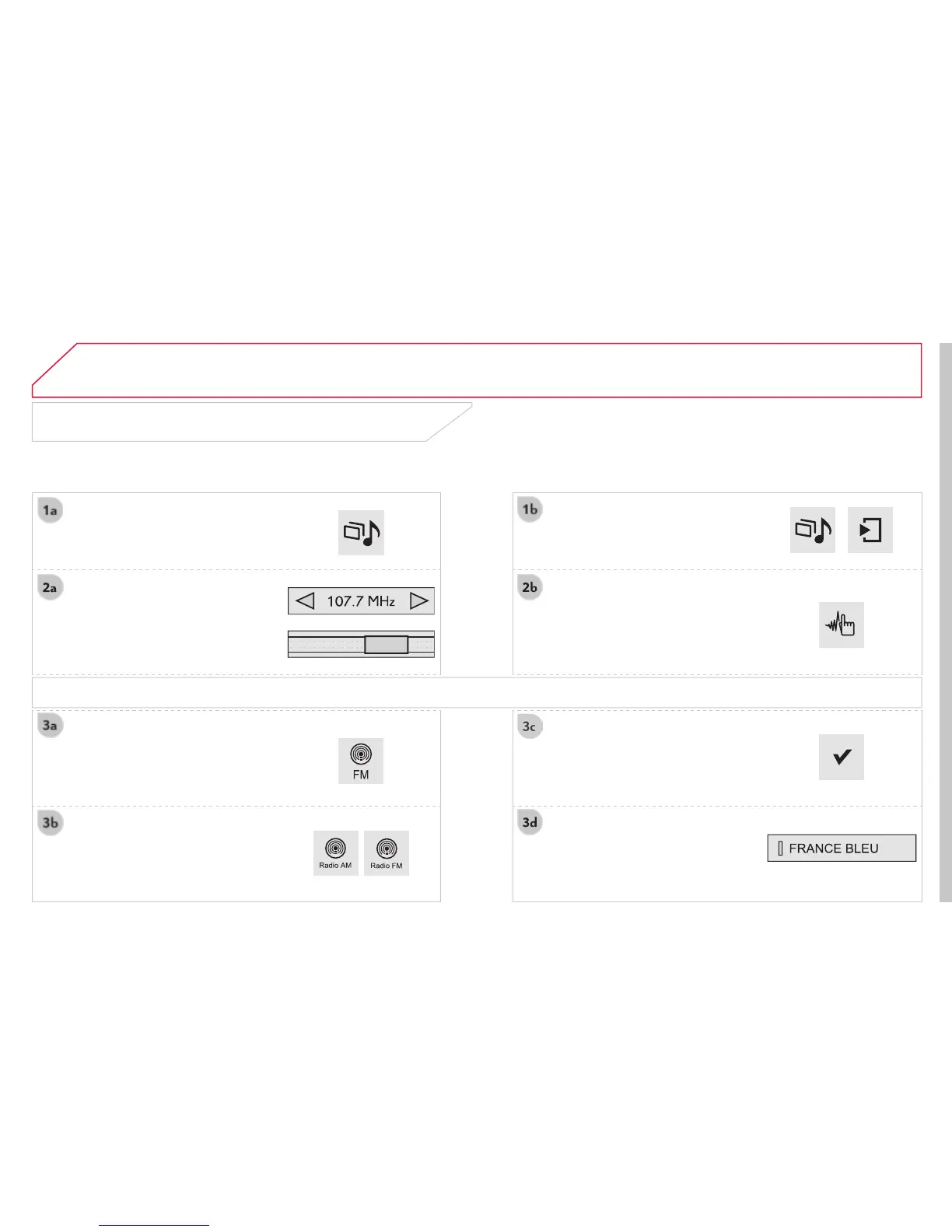04
355
C4-Picasso-II_en_Chap10b_SMEGplus_ed01-2014
Changing a radio frequency
By alphabetical list
Pressthecurrentradiobandthen
choosetheradiostationfromthelist
offered.
Press on Mediatodisplaytheprimary
pagethenpressonthesecondary
page.
Enterthefrequencyinfull(e.g.:
92.10MHz)usingthekeypadthen
"Conrm".
By automatic frequency search
Press 3 or 4tomovethecursor
foranautomaticsearchdownorup
foraradiofrequency.
Press on Mediatodisplaytheprimary
page.
Press on "Enter frequency"todisplay
theprimarypagethenpressonthe
secondarypage.
OR
RADIO
Selectchangesource.
Select "FM Radio" or "AM Radio".
THEN
OR
