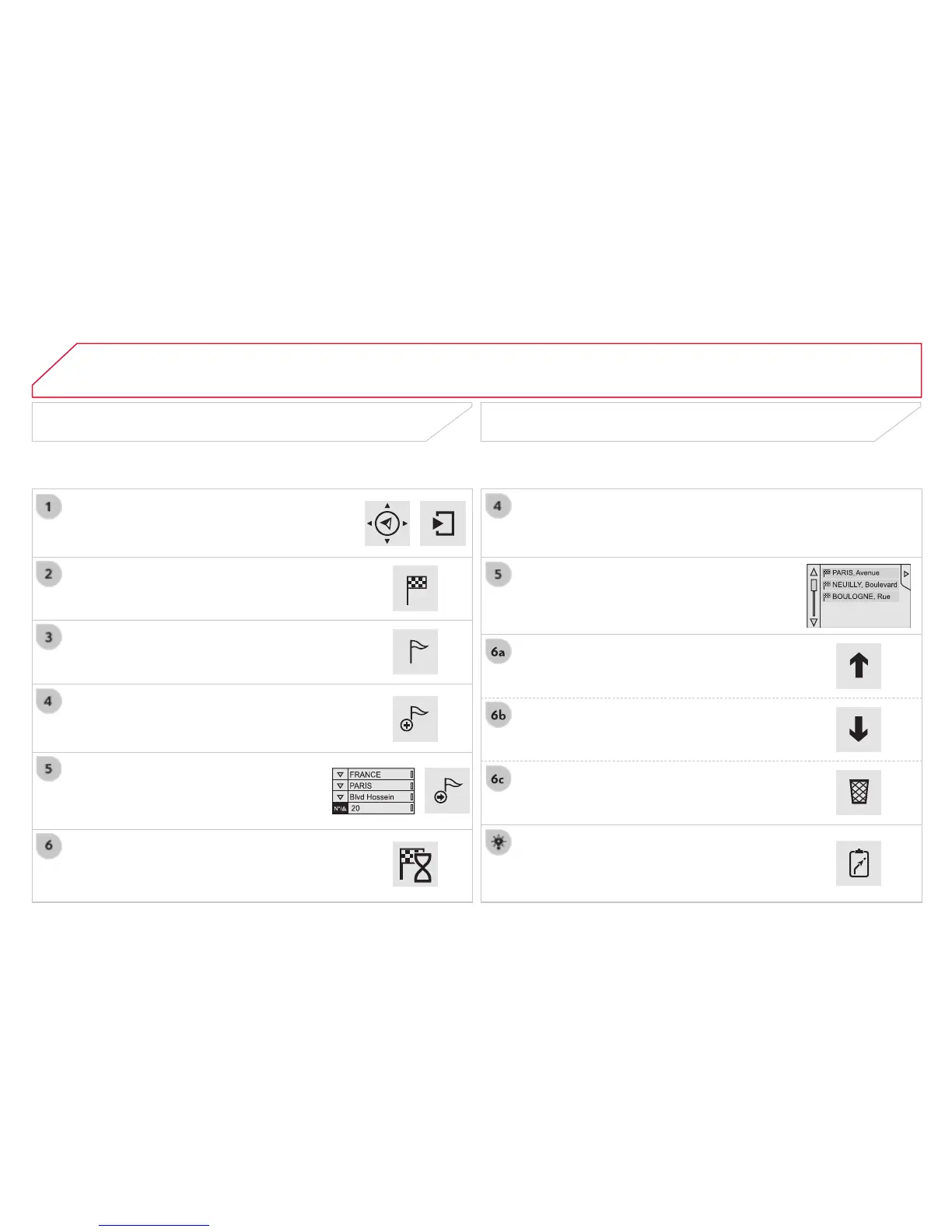05
378
C4-Picasso-II_en_Chap10b_SMEGplus_ed01-2014
Adding a waypoint Organising waypoints
Select "Enter destination".
Select "Itinerary".
Select "Add waypoint" then "Address".
Theaddressofthewaypointisenteredin
thesamewayasadestination,soenter
the "City:"orpostcode,the"Road:"and
the "N°:".Conrmeachtime.
Then select "Add waypoint".
Selectthewaypointthatyouwanttomovein
theorder.
Toorganisewaypoints,carryoutthepreviousoperations1to3
again(Addingawaypoint).
Select "Up".
Select "Down".
Select "Delete".
Select "Road map"toviewthechangesmade
totheroute.
Select "Navigate to".
Select the criteria then "Conrm" to start
guidanceandgivethegeneraldirectionofthe
navigationroute.
Press on Navigationtodisplaytheprimary
pagethengotothesecondarypage.
NAVIGATION - GUIDANCE
