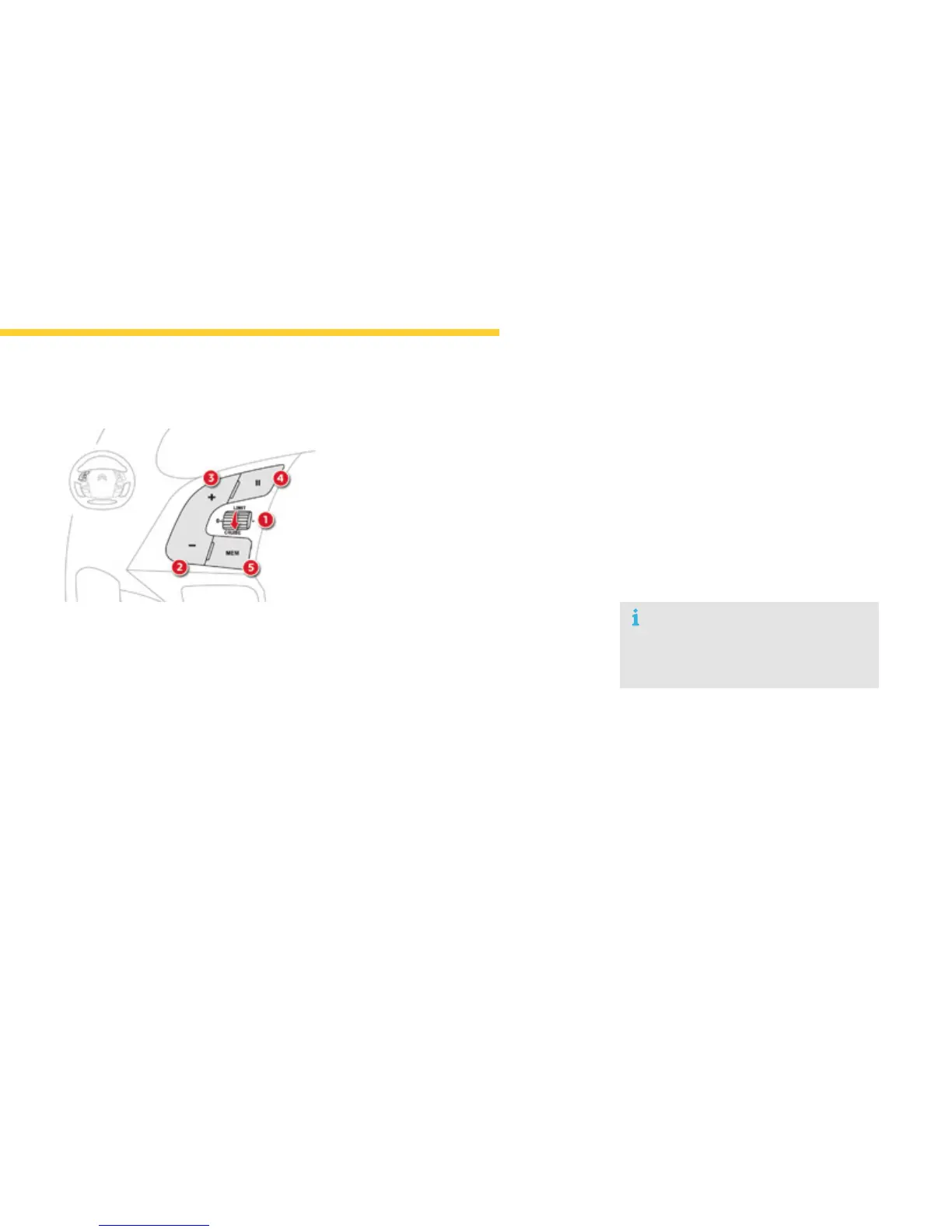167
4
Driving
C4-Picasso-II_en_Chap04_conduite_ed01-2014
1. Cruisecontrolmodeselectionwheel.
2. Buttonforreducingthecruisespeed
settingorforusingthecurrentspeedofthe
vehicleasthecruisespeedsetting.
3. Buttonforincreasingthecruisespeed
settingorforusingthecurrentspeedofthe
vehicleasthecruisespeedsetting.
4. Buttonforpausing/resumingthecruise
control.
5. Buttonfordisplayingthelistofmemorised
speedsandforadjustingtheinter-vehicle
time.
Formoreinformationonthelistofmemorised
speeds,referto"Memorisingspeeds".
Steering mounted controls
Switching on
The activecruisecontrolmustbeselectedin
the "Driving assistance"menu.
F Turn the wheel 1 to the "CRUISE"position:
cruisecontrolmodeisselected,butnot
started(Pause).
F Press one of the buttons 2 or 3:thecurrent
speedofyourvehiclebecomesthecruise
speedsetting.
Thecruisecontrolisactivated(ON).
Bydefault,theinter-vehicletimeissetat
2seconds.
Otherwise,thelastspeedvaluesetwillbeused
foroperationofthesystem.
Modication of the cruise control
speed only
Buttons 2 and 3
F Bysuccessiveshortpresses,tomodifyby
stepsof+or-1mph(km/h),
F byamaintainedpress,tomodifyinsteps
of+or-5mph(km/h).
Asaprecaution,itisrecommendedthat
youselectaspeedsettingclosetothe
currentspeedofyourvehicle.
Operation
