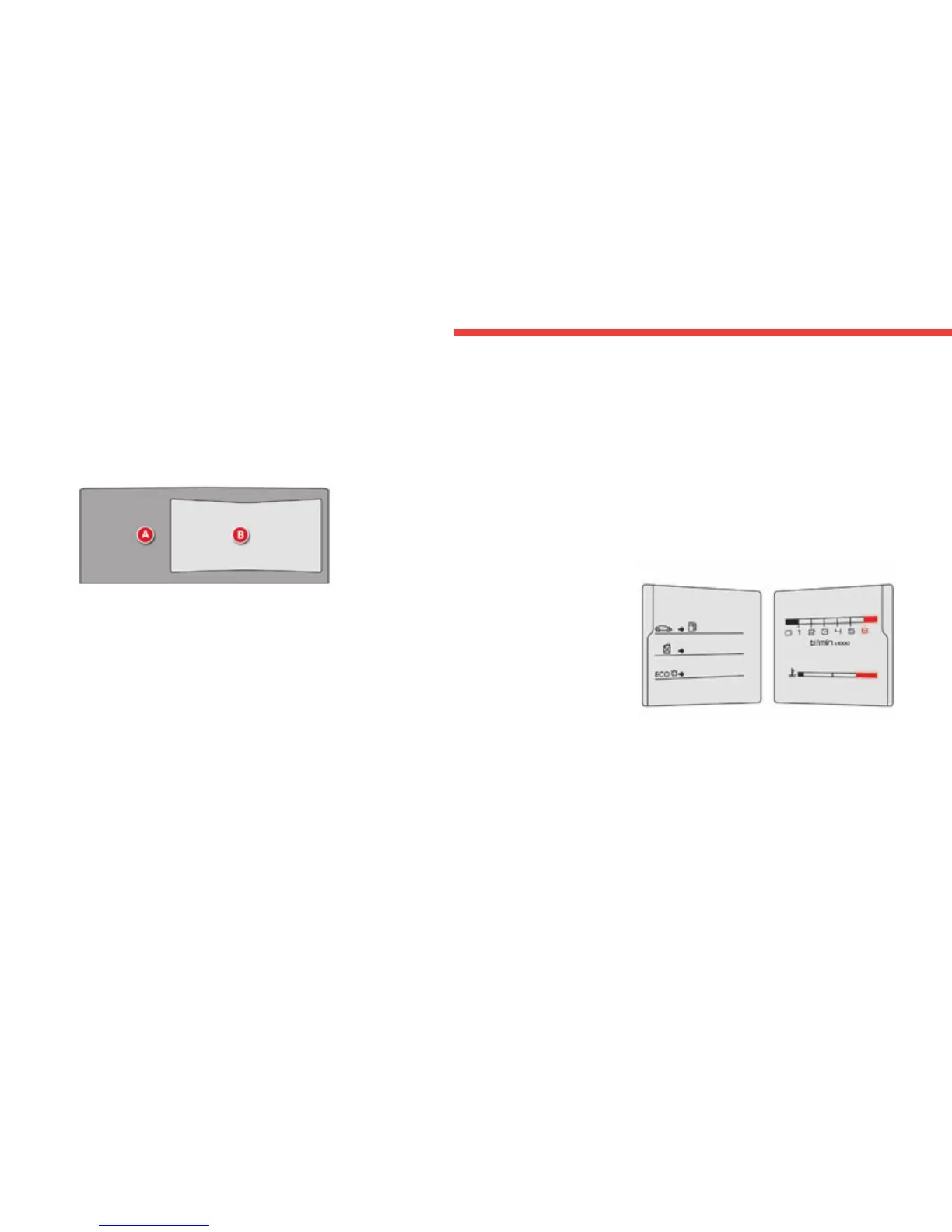22
Monitoring
C4-Picasso-II_en_Chap01_controle-de-marche_ed01-2014
Youcanmodifytheappearanceofthe
instrumentpanel,bychoosing:
- acolourscheme,
- adisplaymode.
Choosing the language
Thisdependsonthesettinginthetouchscreen
tablet.
Certainlanguagesarenotavailableforthetype2
instrumentpanel;Englishisselectedbydefault.
Eachmodecorrespondstothetypeof
informationdisplayedintheconfigurablearea.
Personalisation of the
type 2 instrument panel
Choice of display mode
- "DIALS":permanentdisplayofthe
tripcomputer,revcounterandcoolant
temperatureindicator.
Display zones
Whateverthedisplaymodeorcolourscheme
chosen,theinstrumentpanelcontains
- afixeddisplayzoneAwith:
● thespeedometer,
● thewarninglamps,
● thefuelgauge,
● thevariousrepeatedinformationand
alertmessages.
- aconfigurabledisplayzoneB.
Mostofthewarninglampsdonothaveafixed
position.
Thewarningandindicatorlampsintheleft
handcolumnaredisplayedfromtoptobottom
inorderofimportance.
Forcertainfunctionsthathaveindicatorlamps
forbothonandoff,thereisjustonededicated
location.
Choosing a colour scheme
Itdependsonthecolourschemechosenfor
thetouchscreentablet.Tomodifyitwiththe
vehiclestationary:
F select the "Configuration"menuofthe
touch screen tablet,
F press the "Color schemes" button,
F chooseacolourscheme,
F confirm.
Thesystemrestartstotakeaccountofthe
modificationstothetouchscreentablet
andtheinstrumentpanel.
