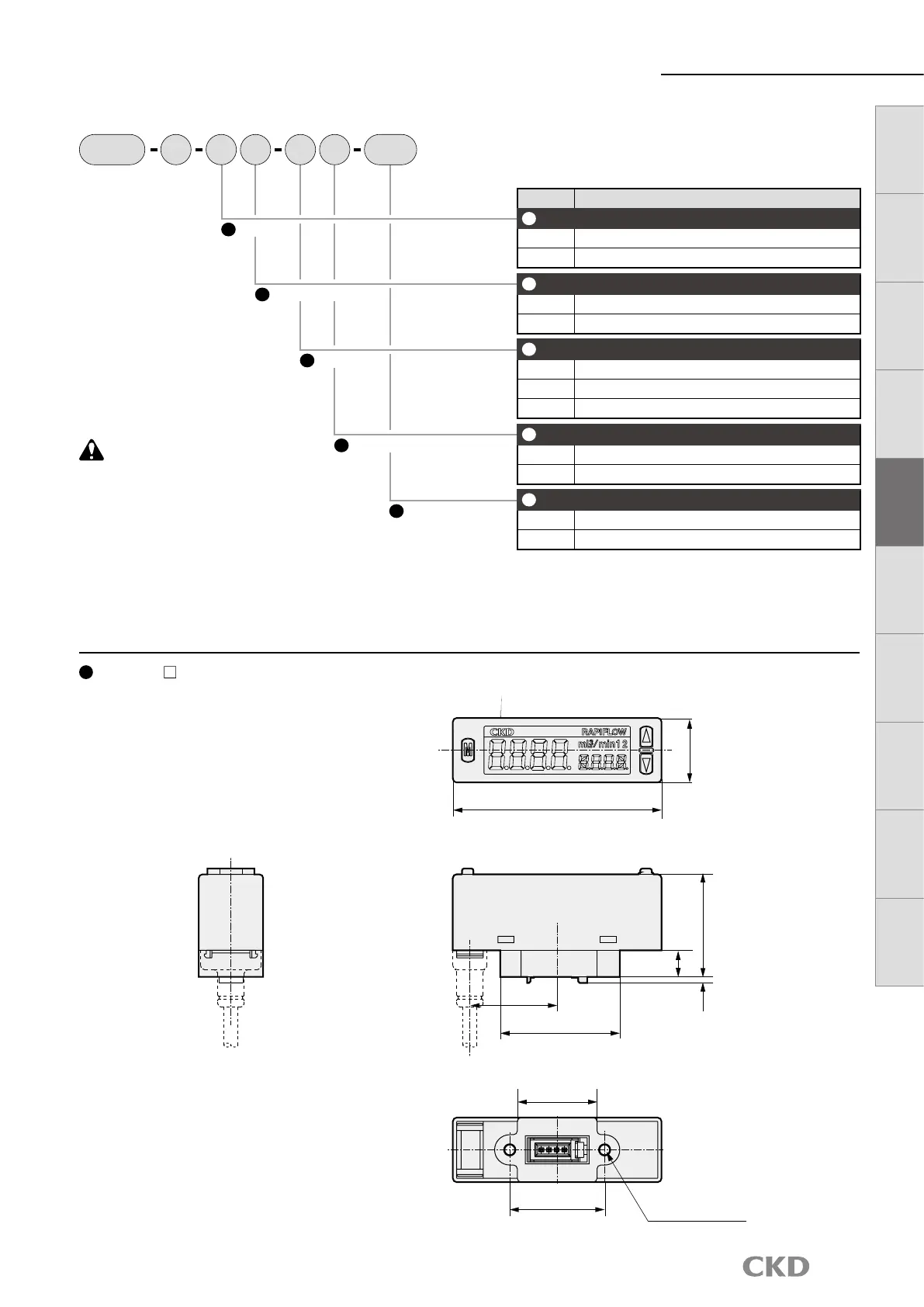22
How to order/dimensions
FSM3
Series
Code Content
A
Output
N
Switch output (NPN) 2-points, analog output 1-point
P
Switch output (PNP) 2-points, analog output 1-point
B
Analog output
V Voltage output (1-5 V)
A Current output (4 to 20 mA)
C
Cable
Blank None
1 1 m
3 3 m
D
Bracket
Blank None
P Panel mounting kit
E
Clean-room specifications
Blank None
P70 Anti-dust generation
A
Output
B
Analog output
C
Cable
D
Bracket
E
Clean-room
specifications
The corresponding sensor is the voltage
output (1 to 5 V). If the current output or
other voltage output is connected, it doesn't
operate properly. When using FSM3, use
the bar display voltage output.
CAUTION
Separated display dimensions
FSM2-D-
How to order
FSM2 P70
D N 3V P
55
23
33
21
25
2-φ2.6 depth 7
17
271.6
7
LCD display Bar display
IO
-
Link
Internal
structure
Separate
display
Technical
data
Operating
method
Optional
products
Safety
precautions
Related
products