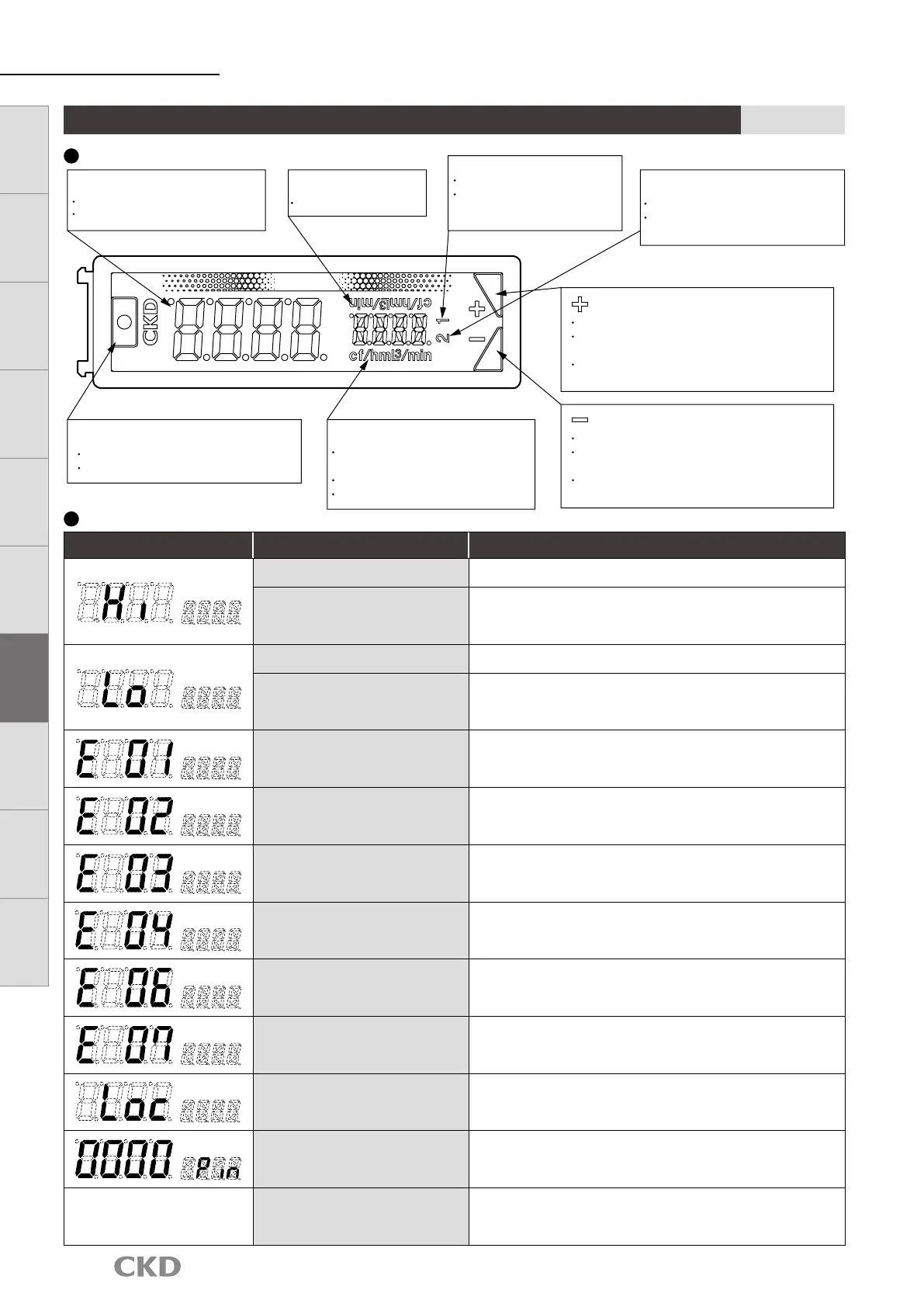33
FSM3
Series
Names and functions of display/operation section (LCD display)
Display section name
Error code
Error code Cause Countermeasures
The flow rate exceeds the flow rate
display range.
Reduce the instantaneous flow rate value to within the flow
rate range.
Sensor is damaged.
Check that the flow rate is within the flow rate range and reconnect the power.
If it still fails to return to normal operation, the product may be damaged.
Replace the product. In addition, whenever you sense an abnormality in the
product, stop use and contact your nearest CKD branch.
The flow rate is below the lower
limit of the flow rate display range.
Increase the instantaneous flow rate value to within the flow
rate range.
Sensor is damaged.
Check that the flow rate is within the flow rate range and reconnect the power.
If it still fails to return to normal operation, the product may be damaged.
Replace the product. In addition, whenever you sense an abnormality in the
product, stop use and contact your nearest CKD branch.
An error occurred during CPU
processing.
Then turn power on again.
If it still fails to return to normal operation, the product may be damaged.
Replace the product. In addition, whenever you sense an abnormality in
the product, stop use and contact your nearest CKD branch.
The range at which zero
adjustment is possible is
exceeded.
Make sure to set the flow rate to zero, and then perform the
zero adjustment.
An error occurred during EEPROM
reading or writing.
Then turn power on again.
If it still fails to return to normal operation, the product may be damaged.
Replace the product. In addition, whenever you sense an abnormality in
the product, stop use and contact your nearest CKD branch.
An error occurred during memory
reading or writing.
Then turn power on again.
If it still fails to return to normal operation, the product may be damaged.
Replace the product. In addition, whenever you sense an abnormality in
the product, stop use and contact your nearest CKD branch.
Sensor failure has occurred.
Then turn power on again.
If it still fails to return to normal operation, the product may be damaged.
Replace the product. In addition, whenever you sense an abnormality in
the product, stop use and contact your nearest CKD branch.
Setting copy failed. Check the connection and try again.
Button operations are locked. Release the lock before operation.
A PIN number is set.
Enter the set PIN number.
* Be careful not to forget your PIN number.
Blinking of output display
(Switch output is not output)
The switch output's overcurrent
protection circuit has operated.
Check whether load current exceeds the rating. Correctly
connect, then turn the power ON again.
Main display section (green/red)
Displays ow rate and setting values.
Selectable display color.
Flow rate unit display
Displays the ow rate unit.
Output (OUT1) display
Turns on when CH1 output is ON.
Blinks together with the
background during overcurrent
detection.
Output (OUT2) display (green)
Lights when switch CH2 output is ON.
Blinks together with the background
during overcurrent detection.
Key
Starts integration of peak hold and integrating ow.
Sequentially transitions the function selection
screen.
When setting data, this key is used to count up
the values, etc.
Key
Stops integration of peak hold and integrating ow.
Sequentially transitions the function selection
screen.
When setting data, this key is used to count down
the values, etc.
Sub-display section (green/red)
Displays the ow direction/operation
status, etc.
Selectable display color.
The type of gas can be changed.
MODE key
Use to enter setting mode.
Used to return to ow rate display.
LCD displayBar display
IO
-
Link
Internal
structure
Separate
display
Technical
data
Operating
method
Optional
products
Safety
precautions
Related
products
