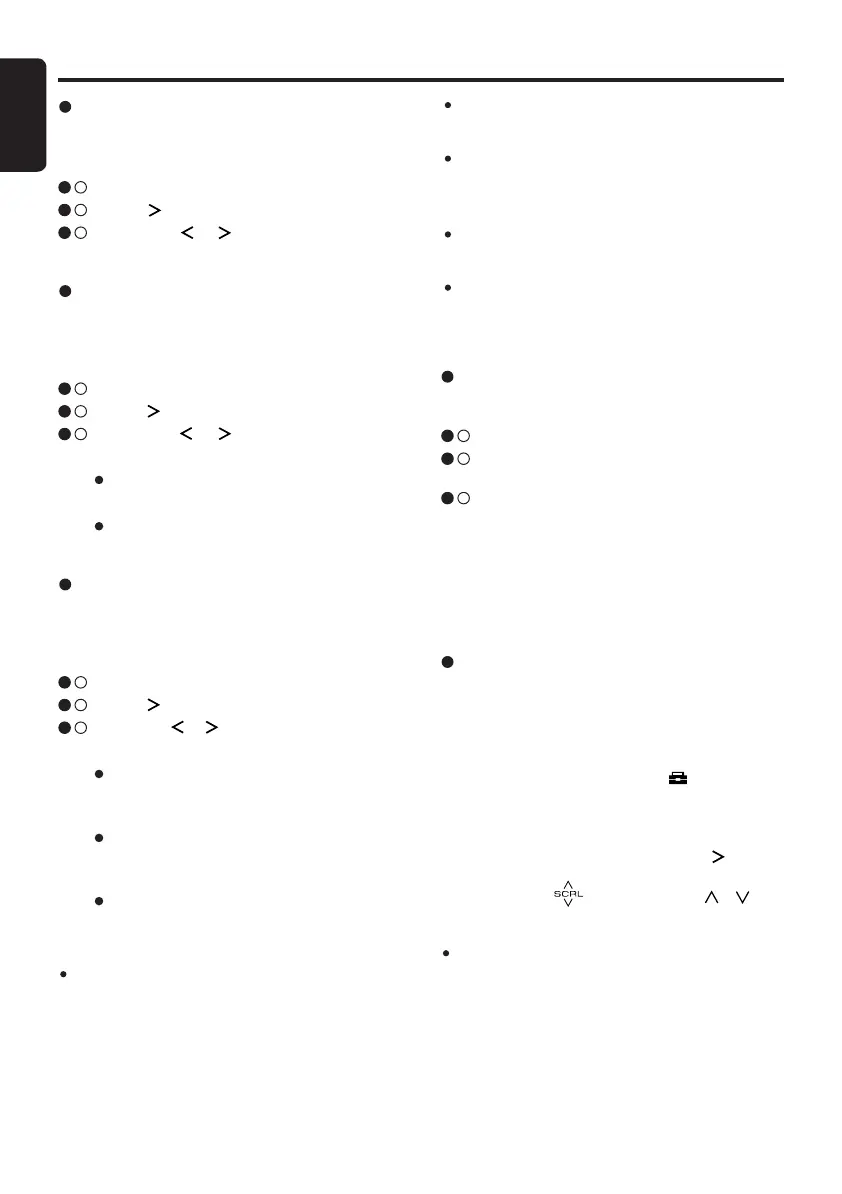Common Operations
Setting the external amplifier
When an external amplifier is used, the noise can
be decreased by turning off the power supply of
the internal amplifier.
∗
The factory default setting is “OFF”.
3 - 1 .
Select “AMP CANCEL”.
3 - 2 .
Touch
[ ]
key to enter detail setting stage.
3 - 3 .
Touch the
[
]
/
[
]
key to select “
ON” or
“OFF”.
OFF
Use for inside AMP.
ON
Use with connected AMP.
Cellular phone interrupt setting
If you connect this unit and your cellular phone
with a separately sold unit, you can listen to your
telephone calls on your car speakers.
∗
The factory default setting is “OFF”.
3 - 1 .
Select “TEL SWITCH”.
3 - 2 .
Touch
[ ]
key to enter detail setting stage.
3 - 3 .
Touch the
[
]
/
[
]
key to select “ON”, “OFF
”
or “MUTE”.
Anti-theft indicator
The red Anti-theft indicator is a function for pre-
venting theft.
∗
The factory default setting is “OFF”.
3 - 1 .
Select “BLINKING LED”.
3 - 2 .
Touch
[ ]
key to enter detail setting stage.
3 - 3 .
Touch the
[
]
/
[
]
key to select “
ON” or
“OFF”.
Selecting AUX IN sensitivity
Make the following settings to select the sensi-
tivity when sounds from external devices con-
nected to this unit are difficult to hear even after
adjusting the volume.
∗
The factory default setting is “MID”.
1. During AUX mode, touch the
[
]
key to switch
to ADJ menu.
2. Select OPTION in the menu to enter AUX OP-
TION mode.
3. Select “AUX SENSE” and touch
[
]
key to
enter detail setting stage.
4. Slide along
[
]
slider or touch
[
]
/
[
]
key
to select “HIGH”, “MID” or “LOW”.
Note:
When AUX mode is selected, AUX IN sensitivity
can be set.
If connecting a hands-free kit, please ensure the
setting is ON to receive the telephone audio through
the system.
When listening to your calls on your car speakers,
you can adjust the volume.
The factory default setting for this volume is “VOL
15”.
This unit requires special wiring to mute the audio
signal automatically when a cellular telephone rings
in the car.
This function is not compatible with all cellular
telephones. Please contact your local authorized
Clarion dealer for information on proper installation
and compatibility.
AUX function
This system has an external input jack on the
rear panel so you can listen to sounds and music
from external devices connected to this unit.
Performing a system check
This function allows you to perform a system
check from the adjust mode when required.
3 - 1 .
Select “SYSTEM CHECK”.
3 - 2 .
Touch
[
ENT
]
key. “SYSTEM CHECK” ap
-
pears in the display.
3 - 3 .
After finish checking, this unit will switch to
previous mode.
ON
You can listen to your telephone calls from
the speakers connected to this unit.
OFF
This unit continues normal operation even
when the cellular phone is used.
MUTE
The sound from this unit is muted during
telephone calls.
Notes:
This unit requires hands-free kit that supports
[
AUX
]
input as a source of cellular phone audio
input. Please consult your local authorized Clarion
dealer for more information on the hands free kit
offered.