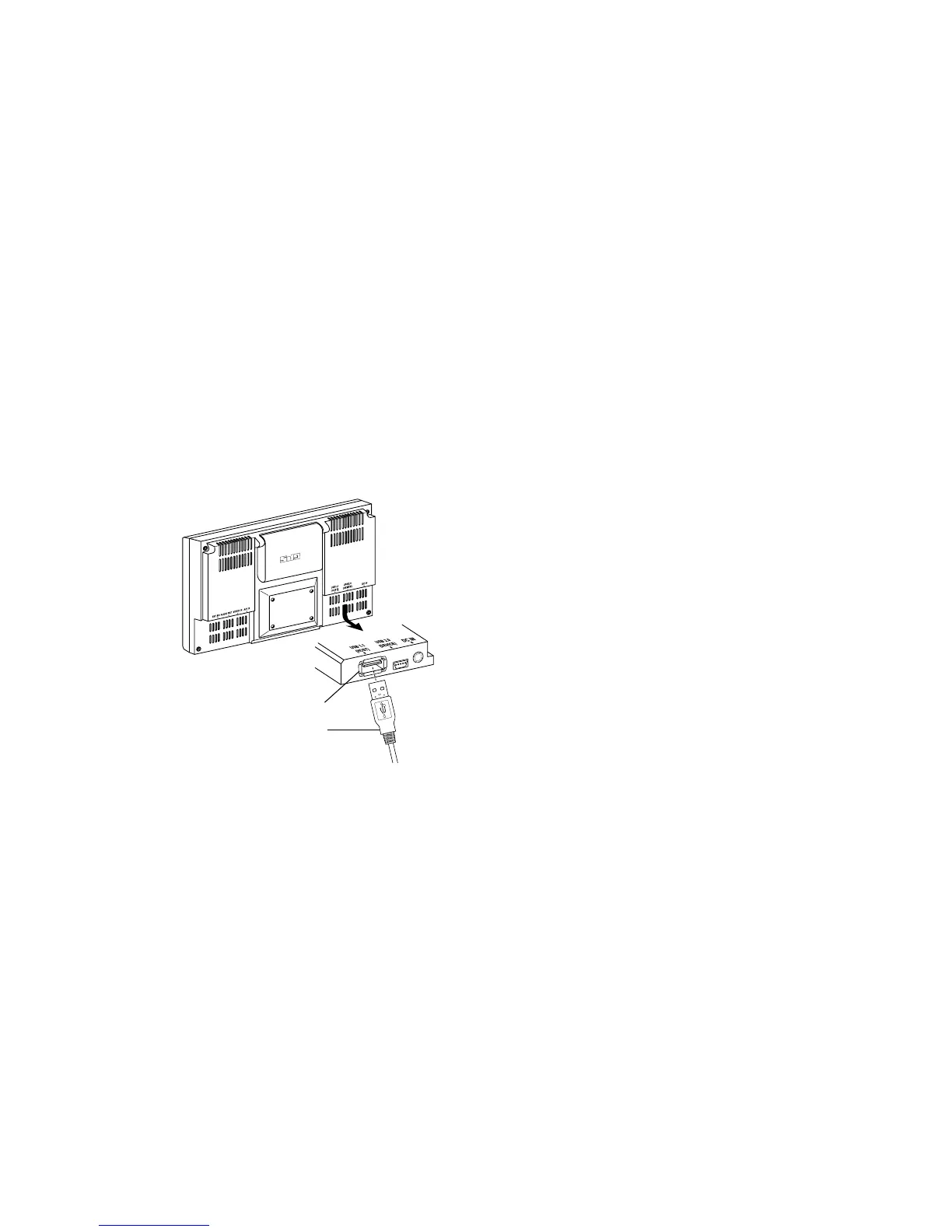N.I.C.E.
101
Photo storage
Power to the N.I.C.E. may be on or off when you
connect a portable memory storage device.
Portable memory storage device connection
USB 1.1 port
Portable memory storage
device extension cable
1. If the photos are stored on a memory stick
insert the stick directly into the USB 1.1 port on
thebackoftheunit.
If the portable memory storage device has an
extension cable, connect the cable.
If the photos are on your computer, see
“Copying files” on page 103 for how to copy
them from the PC to the N.I.C.E.
2. If the power to the unit is off, turn it on.
Showing slides
1. Press the mode button (F6 on the navigation
screen) and press PHOTO.