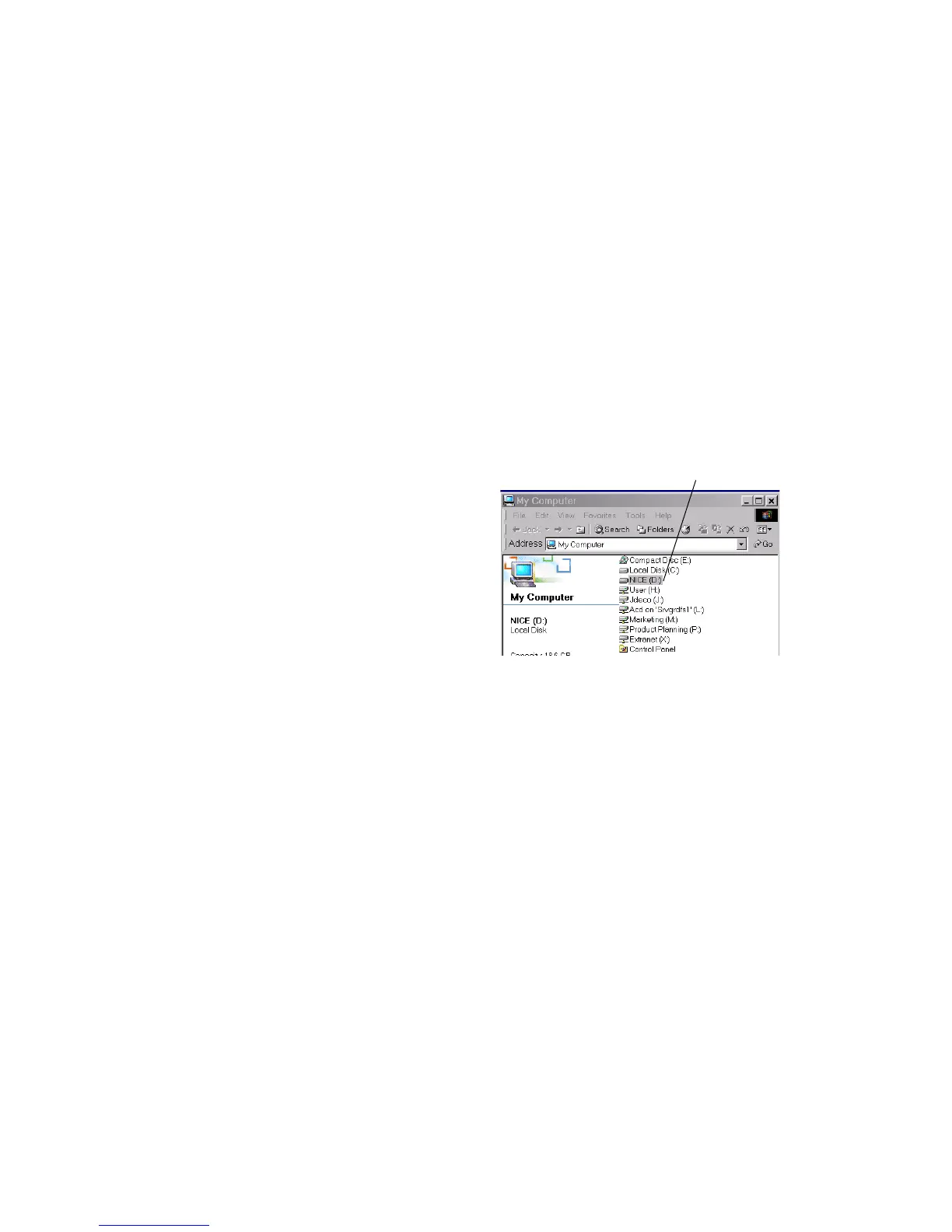Chapter 8: Care and updating
106
4. Turn on power to both the PC and the N.I.C.E.
Copying files
1. If you’re updating the map database, insert the
DVD with the new database in the DVD drive on
the PC.
2. On the PC, open My Computer or Windows
Explorer.
Consult your Windows manual if you need help.
Windows opens a screen showing all the drives
on your computer. Windows assigns a drive
letter to the N.I.C.E. based on the other drives
in your system.
Therefore, the drive letter you see may be
different from the one in the following example.
Sample My Computer window
3. Double-click the N.I.C.E. drive icon.
N.I.C.E. as drive