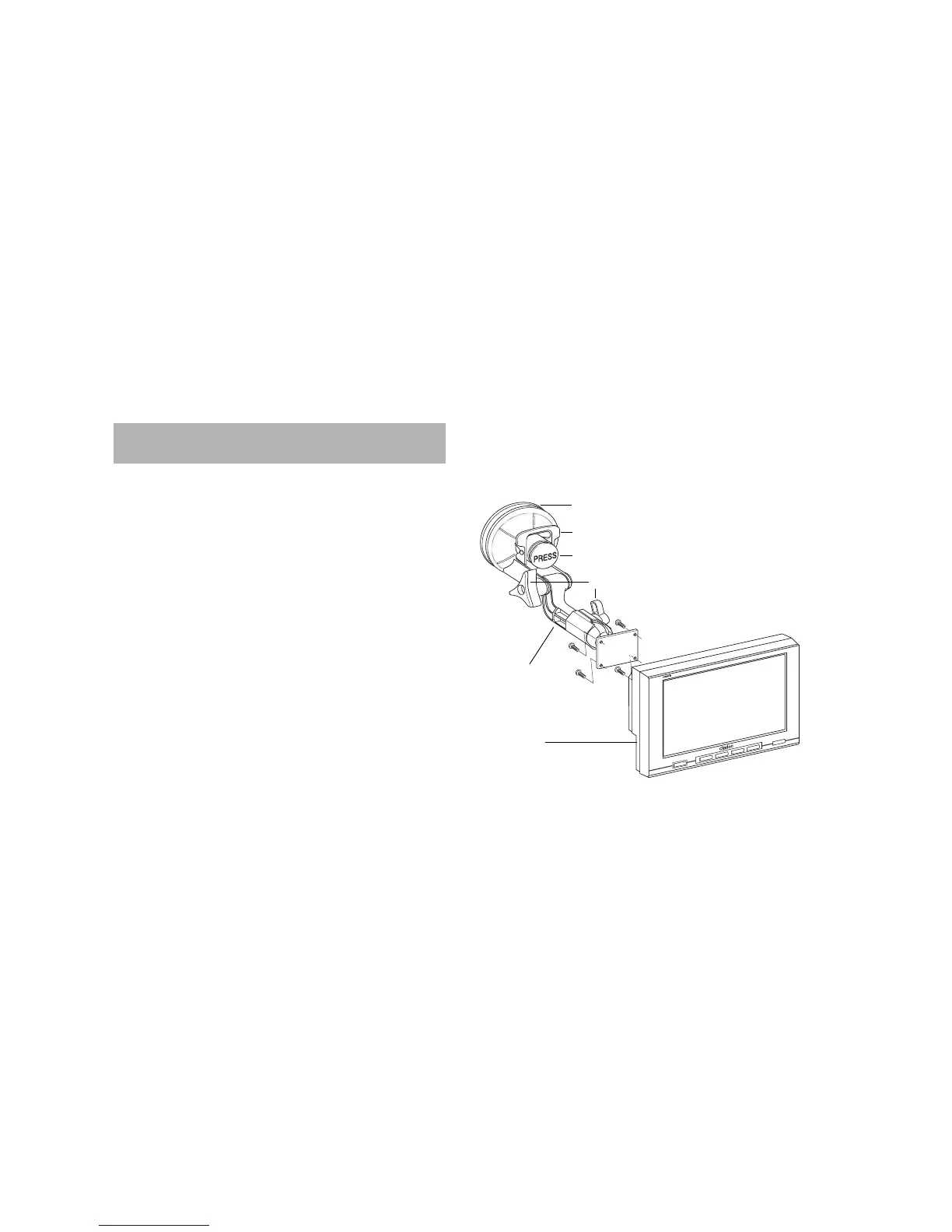Chapter 2: Installation
26
This chapter explains how to install the unit in a
vehicle and use it at home.
Vehicle Precautions
Follow these precautions to avoid serious auto
accident or personal injury:
• Do not mount the N.I.C.E. where it will block
your view through the windshield or your view of
dashboard indicators and displays.
• Do not mount the N.I.C.E. where it might
obstruct the operation of a safety device, such
as air bags, etc.
2. Installation
Install the unit in a vehicle
1. Using the screws supplied, mount the N.I.C.E.
onto the on-glass mounting bracket.
On-glass mounting bracket and unit
READY
7" TFT LCD NAVIGATION SYSTEM
POWER
NAVI
SIRIUS
VIDEO
MUSIC
Compression button
Latch
On-glass
N.I.C.E. unit
Adjustment knobs
mounting bracket
Suction cup
