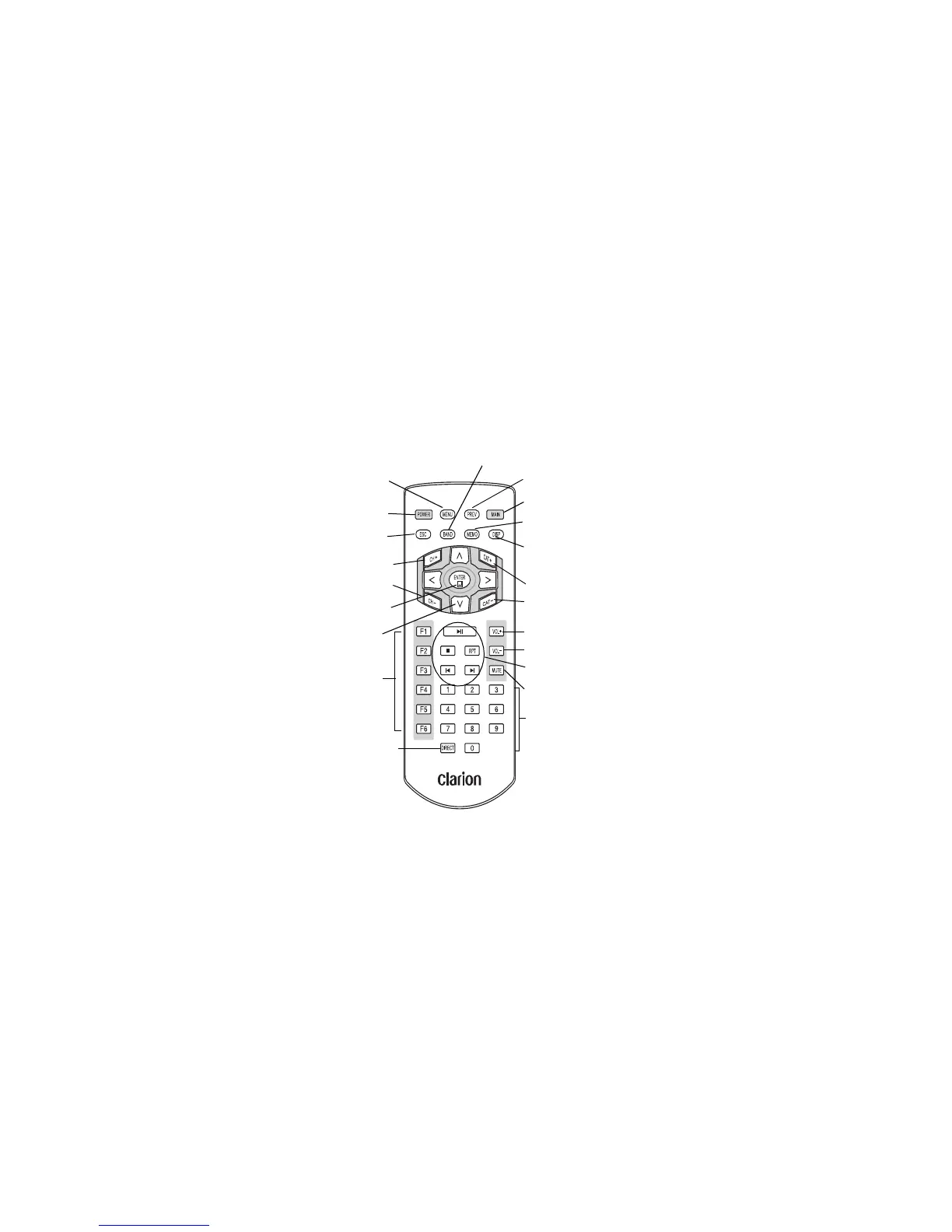Chapter 1: Quick Start
22
Remote control features
Captures and stores current program information
Turns power on and off
BAND switches among bands A, B and C (10 preset channels each); press and hold activates preset tuning
Accesses menu options
Chooses one of several ways to display channel
name, artist and song title
Directly enter and recall radio channel numbers
Scrolls radio channels in descending order
Accesses categories in descending order
Accesses categories in ascending order
Scrolls radio channels in ascending order
Mutes all sound
Confirms menu, list and direct channel selection
Selects channel when followed by a 3-digit number
within 4 seconds; if less than 3 digits, press 1 or 2
digits, then ENTER
Increases volume
Correspond to six onscreen buttons. Button
functions change depending on screen
Music playback buttons
Mode button: opens the menu grid
Returns to previous menu
Cancels current operation
Direction arrows move pointer on map
Decreases volume