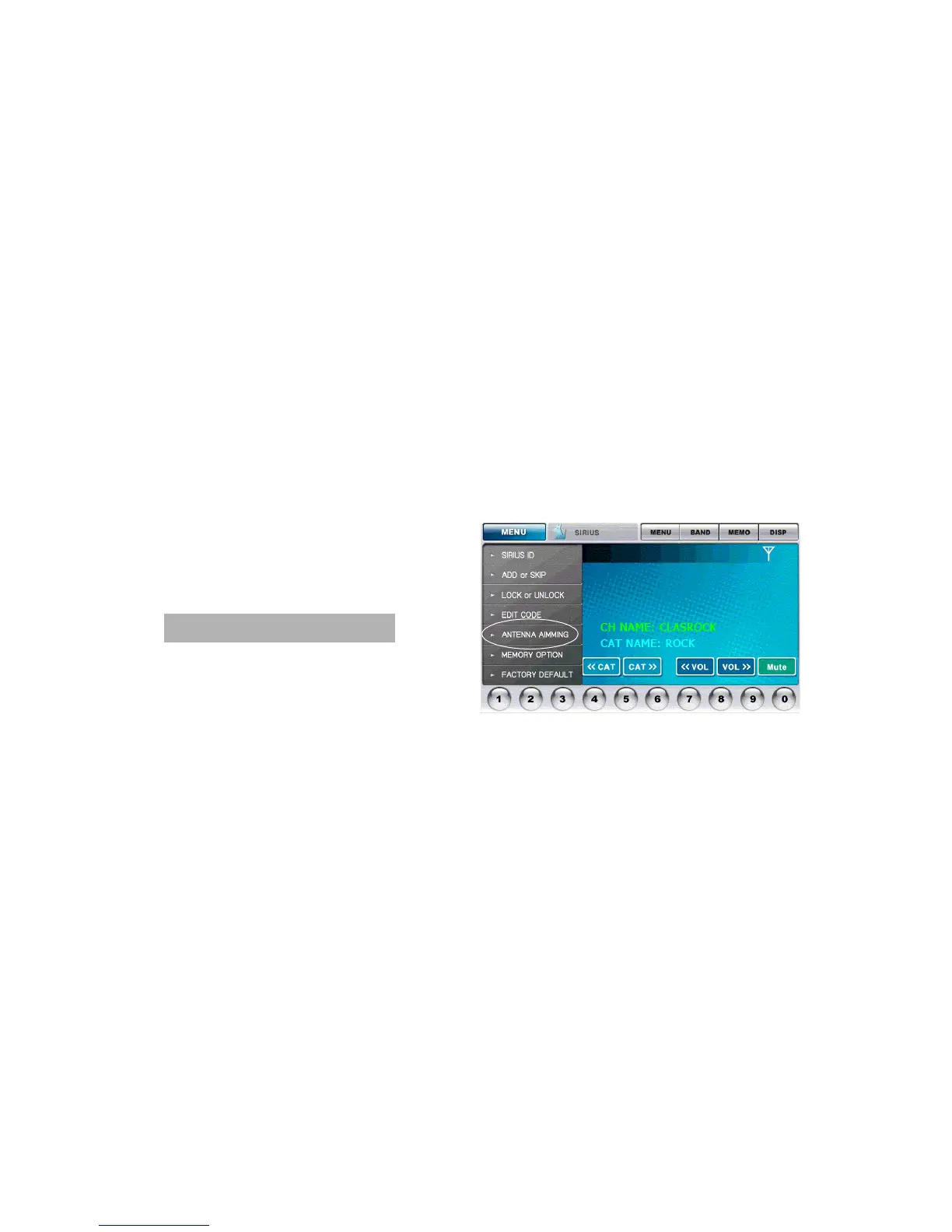Chapter 5: SIRIUS Satellite Radio
78
Activate the radio service
• Visit Sirius.com and click JOIN, then follow the
onscreen instructions.
OR
• Call SIRIUS at 1-888-539-SIRIUS (7474).
A Customer Care representative will activate
your service. A subscription fee is involved.
Make sure to have your identification
number accessible when calling
Sirius.
Antenna Aiming
To receive a good signal requires a direct line of
sight between you and the satellite. If your reception
is poor, moving the antenna may help. This option
Note
confirms that the antenna is in the best position to
receive the satellite signal.
1. Press MENU.
2. The options menu appears.
Options menu
3. Press the ANTENNA AIMING menu option.
