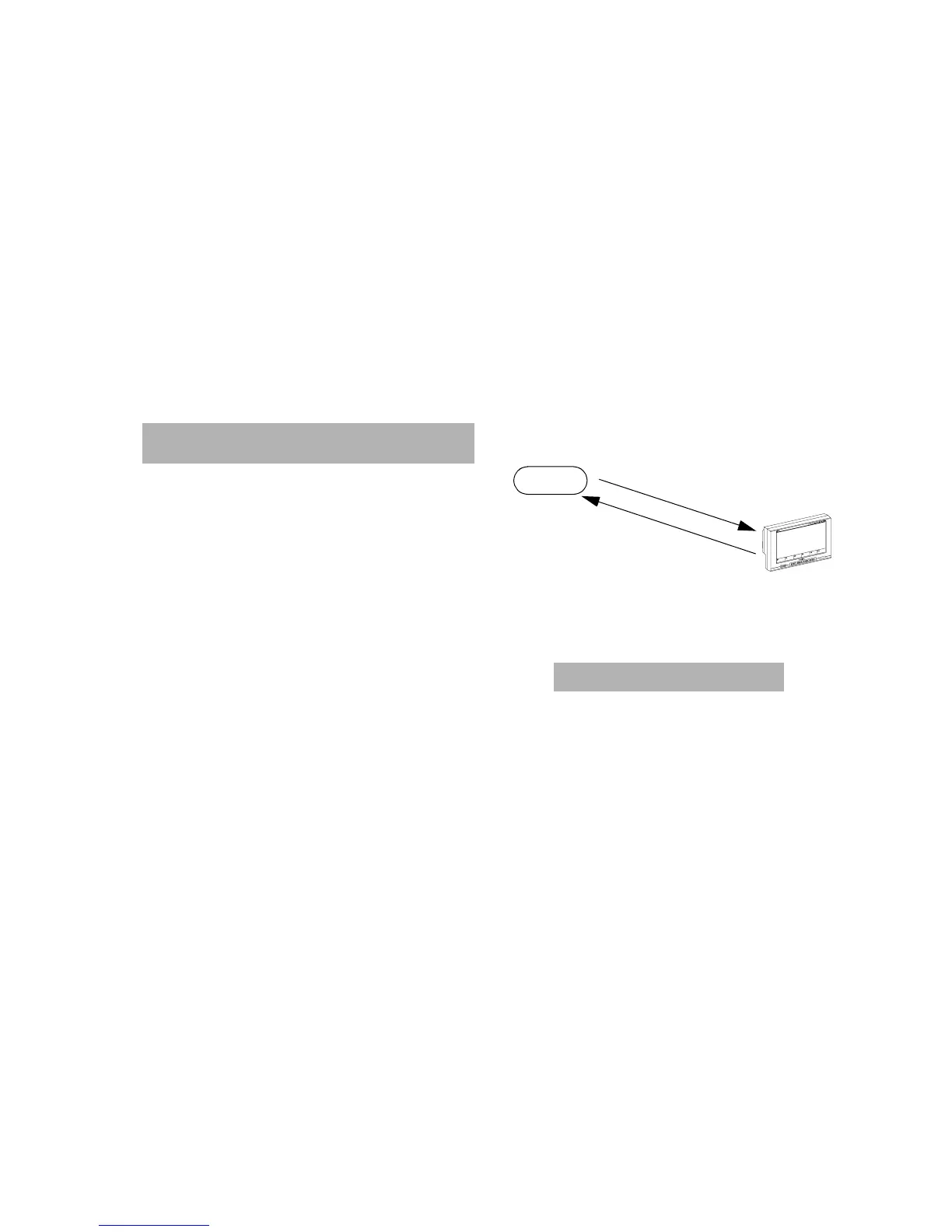N.I.C.E.
33
This chapter explains how to navigate using the
N.I.C.E. If this is the first time you’ve used the unit,
read this chapter from beginning to end. Later, use it
to refer to specific procedures.
How global positioning works
N.I.C.E. uses a global positioning system (GPS) to
provide easy navigation anywhere within the United
States and Canada, providing no obvious satellite
signal obstructions are in the way. Obstructions
3. Navigation
include nearby buildings, high terrain, parking
garages and tunnels.
N.I.C.E. communicates with an overhead satellite to
calibrate its position
Starting navigation
If your car has been sitting in the sun,
the N.I.C.E. may be hot to the touch
and sunlight may make it difficult to
read the screen.
7" TFT LCD NAVIGATION SYSTEM
7" TFT LCD NAVIGATION SYSTEM
7" TFT LCD NAVIGATION SYSTEM
7" TFT LCD NAVIGATION SYSTEM
7" TFT LCD NAVIGATION SYSTEM
7" TFT LCD NAVIGATION SYSTEM
7" TFT LCD NAVIGATION SYSTEM
7" TFT LCD NAVIGATION SYSTEM
7" TFT LCD NAVIGATION SYSTEM
7" TFT LCD NAVIGATION SYSTEM
7" TFT LCD NAVIGATION SYSTEM
7" TFT LCD NAVIGATION SYSTEM
7" TFT LCD NAVIGATION SYSTEM
7" TFT LCD NAVIGATION SYSTEM
7" TFT LCD NAVIGATION SYSTEM
7" TFT LCD NAVIGATION SYSTEM
7" TFT LCD NAVIGATION SYSTEM
7" TFT LCD NAVIGATION SYSTEM
7" TFT LCD NAVIGATION SYSTEM
7" TFT LCD NAVIGATION SYSTEM
7" TFT LCD NAVIGATION SYSTEM
7" TFT LCD NAVIGATION SYSTEM
7" TFT LCD NAVIGATION SYSTEM
7" TFT LCD NAVIGATION SYSTEM
7" TFT LCD NAVIGATION SYSTEM
7" TFT LCD NAVIGATION SYSTEM
7" TFT LCD NAVIGATION SYSTEM
7" TFT LCD NAVIGATION SYSTEM
7" TFT LCD NAVIGATION SYSTEM
Satellite
Caution
