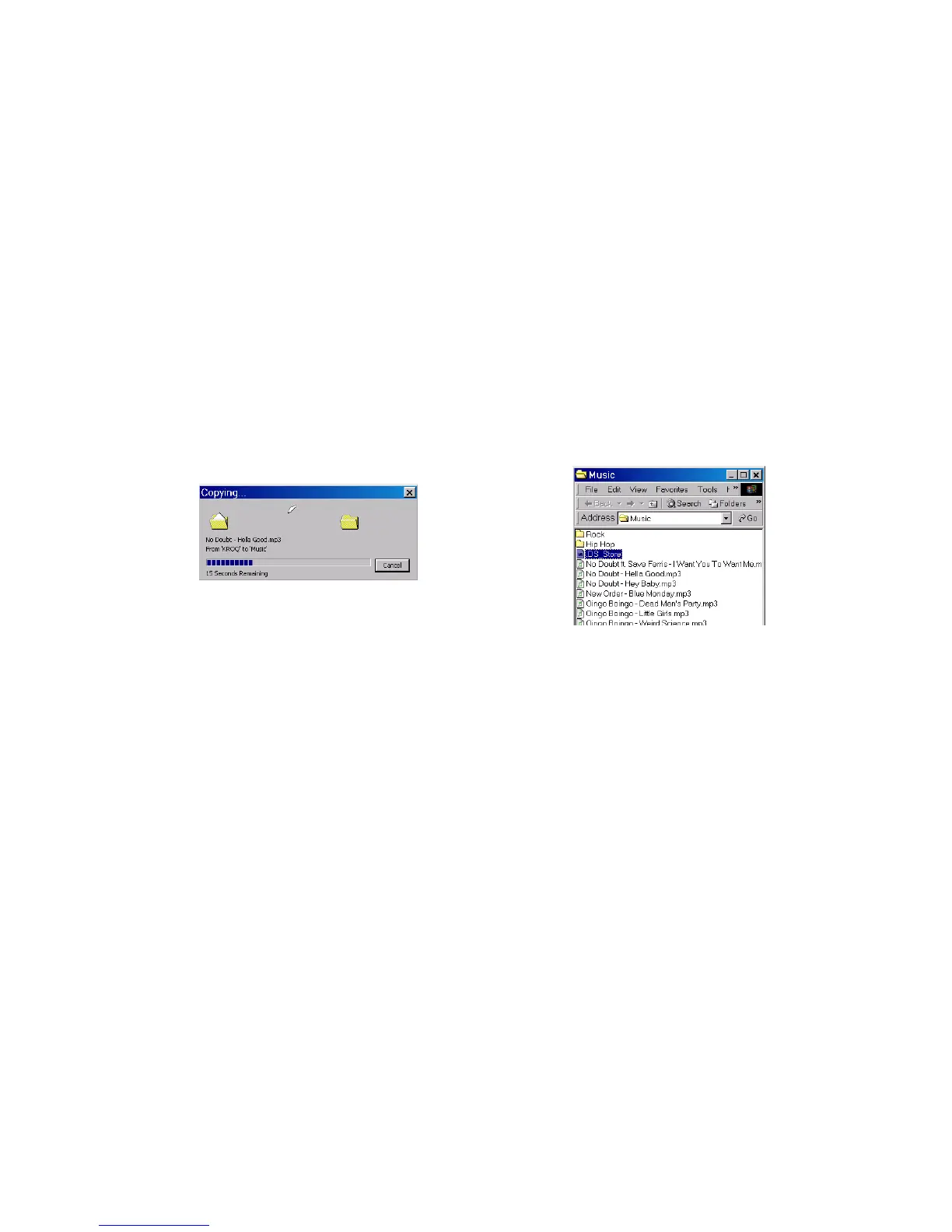N.I.C.E.
109
A Copying message may appear, depending on
the PC’s operating system and processor
speed.
Sample Copying message
When the copy is finished, the files appear in the
selected Music or Photo folder on the N.I.C.E.
Sample Music folder after copying files
Disconnecting from the PC
1. Turn off power to the N.I.C.E. and shut down
the PC.
2. Unplug the USB cable from both the N.I.C.E.
and the PC.