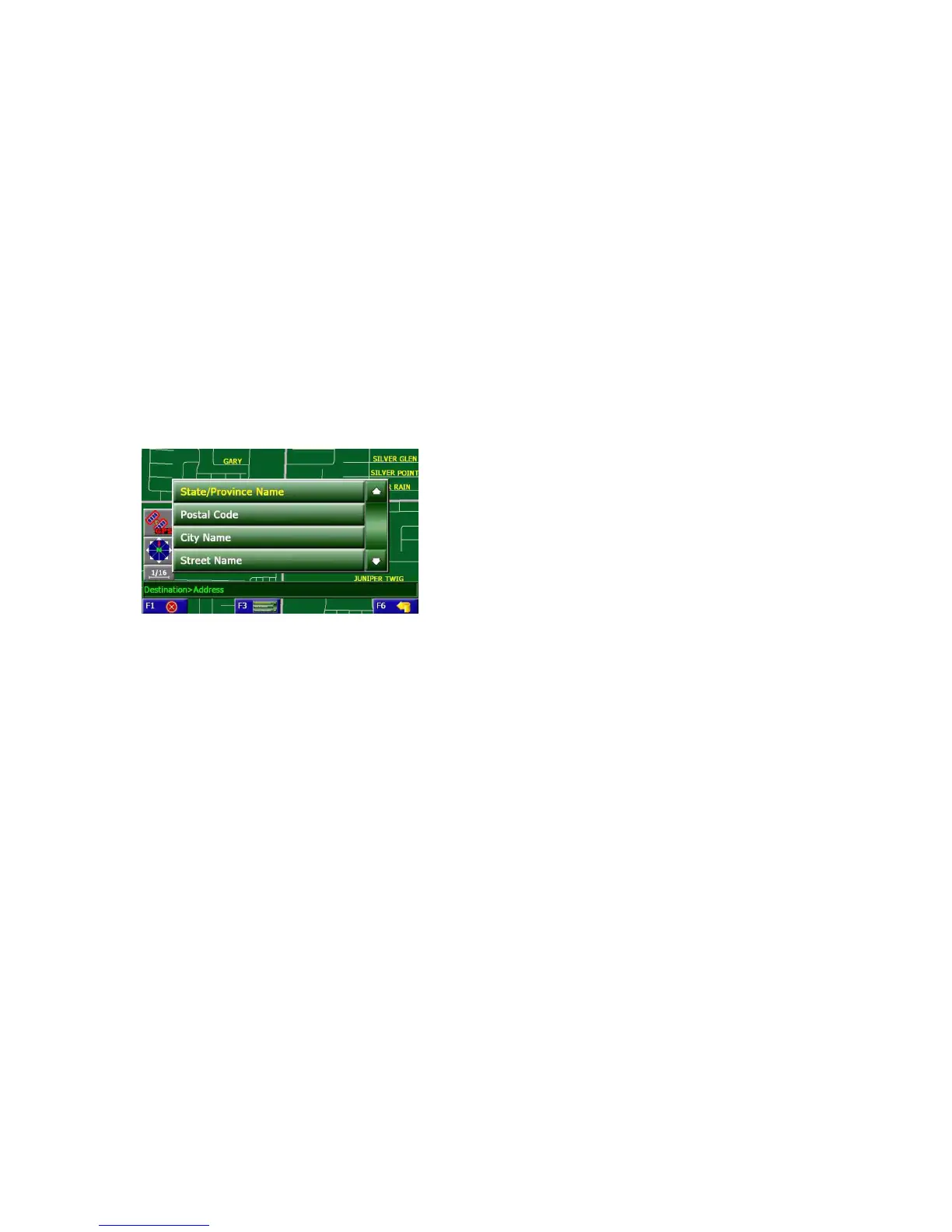Chapter 3: Navigation
38
The unit displays the names of four lists
Address/Intersection options
State/Province Name, City Name and Street Name
lead to lists. See “Scrolling through lists” on
page 41.
By postal Code goes directly to the onscreen
keyboard. See “Using the onscreen keyboard” on
page 42.
Navigating in an unfamiliar city
Point of interest lets you define a destination when
you don’t know its address.
This method is especially useful when traveling in
an unfamiliar city. It can save time and the expense
of driving around when you need to find, for
example, a gasoline station or a grocery store.
The N.I.C.E. database maintains a list of two million
points of interest organized by categories, such as
city center, airport, restaurant, and tourist
information.