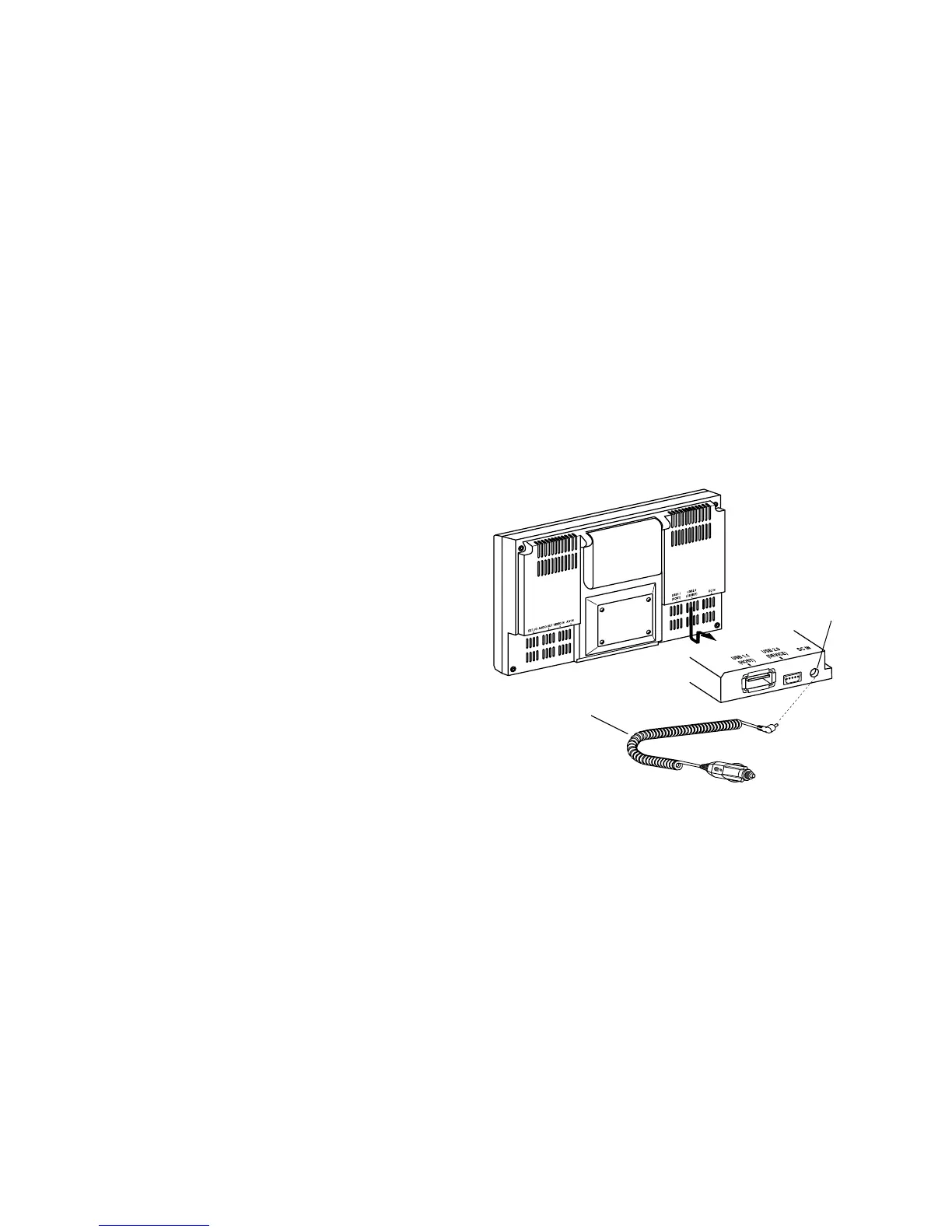N.I.C.E.
27
2. Place the on-glass mounting bracket in position
with the suction cup touching the glass.
Make sure it does not obstruct the driver’s view
of the road from any angle, but still has a direct
path through the windshield to the GPS
satellite. If you are not sure consult a
professional installer for help.
3. Press and hold the compression button.
4. While holding the compression button, lift the
latch towards the compression button until it
locks in place.
5. Adjust the position of the unit using the
adjustment knobs.
6. You may extend the unit’s GPS antenna by
lifting it to a 90 degree angle with the unit or
leave it as is and extend it later if the GPS
signal is weak.
Connect power
1. Plug the vehicle power cord into the DC IN
socket on the unit.
Power connection
Vehicle power cord
DC IN socket
Plug into cigarette lighter