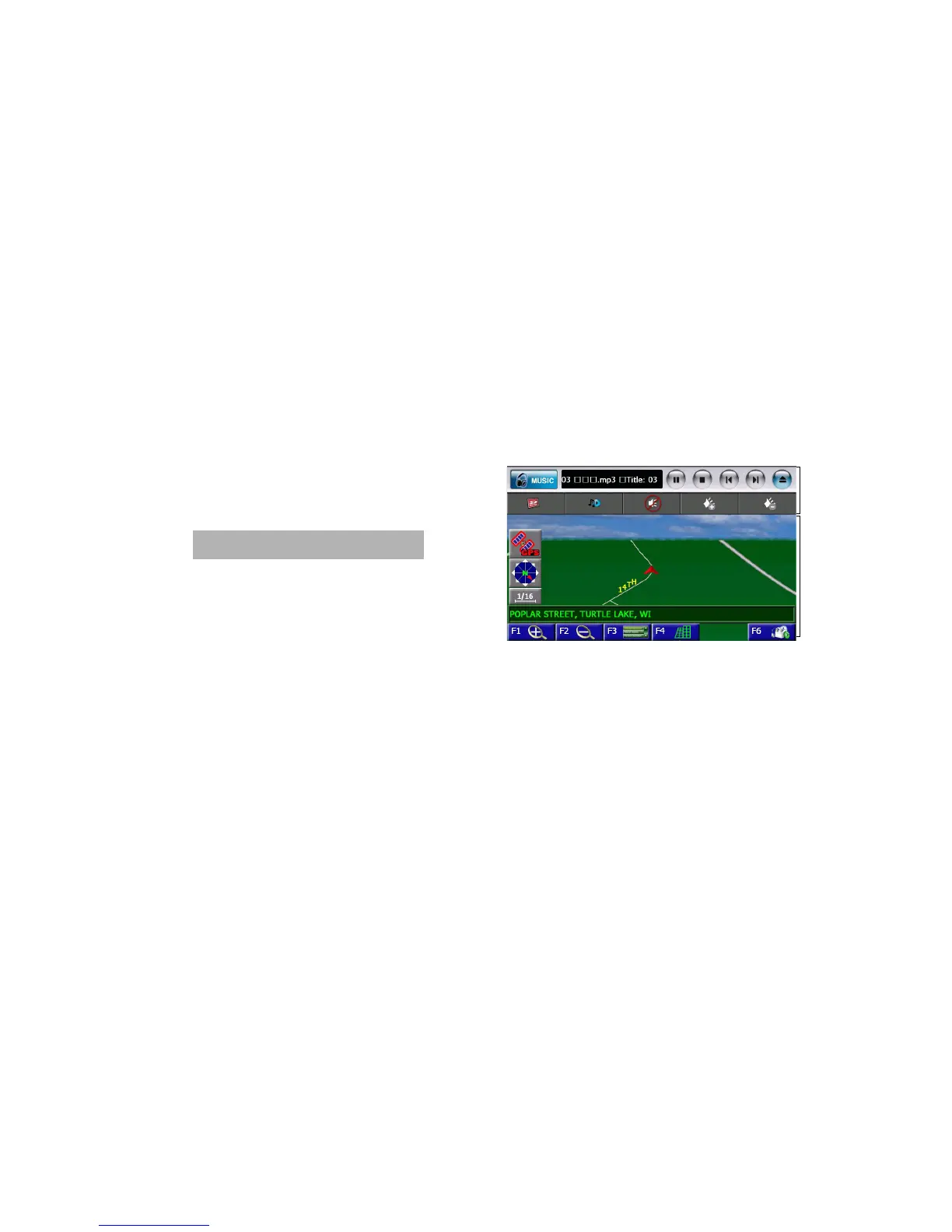N.I.C.E.
61
• To directly select a channel, press the DIRECT
button followed by the channel button.
• To select a preset channel, press BAND to
alternate among the three bands, then press
the band number.
Voice guidance takes priority over
the radio.
Playing music while navigating
To listen to stored music while you navigate, press
the MUSIC button below the LCD.
Note
The MUSIC controls overlay the top of the
navigation screen.
Expanded music controls overlay
the navigation screen
Music
controls
Navi-
gation