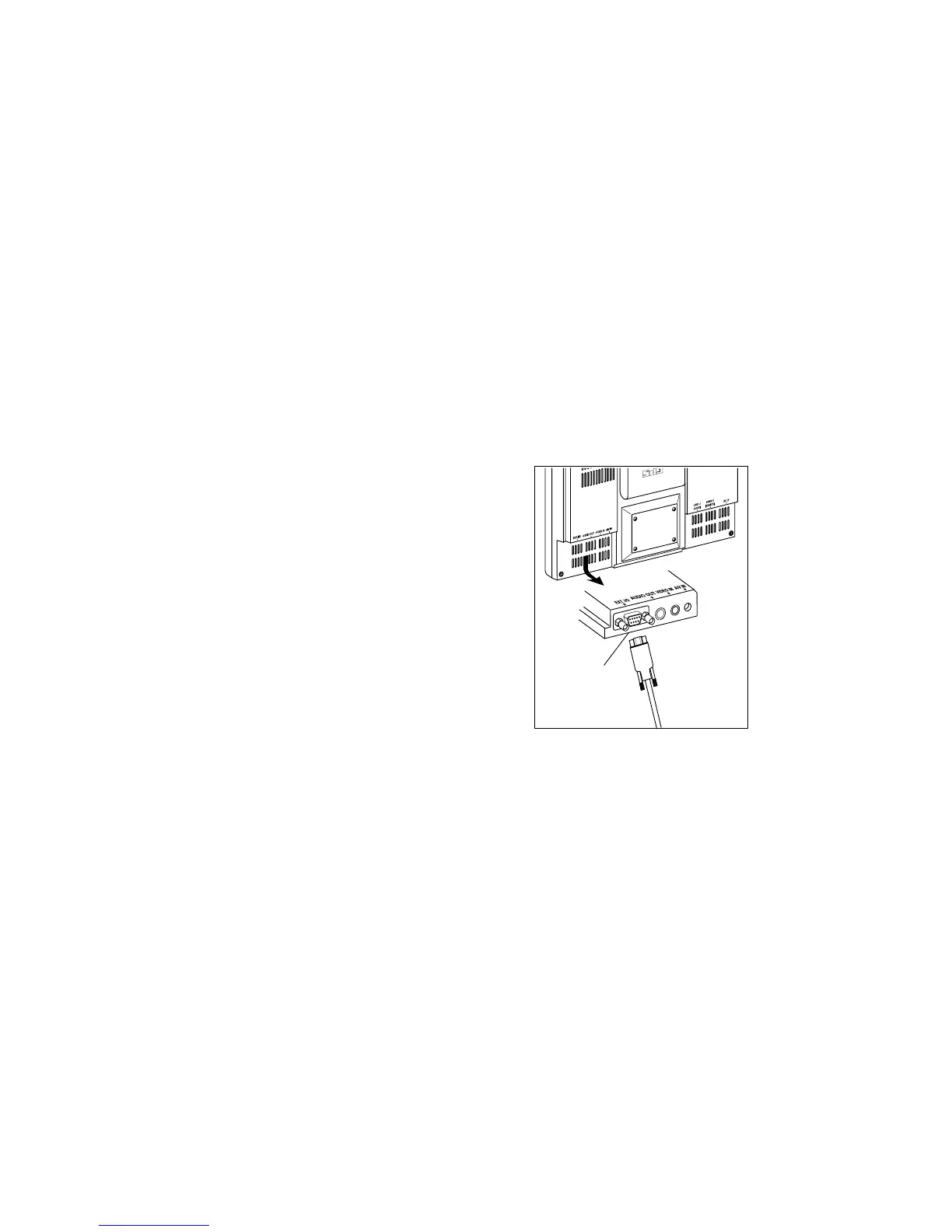Chapter 2: Installation
28
2. Plug the other end of the cord into the cigarette
lighter socket of your vehicle.
3. Turn the power on and your ready to use
N.I.C .E. for navigation.
Connecting the radio receiver
If you also have the NAVSIR satellite radio receiver
installed, follow these steps to connect it to the
N.I.C.E.
1. Connect one end of the NAVSIR cable to the
ex ternal I/O port on the back of the N.I.C.E.
NAVSIR connection
2. Connect the other end to the NA VSIR.
Exter nal I/O port
*
*Cable not
included