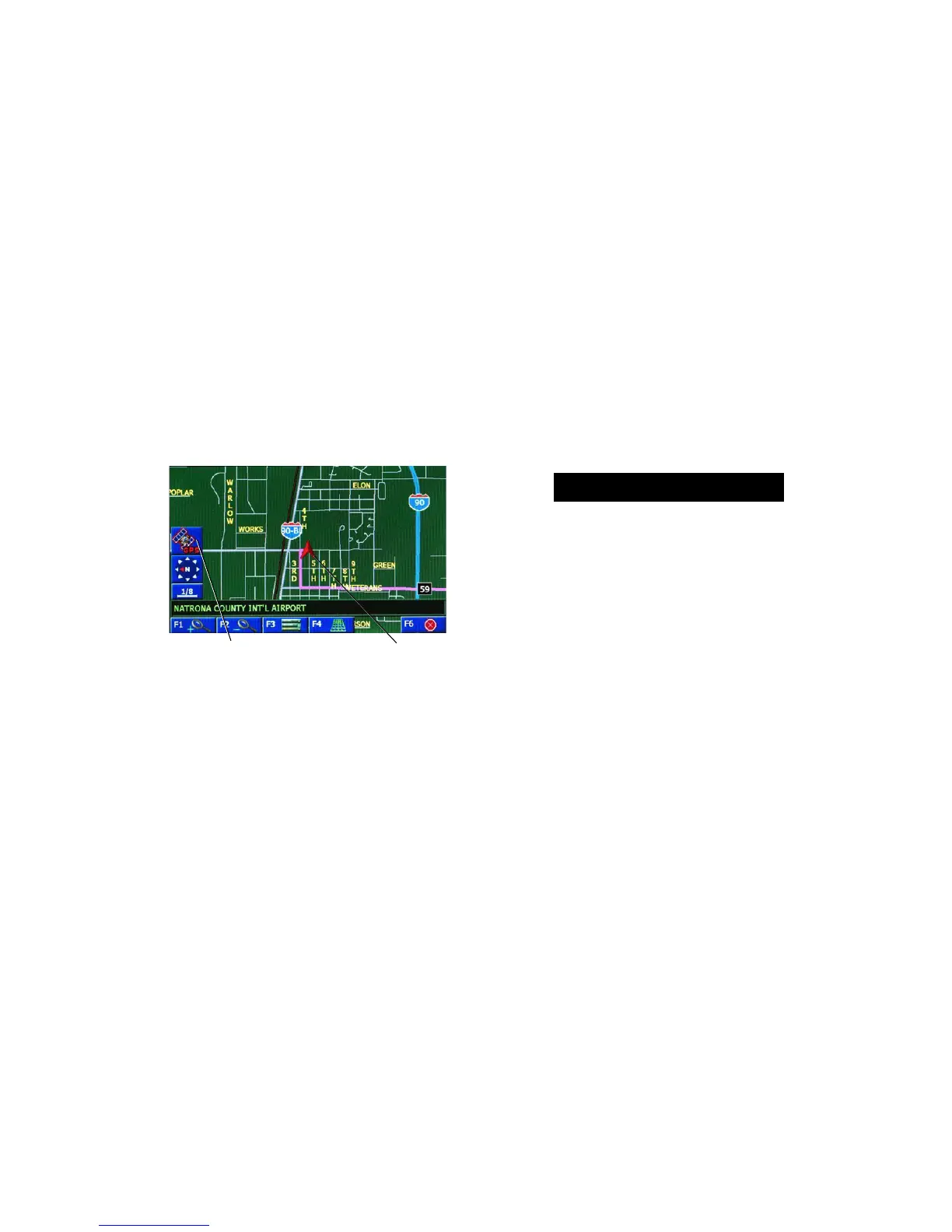N.I.C.E.
35
If the unit is within site of a satellite, the GPS
automatically locates you on the map.
Main navigation screen
The red pointer identifies your position.
GPS signal strength indicator Current position
Define your destination
Always define your destination while
parked. Do not attempt to define a
destination while driving.
1. Press the navigation button (F3).
Warning