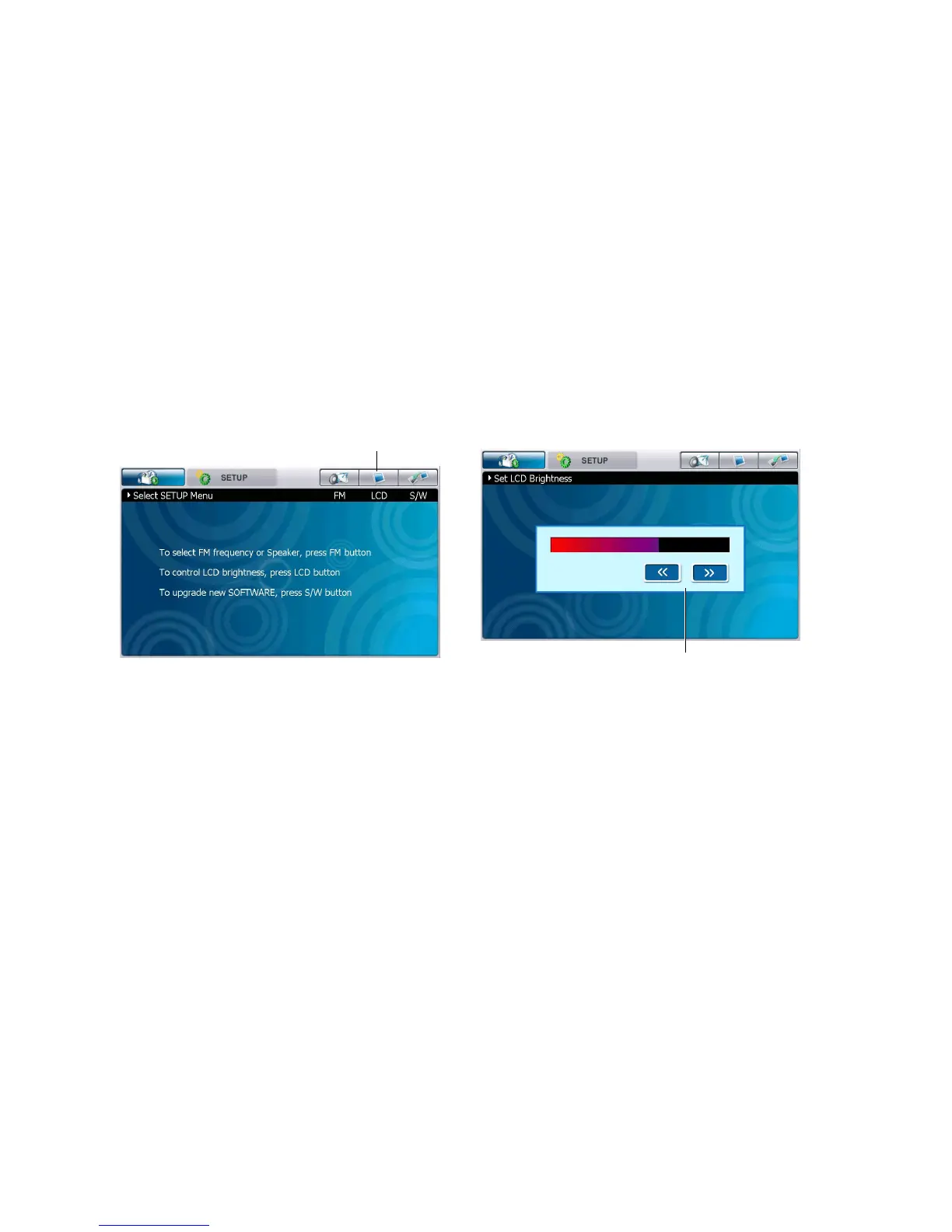Chapter 4: Customizing
64
1. The unit displays the SETUP menu.
Setup menu
2. Press the LCD button.
LCD button
1. The unit displays the brightness bar.
Brightness bar
2. Press the left and right arrows to adjust the
brightness of the screen.
The new setting takes effect immediately.
3. Press the LCD button again to accept the new
setting.
Brightness arrows