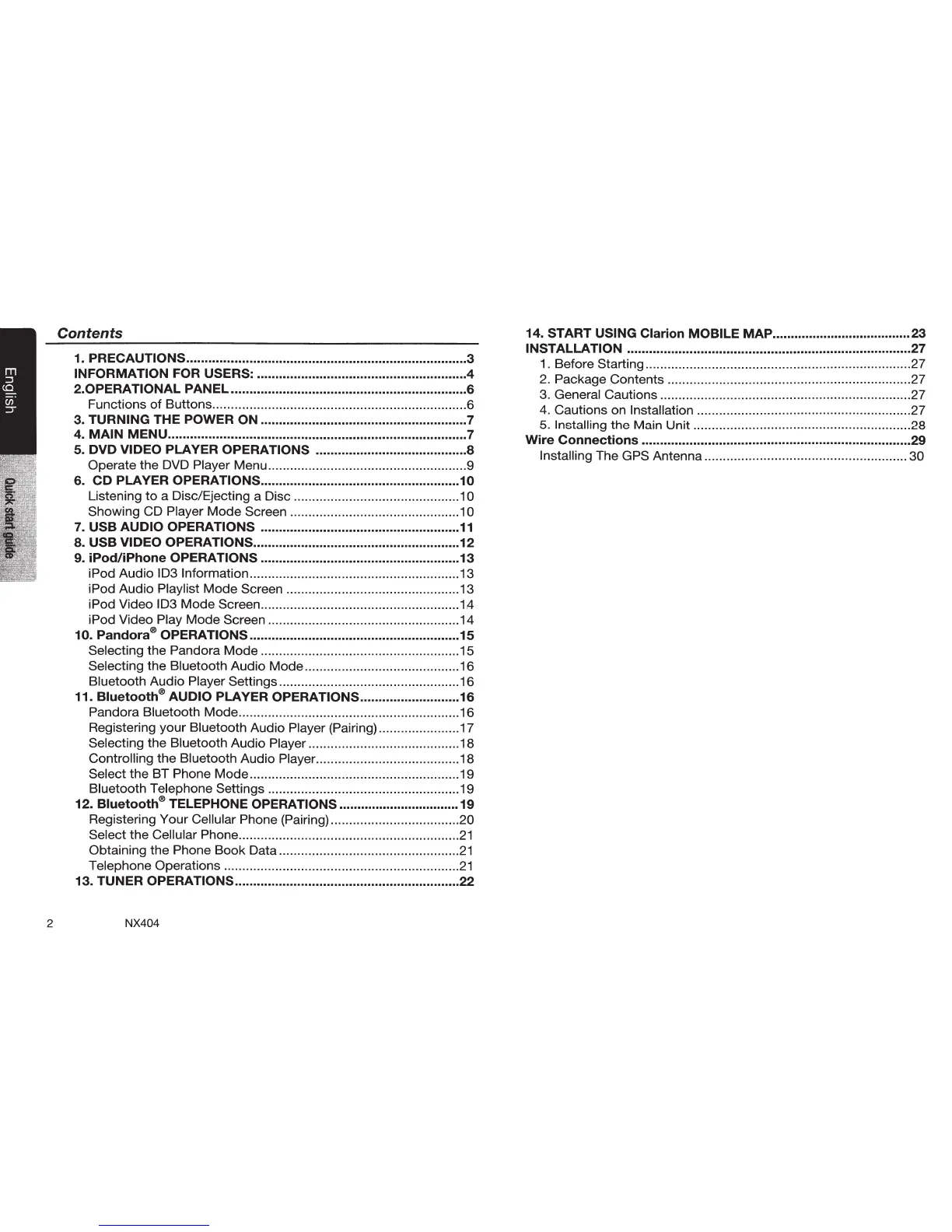Contents
14.
START
USING
Clarion
MOBILE
MAP
...................................... 23
INSTALLATION
........•.................................................................... 27
1. PRECAUTIONS
............................................................................ 3
INFORMATION
FOR USERS: ......................................................... 4
2.0PERATIONAL
PANEL
................................................................ 6
1. Before Starting ........................................................................ 27
2. Package Contents .................................................................. 27
3.
General
Cautions .................................................................... 27
Functions of Buttons ..................................................................... 6
4.
Cautions on
Installation
.......................................................... 27
3. TURNING
THE
POWER
ON
........................................................ 7
4.
MAIN
MENU
...............................................................................•. 7
5.
Installing
the Main Unit ........................................................... 28
Wire
Connections
.........................................................................
29
5. DVD VIDEO
PLAYER
OPERATIONS
......................................... 8
Operate
the DVD
Player Menu ...................................................... 9
Installing
The GPS
Antenna ....................................................... 30
6.
CD
PLAYER
OPERATIONS
..•................................................... 1
0
Listening
to
a Disc/Ejecting a Disc ............................................. 1 0
Showing
CD
Player
Mode
Screen
.............................................. 1
0
7.
USB
AUDIO
OPERATIONS
...................................................•..
11
8.
USB
VIDEO OPERATIONS ........................................................
12
9.
iPod/iPhone
OPERATIONS
......................................................
13
iPod Audio
ID3 lnformation
......................................................... 13
iPod Audio
Playlist
Mode
Screen
............................................... 13
iPod Video
ID3
Mode
Screen
......................................................
14
iPod Video
Play
Mode
Screen .................................................... 14
10.
Pandora®
OPERATIONS
...........................•.............................
15
Selecting
the Pandora
Mode
...................................................... 15
Selecting the
Bluetooth Audio
Mode
.......................................... 16
Bluetooth
Audio
Player Settings
................................................. 16
11.
Bluetooth®
AUDIO
PLAYER
OPERATIONS
...........................
16
Pandora
Bluetooth
Mode
............................................................ 16
Registering your
Bluetooth
Audio
Player
(Pairing) ...................... 17
Selecting
the
Bluetooth
Audio
Player
......................................... 18
Controlling
the
Bluetooth
Audio
Player
....................................... 18
Select
the BT Phone
Mode
......................................................... 19
Bluetooth Telephone
Settings .................................................... 19
12.
Bluetooth®
TELEPHONE
OPERATIONS
................................. 19
Registering Your
Cellular Phone (Pairing) ...................................
20
Select the
Cellular
Phone ............................................................
21
Obtaining the Phone Book Data .................................................
21
Telephone
Operations ................................................................
21
13. TUNER
OPERATIONS
.............................................................
22
2
NX404
