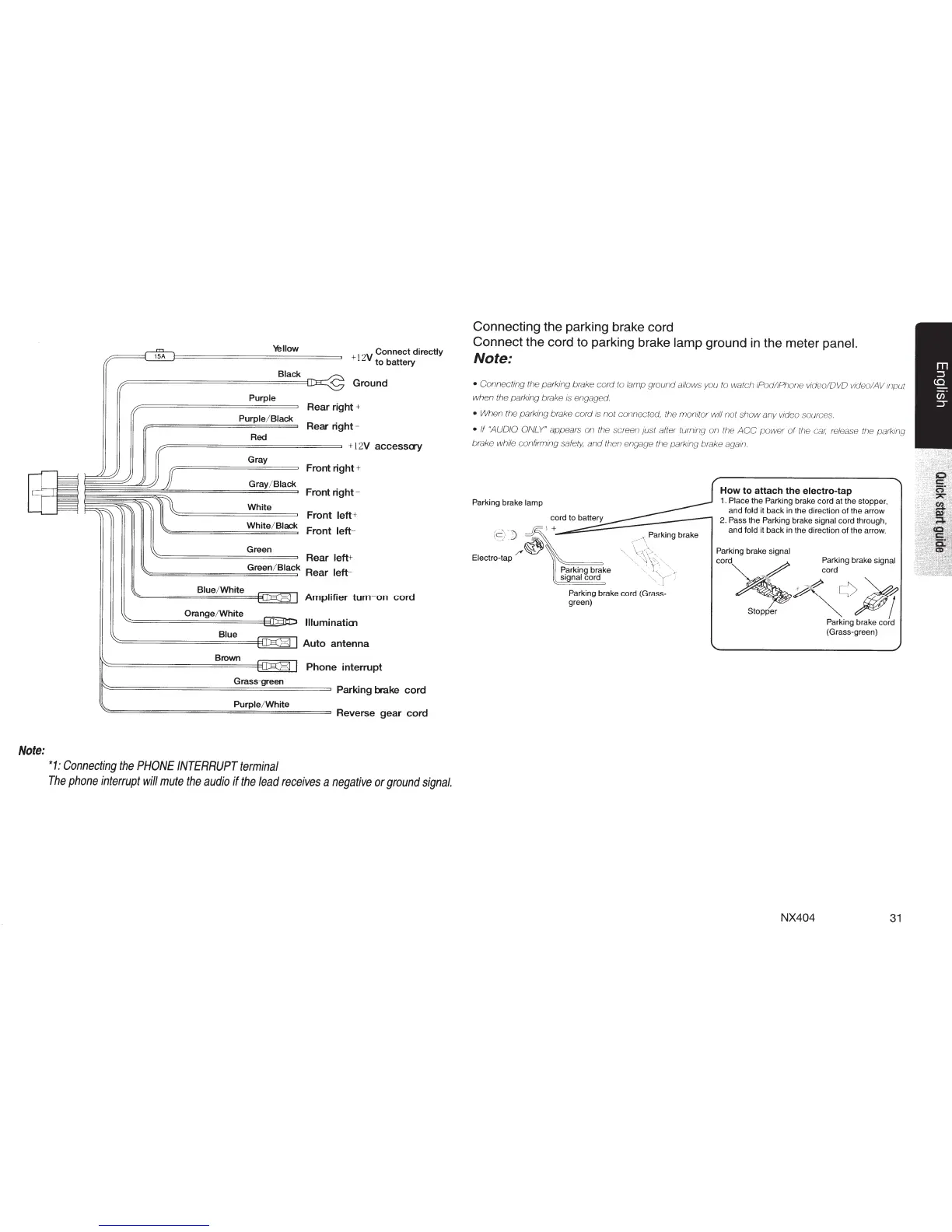Note:
15A
~
~:d
}_
11:
R
~
""'\~
~
'rellow
Black
........
Purple
Rear
rig
+
12
V Connect directly
to battery
Ground
ht
+
Purple/ Black
Rear
rig
ht-
Blue/ White
Orange/ White
Blue
Brown
Red
Gray
Gray/ Black
White
White/ Black
Green
Green/ Black
+
12V
accessay
Front
rig
ht+
Front
rig
ht-
Front
le
ft+
ft-
Front
le
Rear
le
Rear
le
ft+
ft-
HEJ
I
Amplifie
r tum-on cord
~
lllumina
tim
H
.L::SJ
I
Auto
an
tenna
~I
Phone i nterrupt
Grass-green
p
arking
brake
cord
Purple/ White
R everse gear cord
*1:
Connecting
the
PHONE
INTERRUPT
terminal
The
phone
interrupt
will
mute
the
audio
if
the
lead
receives
a
negative
or
ground
signal.
Connecting the parking brake cord
Connect the cord
to
parking brake
lamp
ground
in
the meter
panel.
Note:
•
Connecting the parking brake cord
to
lamp ground allows you to watch iPodliPhone
video/OVO
video/AV input
when the
par
king brake
is
engage
d.
•
When the parking brake cord
is
not connected, the monitor will not
show
any video sources.
•
If
"A
UDIO ONL
Y"
appears on the screen just aft
er
turning on the
ACC
power
of
the
car,
release the parking
brake while confirming s
afety,
and
th
en engage the parking brake again.
Parking
brake
lamp
cord to battery
~I
+
Electro-tap
~~
Parking
brake
signal
cord
Parking
brake cord (Grass-
green)
How to attach the electro-tap
1 .
Place
the
Parking
brake cord at the stopper,
and
fold it back
in
the direction of the arrow
2.
Pass
the
Parking brake
signal
cord through,
and
fold it back in the direction of the arrow.
Parking brake
signal
cord
____
_
__
~
Parking
brake
signal
""'
~
cord
~/
¢
~
Stopper
~
fl!"/
NX404
Parking
brake cord
(Grass-green)
31