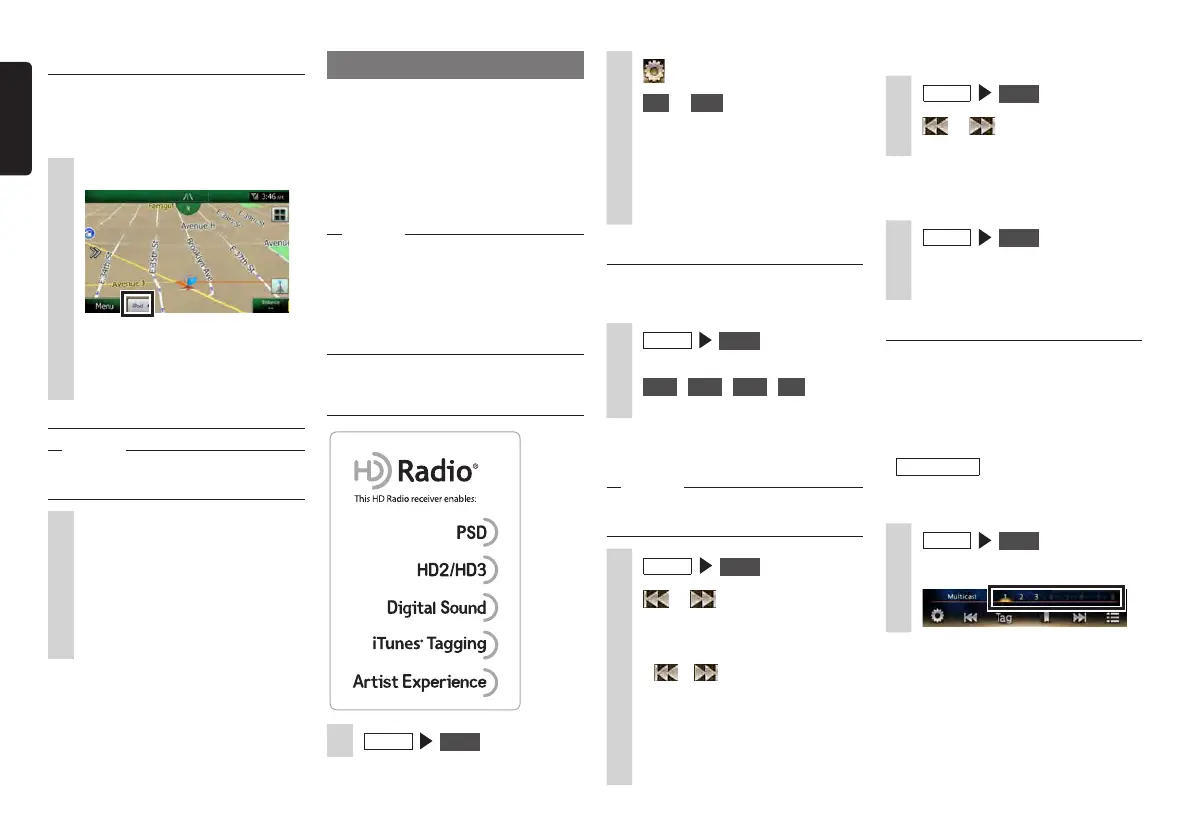10 NX605
English
Displaying the AV control bar
The AV control bar for quickly accessing
audio-visual functions can be displayed.
Display content differs according to the
currently selected audio-visual type.
1
AV control bar display key
The AV control bar of the currently
selected audio-visual is displayed. To
hide the AV control bar, touch the bar
display key.
Turning off the screen
Notice
•Whilethescreenisoff,thevoiceguidance
ofthenavigationdoesnotwork.
1
Press the rotary volume knob.
The screen turns off.
Press the rotary volume knob again to
display the screen as before.
When the audio screen is previously
displayed, the audio main menu
screen of the selected source is
displayed.
MEMO:
•Thescreentemporarilyturnsonwhenyou
receiveacallorusethecamera.
Listening to the radio
You can enjoy both AM and FM radio on the
unit.
You can also listen to CD-quality digital
HD Radio
TM
broadcasts from your local AM
and FM radio stations.
You can receive HD Radio digital broadcasts
automatically by tuning to an HD Radio
station.
Notice
•TolistentoHDRadiodigitalbroadcasts,
setthe“HDRadio”settingontheradio
settingsscreentoON.
•NotallFMorAMstationsofferHDRadio
digitalbroadcasts.Youcanreceiveboth
analoganddigitalstationswiththeunit.
Setting the unit to receive
HD Radio broadcasts
1
MENU
Tuner
2
3
ON
or
OFF
on [HD Radio].
ON:
This receives HD Radio digital
broadcasts and analog broadcasts.
(Default)
OFF:
This receives analog broadcasts.
Receiving radio broadcasts
❏
Switching between AM and FM
radio
1
MENU
Tuner
Radio broadcasts are received.
2
FM1
,
FM2
,
FM3
,
AM
Switches to the band you touch.
❏
Automatically selecting a
station
Notice
•Thisoperationisavailableonlyforanalog
stations.Digitalstationsarenotdetected.
1
MENU
Tuner
2
or
(Long press within 1.5 seconds)
When a receivable station is detected,
the station is automatically received.
If
or is long pressed for at
least 1.5 seconds, the frequency
switches continuously while the
key is touched. When you release
your finger from the key, receivable
broadcast stations are automatically
detected and received.
❏
Manually selecting a station
1
MENU
Tuner
2
or
Each touch switches the frequency.
❏
Selecting stations from the list
Select a registered station from the list.
1
MENU
Tuner
2
Select the desired station.
The selected station is received.
Receiving multicast channels
HD Radio broadcasts can include
multiple channels on the same frequency
(multicasting). When a digital FM broadcast
that has multicast channels is being
received, you can receive up to eight
additional channels in total.
Preparations
●
Set “HD Radio” on the radio settings
screen to ON.
P.10
1
MENU
Tuner
2
Select a multicast channel.
