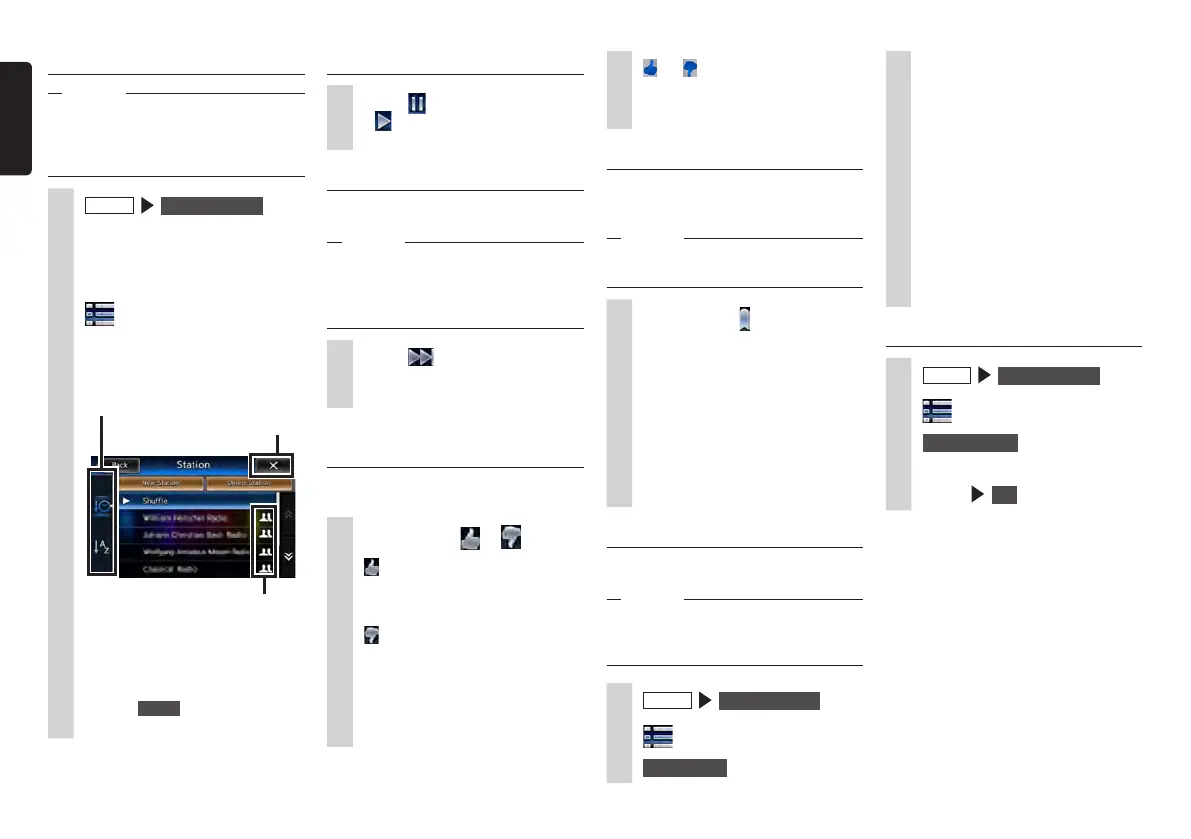28 NX605
English
and are displayed for tracks that
have been rated.
Tracks can be rated any number of
times.
Bookmarking
Tracks or artists that are currently being
played can be registered to Pandora
bookmarks.
Notice
•Thebookmarklistcannotbedisplayedon
theunit.Displayitonthesmartphone.
1
While playing,
2
Select the item.
Track:
This registers the track currently
being played to the track bookmark
list.
Artist:
This registers the artist of the track
currently being played to the artist
bookmark list.
Making stations
You can create a station based on the
currently playing artist or track.
Notice
•Ifastationwiththesamenameisalready
registered,thestationplayingisswitched,
thoughthenewstationisnotregistered.
1
MENU
Pandora Radio
2
3
New Station
4
Selecting a station.
From Track:
The station is made using the name
of the track currently being played.
The station will play tracks
associated with the track currently
being played.
From Artist:
The station is made using the name
of the artist of the track currently
being played.
The station will play tracks
associated with the artist of the
track currently being played.
Deleting stations
1
MENU
Pandora Radio
2
3
Delete Station
4
Select the station you want to
delete
OK
Playing stations
Notice
•Youmustcreateastationthroughthe
Pandorawebsiteormobileapplication
priortoconnectingyoursmartphoneto
theheadunit.
1
MENU
Pandora Radio
MEMO:
•IfPandoradoesnotstarts,press
therotaryvolumeknobtwiceand
thentrytooperateagain.
2
3
Select the station you want to
listen to.
This is shared with two or more users.
Displayed in the case of a station.
The screen returns to the
screen in step 1.
The station is sorted in date order or
alphabetical order.
If a station is selected on the
smartphone, it is played at step 1.
Multiple tracks in the station
can be played at random by
touching Shuffle at the top of the
station list.
Pausing play
1
Touch while music is playing.
If is touched during a pause, play
is resumed.
Skipping the track being played
You can skip the track that is currently being
played.
Notice
•Pandoramaylimitthenumberofskips
allowedontheservice.
•Skippedstationsarenotplayedforabout
thenextfourhoursonallstations.
1
Touch while music is
playing.
The next track is played.
Rating the track currently being
played
You can rate the track that is currently being
played.
1
While playing, or
:
Gives a track a high score.
Tracks with a similar melody are
more likely to be played.
:
Gives a track a low rating.
Tracks with a similar melody are
less likely to be played. Also, tracks
with a low rating are skipped and
are less likely to be played from
that station.
