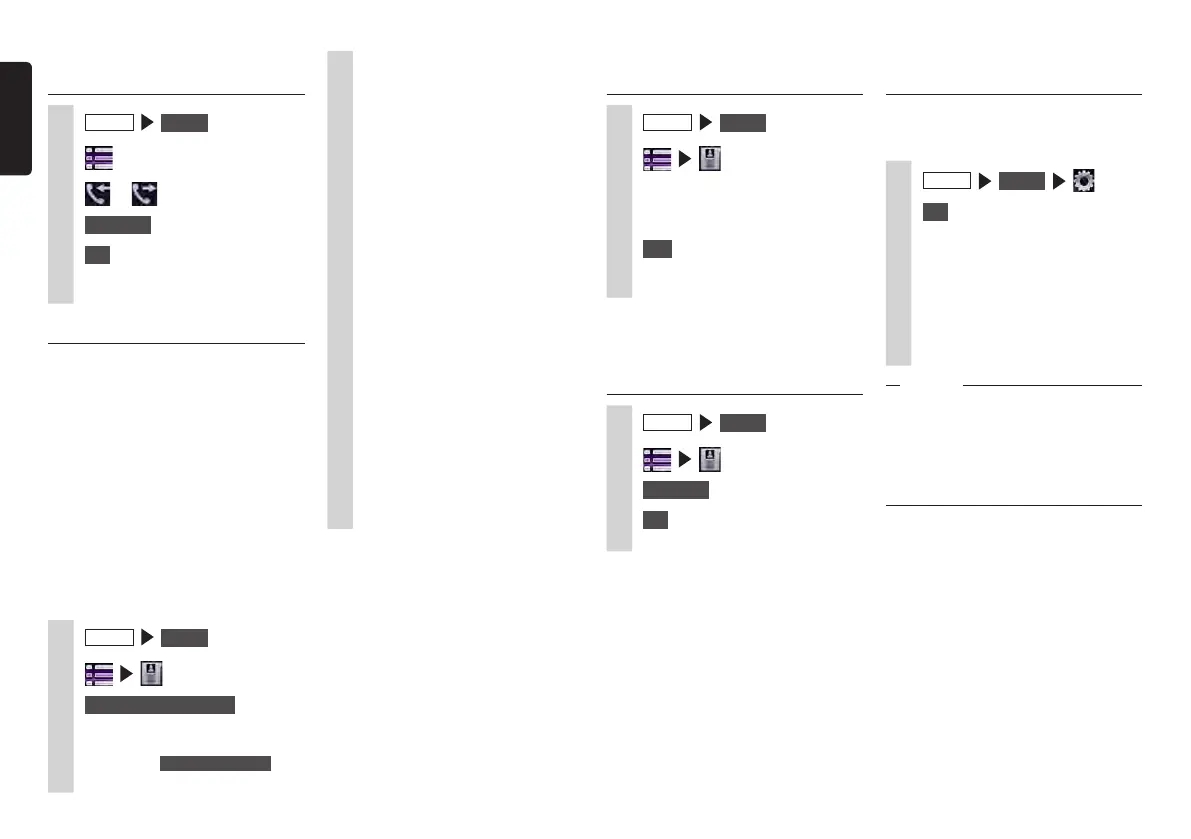32 NX605
English
Making calls from the
phonebook
1
MENU
Phone
2
3
Select the name.
4
Select the telephone number.
5
Call
The registered telephone number is
dialed and the call is made.
MEMO:
•Fordetailsonhowtoregisterphonebooks,
see“Registeringaphonebook”.
P.32
Deleting phonebook data
1
MENU
Phone
2
3
Delete All
4
OK
All of the phonebook data is deleted.
Downloading a phonebook
automatically
With this setting, the unit updates the
phonebook automatically when you connect
the cellphone.
1
MENU
Phone
2
ON
at
[Auto Download Phonebook]
The setting is set to update the
phonebook of cellphone registered as
the hands free phone automatically.
(Default: OFF)
If the phonebook is not registered,
the unit will starts updating when the
unit is turned on at the next time.
Notice
•Thephonebookcannotbedownloaded
whileplayingtheBluetoothaudio,
receivinganincomingcall,orincall.
•Aftercompletedtodownloadingthe
phonebook,thepreviousdownloaded
dataisoverwritten,andcannotbeused.
MEMO:
•IfthesettingissettoON,thephonebook
isupdatedautomaticallywhen:
- Youregisteredanewcellphoneasthe
handsfreephone.
- Thevehicle’senginekeyisturned
to“ACC”or“ON”position,andthe
connectionofcellphoneisestablished.
- Youswitchthecellphoneconnectedas
thehandsfreephone.
•Thesettingcanbesetforeachcellphone.
Deleting the incoming/
outgoing call log
1
MENU
Phone
2
3
or
4
Delete All
5
OK
The entire outgoing call log or
incoming call log is deleted.
Registering a phonebook
You can register the phonebook on a
cellphone in advance to the unit, and make
calls from there.
To register the phonebook on a cellphone,
use the phonebook download function
on the cellphone. With some cellphones,
phonebooks cannot be downloaded.
For details, refer to the User’s Manual for
the cellphone.
MEMO:
•Afteraphonebookisdownloaded,the
cellphoneconnectionissometimes
disconnected.Ifthishappens,selectthe
cellphoneyouwanttoconnecttoagain
fromthetelephoneselectionscreen.
1
MENU
Phone
2
3
Download Phonebook
MEMO:
•Ifphonebookdatahasalreadybeen
registered, Download Memory is
displayed.
4
Select the download method.
Download Phonebook:
This downloads the phonebook
data from a Bluetooth-compatible
cellphone and overwrites and
saves the phonebook data on the
unit.
Note that the previous downloaded
data is overwritten and can no
longer be used.
Download 1 Entry:
This downloads the phonebook
data from a Bluetooth-compatible
cellphone and adds and saves
this data to the phonebook data
on the unit. Note that the previous
downloaded data is not overwritten
and can still be used.
Cancel:
This cancels the download and
returns you to the previous screen.
5
Download the phonebook from a
cellphone.
The phonebook of the currently
selected cellphone is downloaded to
the unit.
MEMO:
•Upto1,000phonebookentriescanbe
registeredpercellphone.
•Uptofivetelephonenumberscan
bedisplayedforeachnameinthe
phonebook.
•Whendownloadingfromacellphone,
eventhesametelephonenumbersare
alwaysaddedandregistered,andarenot
overwritten.Deletetelephonenumbers,as
required.
•Thedisplayorderofthedownloaded
phonebookdiffersfromtheorder
displayedinthecellphone.Entriesare
sortedalphabeticallybylastname.
