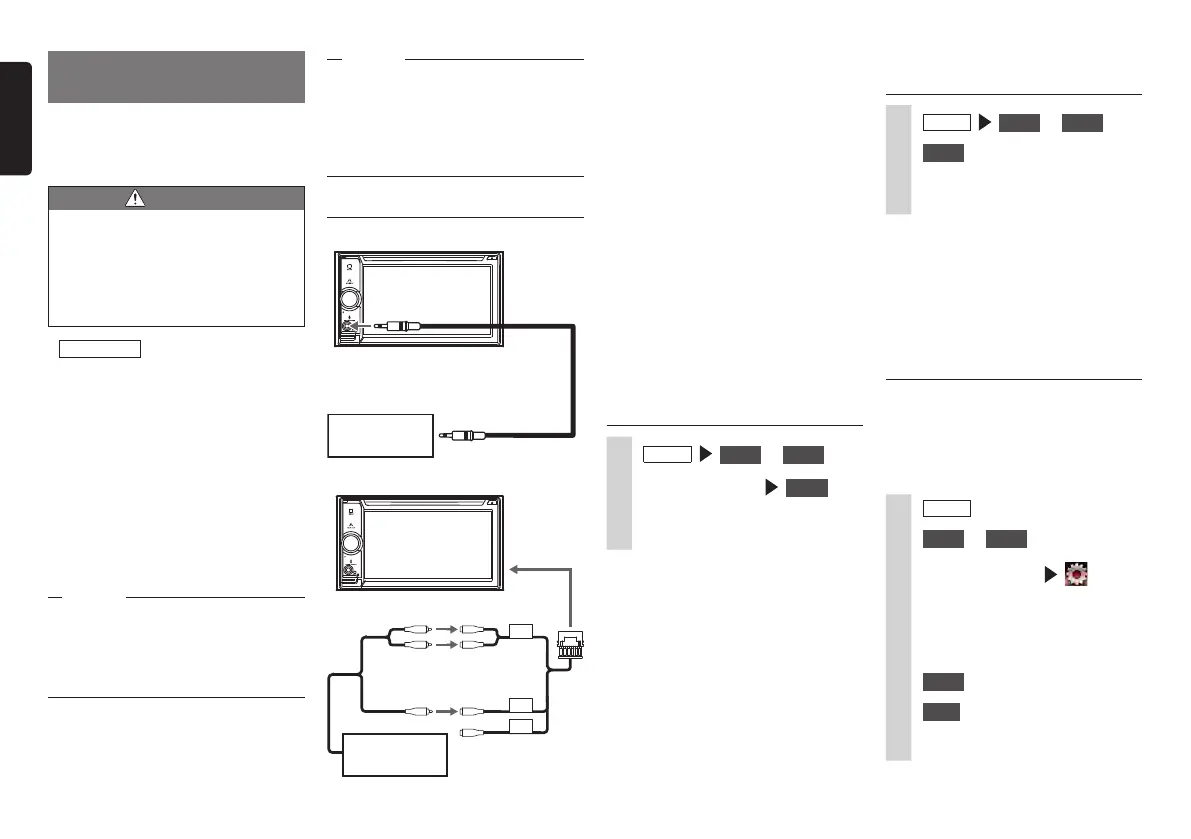26 NX605
English
MEMO:
•AlsorefertotheUser’sManualforthe
connectedexternaldevice.
•Externalinputconnectorjack
- A3.5mmdia.stereominiplugcan
beconnected.Thoroughlyreadthe
User’sManualfortheaudiocable
(withoutresistor)andthedevicetobe
connected.
- Usethebattery,etc.providedwiththe
deviceasthepowersupplyforthat
device.Usinganexternaldevicewhile
itisbeingchargedbytheaccessory
socketonthevehiclesometimescauses
noise.
•Thescreenmomentarilyturnsblackwhen
switchingbetweentheaudioandvideo
modes.However,thisisnotamalfunction.
Listening to audio from
external devices
1
MENU
AUX1
or
AUX2
2
Touch the screen
Audio
3
Operate the external device.
Audio is played.
Watching video from external
devices
1
MENU
AUX1
or
AUX2
2
Video
3
Operate the external device.
Video and audio are played.
MEMO:
•WhileaniPhoneisconnectedwith
SmartphoneLinking,thesmartphone
applicationscreenisdisplayedthoughit
cannotbeoperatedbytouchoperations.
WhenusingSmartphonelinking,see
“UsingSmartAccess”.
P.33
Setting external device listening
❏
Compensating for volume
differences
Compensate for volume difference that
occurs depending on the type of connected
external device.
1
MENU
2
AUX1
or
AUX2
3
Touch the screen
4
[Audio Level] settings key
(default: Mid)
5
Select the audio level.
6
Close
7
Back
The level is adjusted to the adjusted
volume.
Viewing connected
external devices (AUX)
Audio and video from external devices
connected to the AUX terminal can be
played on the unit by switching the audio
mode to AUX1 or AUX2.
WARNING
• For your safety, the driver should
not watch the video or operate the
controls while driving. Please note
that watching and operating the
video while driving are prohibited by
law in some countries.
Preparations
●
The following cables are required for
connecting external devices to the unit.
(When using AUX1)
To listen to audio
•Commercially available 3.5 mm stereo
mini plug cable
To watch video
•Specialized front VTR input cable
(CCA-772), sold separately
✽
Any cable other than the one noted
above may not operate normally.
(When using AUX2)
•VTR cable
Attention
•Donotleaveconnectedexternaldevices
insidethevehicle.Theinsideofthe
vehiclegetshotundertheblazingsun,
forexample,andmightcausethemto
malfunction.
Notice
•Foryoursafety,thissystemhasasafety
functionwhichturnsoffthepicturewhen
thecarismoving,soonlytheaudio
canbeheard.Thepicturecanonlybe
watchedwhenthecarisstoppedandthe
parkingbrakeisapplied.
Connecting external devices
<Connection example> When using AUX1
Commercially available
portable device
(Example: For audio)
3.5 mm AV mini plug cable
(commercially available product)
<Connection example> When using AUX2
Commercially available
portable device
VTR
cable
Video jack
Audio jack
VIDEO IN
AUDIO IN
