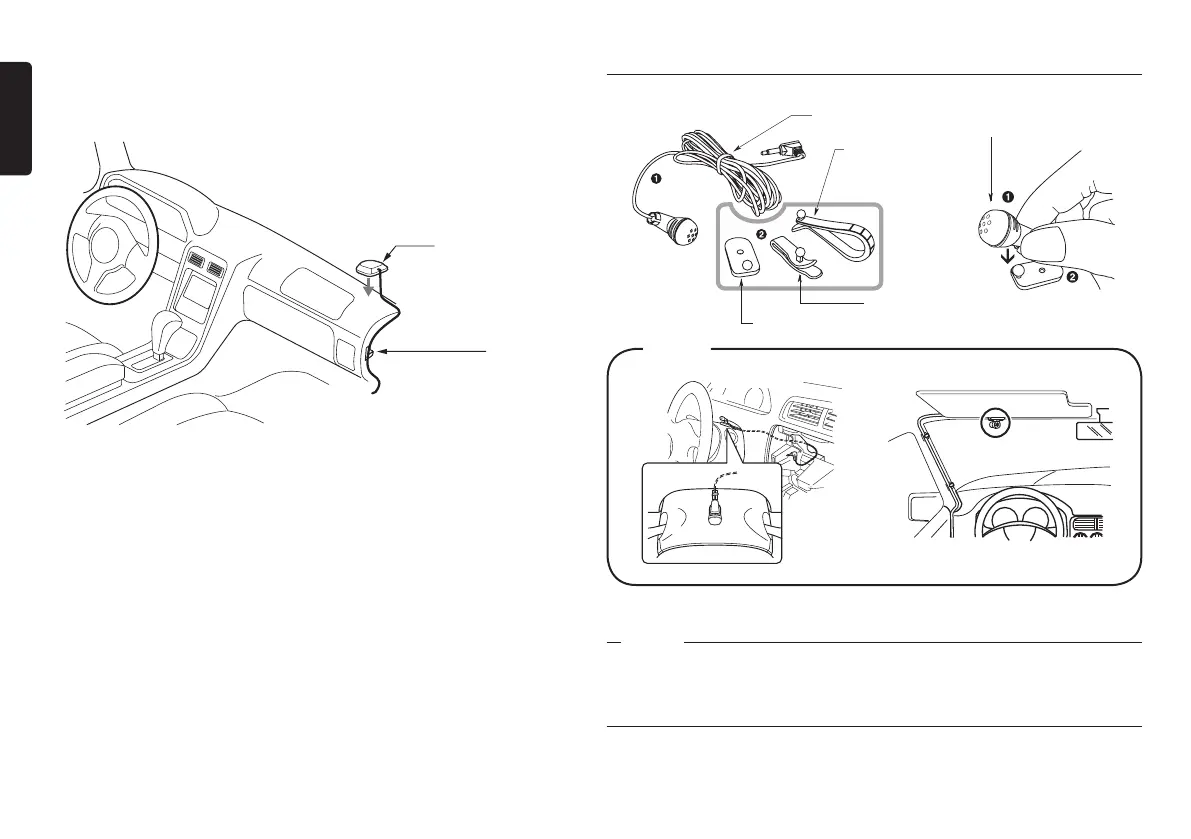60 NX605
English
●
Mount the GPS antenna.
Stick it surely on a flat plane of the passenger-side dashboard where GPS signal
interruption is minimized.
●
Wire the GPS antenna cable.
Fasten the cable using the Cable holder.
GPS antenna
Cable holder
9. INSTALLING THE MICROPHONE
Use the external microphone when using Intelligent VOICE or Bluetooth handsfree.
Microphone
Visor Clip Type A
MIC Holder
Visor Clip Type B
Attach the microphone with
the MIC holder or visor clip
Example:
●
External microphone has to be connected at the back of the main unit during installation
if necessary.
Attention
•Donotleavethemicrophoneintheplaceswithwindpassingsuchasairoutletofthe
airconditioner,etc.Thismaycauseamalfunction.Inaddition,ifleaveitintheplaces
subjectedtodirectsun,hightemperaturecancausedistortion,discolorationwhichmay
resultinamalfunction.
