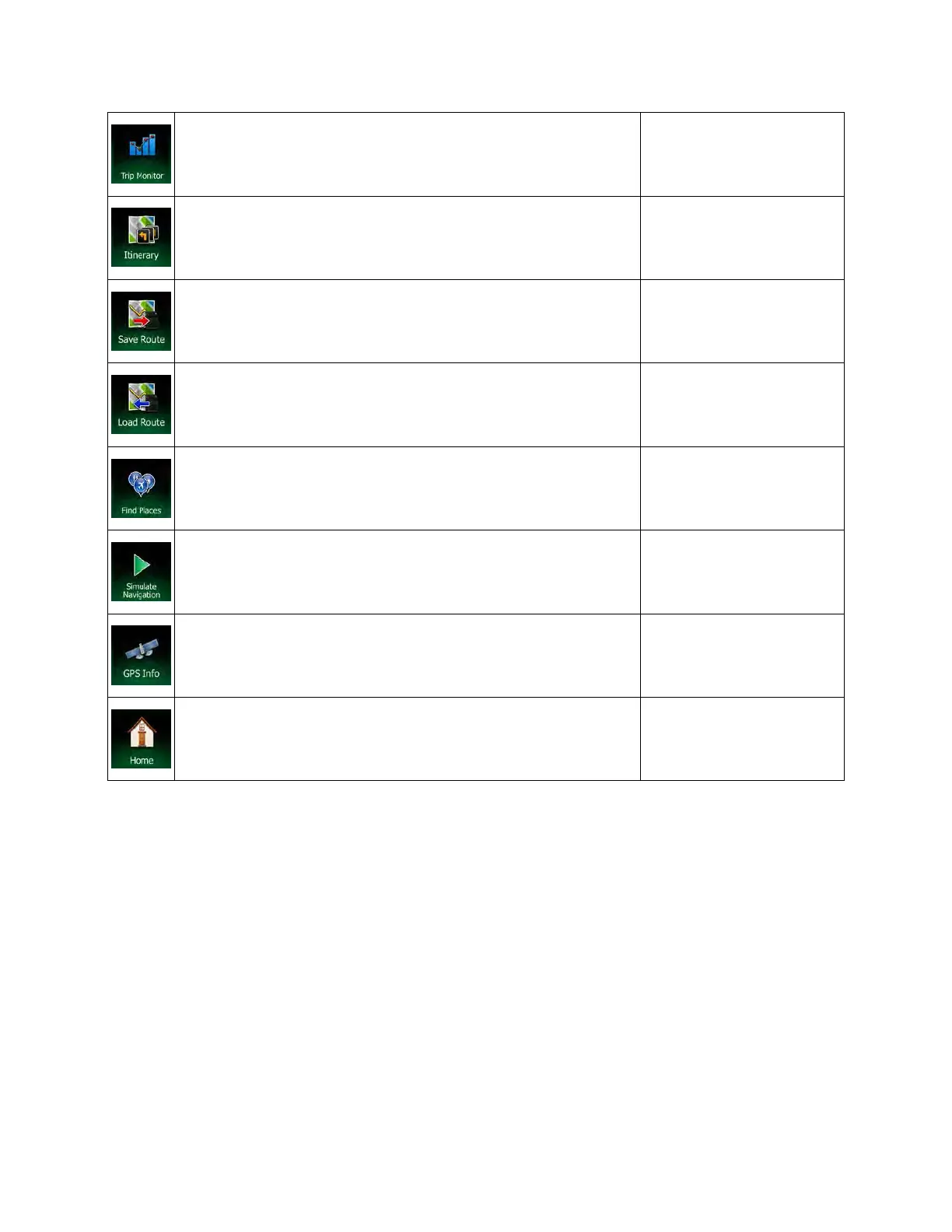NX605 English 23
This button opens the Trip Monitor screen where you can manage
your previously saved trip logs and track logs.
More / Trip Monitor (page
92)
This button opens the list of maneuvers (the itinerary).
screen during navigation.
With this function you can save the active route for later use.
Route
With this function you can replace the active route with a
previously saved route.
Route
With this function you can search for Places of Interest in various
different ways.
50)
This button opens the Map screen and starts simulating the active
route.
My Route / More / Simulate
Navigation (page 83)
This button opens the GPS Information screen with satellite
position and signal strength information.
screen when there is no
GPS reception
This button offers your Home location as a destination.
