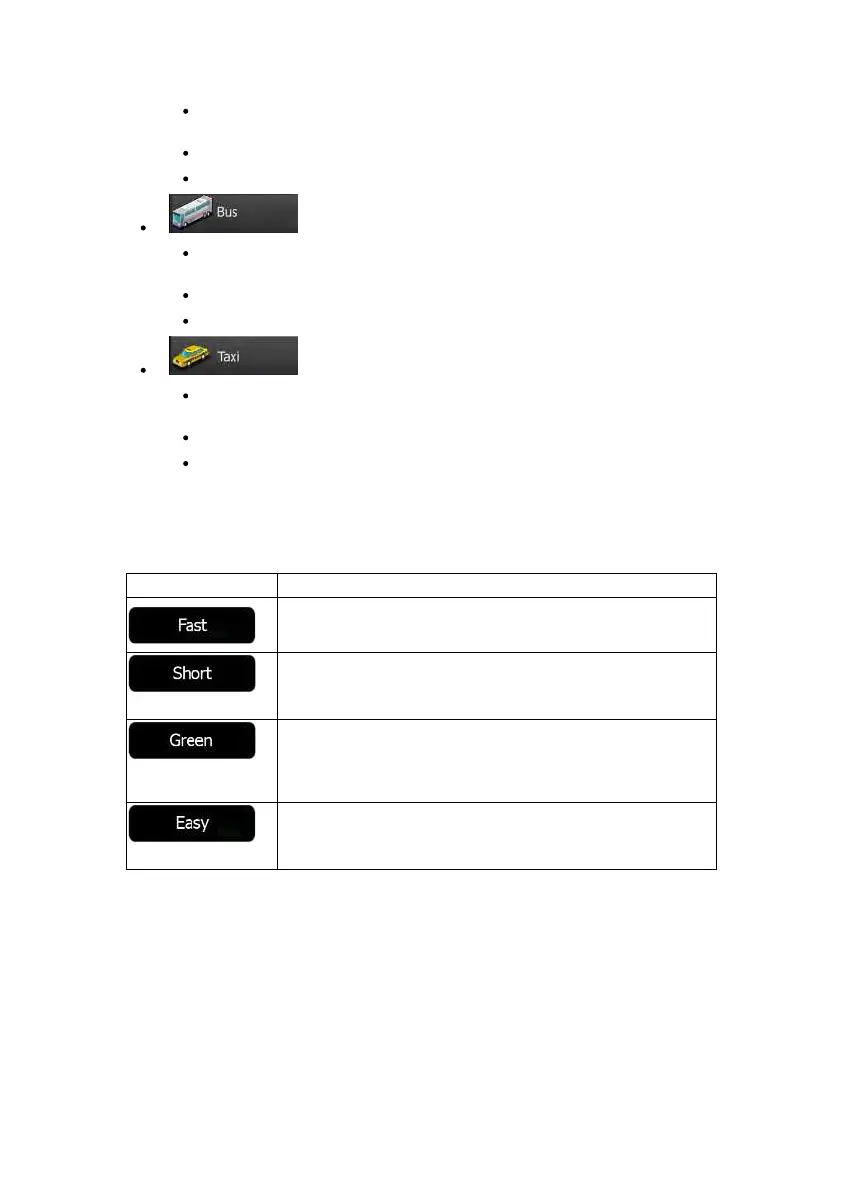NX501E/NZ501EEnglish75
Directionalconstraintsaretakenintoaccountthewaythatoppositedirectionis
allowedwithalowspeed.
Aprivateroadisusedonlyifthedestinationisthere.
Walkwaysareexcludedfromroutes.
:
Manoeuvrerestrictionsanddirectionalconstraintsaretakenintoaccountwhen
planningaroute.
Roadsareusedonlyifaccessforbusesisallowed.
Privateroads,resident-onlyroadsandwalkwaysareexcludedfromroutes.
:
Manoeuvrerestrictionsanddirectionalconstraintsaretakenintoaccountwhen
planningaroute.
Roadsareusedonlyifaccessfortaxisisallowed.
Privateroads,resident-onlyroadsandwalkwaysareexcludedfromroutes.
RoutePlanningMethodtypes:
Button Description
Givesa quickrouteifyoucantravelatornearthespeedlimitonall
roads.Usuallythebestselectionforfastandnormalcars.
Gives a short route to minimise the distance to travel. It can be
practicalforslow vehicles.Searching for a shortroute regardless of
thespeed,thisroutetypeisrarelypracticalfornormalvehicles.
Givesa quick butfuel efficient route based on the fuelc onsumption
datagiveninGreenRoutingsettings(page75).TravelcostandCO
2
emission calculations are estimations only. They cannot take
elevations,curvesandtrafficconditionsintoaccount.
Resultsina routewithfewerturnsandnodifficultmanoeuvres.With
thisoption,youcan m ake Clarion Mobile M ap to take, for example,
themotorwayinsteadofaseriesofsmallerroadsorstreets.
4.3.5Greenroutingsettings
ThesesettingsdeterminehowGreenrouteswillbecalculated.Theyarealsousedtodisplay
thecostandCO
2
emissionofroutes.
