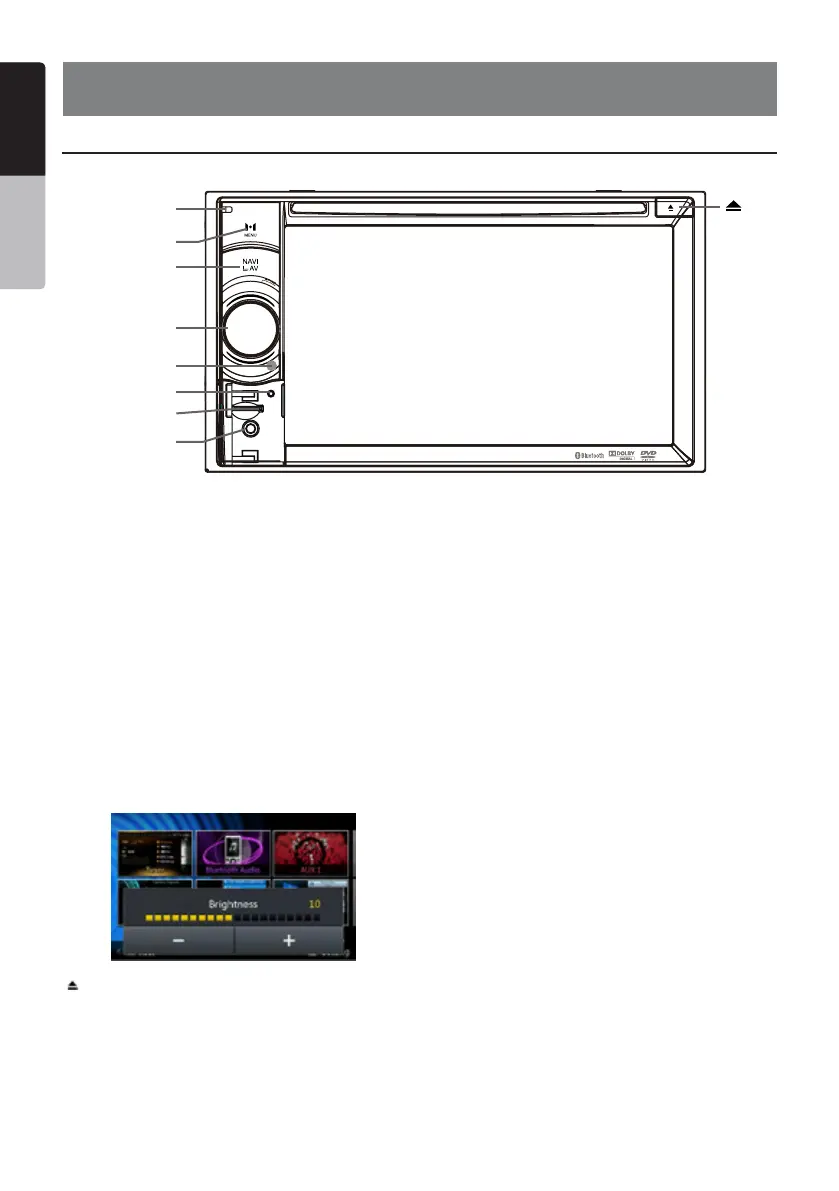10 NX501E/NZ501E
English
Owner’s Manual
4. PANEL CONTROLS
NX501E Functions of Buttons
Note: Be sure to read this chapter while referring to front
diagram “PANEL CONTROLS”.
[PWR/VOL] Knob
• Press this key to power on the system in power off
mode.
When the power is already turn on, it moves to the
current position by Navigation mode automatically.
• Keep pressing this key more than 2 second to turn
off the system when system is in power on mode.
• Rotate the knob to increase or decrease the volume.
[NAVI/AV] Button
• Press this button to enter navigation mode; press
again to return current source.
• Press and hold this button for 3 seconds to display
the brightness setting panel.
[ ] Eject
• Press to eject disc from unit.
[MENU] Button
• Press this button to display main menu, press again
to return current source.
• Press and hold this button for 3 seconds to turn off
the monitor. Press any place of the screen to turn on
the monitor again.
[RESET] Button
• Press this button to hardware reset the unit.
Note: When the [RESET] button is pressed, frequencies
of radio stations, titles, etc. stored in memory are
cleared.
[microSD]
• Insert a microSD in this.
Note: The microSD card is only for navigation. Please
don’t remove it, otherwise, the navigation function will
be disabled.
[AUX IN]
AUX 1 Connector.
[Microphone]
• Internal microphone for use during Bluetooth phone
calls. Sensitivity can be adjusted from the Settings
menu.
[IR] SENSOR
• Receiver for the remote control unit (operating
range: 30 degree in all directions).
[ ]
[Microphone]
[MENU]
[NAVI/AV]
[PWR/VOL]
[RESET]
[microSD]
[AUX IN]
[IR]
