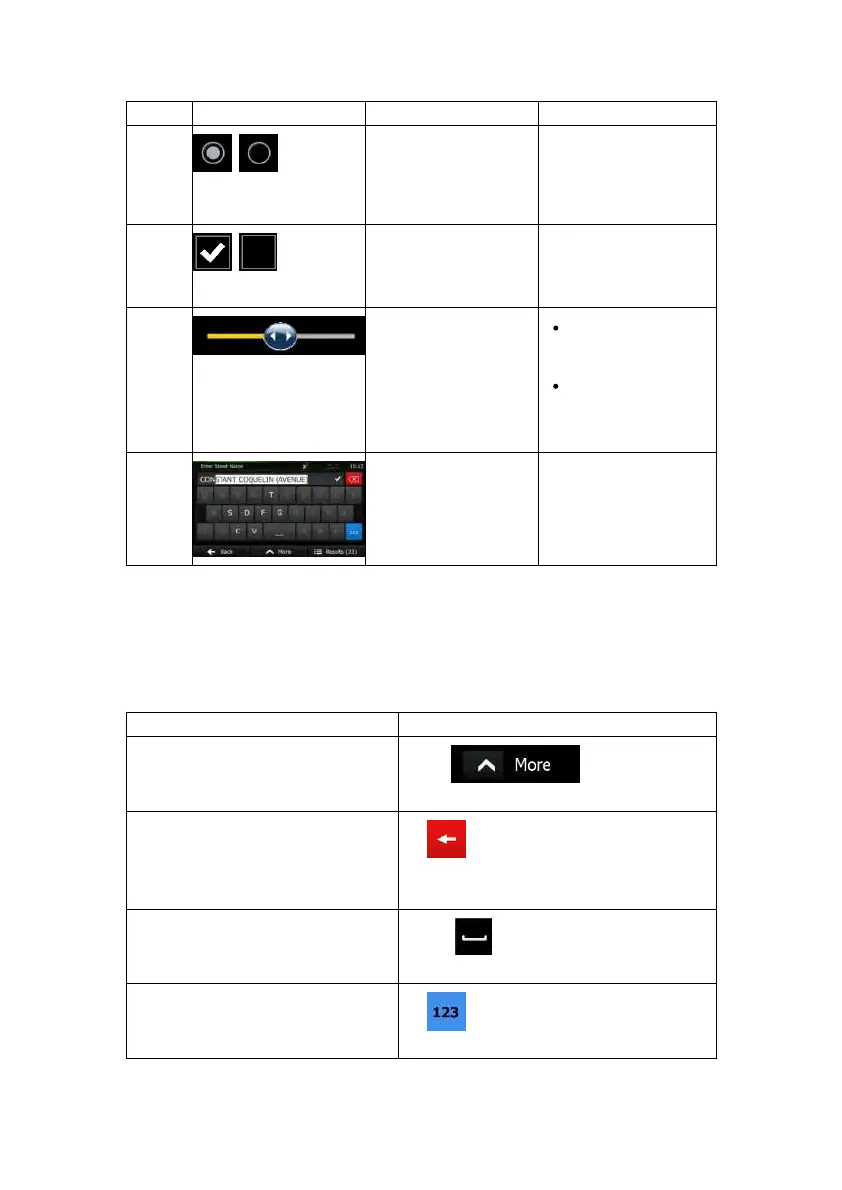NX501E/NZ501EEnglish9
Type Exam ple Description Howtouseit
Radio
button
Whenthereareonlyafew
choices,radiobuttonsmay
beusedinsteadoflists.
Onlyonevaluecanbe
selected.
Taponeofthebuttonsto
selectanewvalue.
Switch Whenthereareonlytwo
choices,acheckmark
showswhetherthefeature
isenabled.
Tapittoturntheswitchon
oroff.
Slider Whenafeaturecanbeset
todifferentvaluesina
range,ClarionMobileMap
showsanindicatorona
gaugethatdisplaysand
setsthevalue.
Dragthehandleto
movetheslidertoits
newposition.
Tapthesliderwhere
youwantthehandle
toappear;thethumb
jumpsthere.
Virtual
keyboard
Alphabeticand
alphanumerickeyboardsto
entertextandnumbers.
Eachkeyisatouchscreen
button.
2.1.1Usingkeyboards
Youonlyneedtoenterletters or numberswhenyoucannotavoidit.Youcantypewithyour
fingertipsonthefull-screenkeyboardsandyoucanswitchbetweenvariouskeyboardlayouts,
forexampleEnglish,Greekornumerical.
Task Instruction
Switchingtoanotherkeyboardlayout,for
examplefromanEnglishkeyboardtoa
Greekkeyboard
Tapthe
buttonandselectthe
newkeyboardlayoutfromthelist.
Correctingyourentryonthekeyboard
Tap
toremovetheunneededcharacter(s).
Tap and hold the button to delete several
charactersortheentireinputstring.
Enteringaspace,forexamplebetweena
firstnameandafamilynameorinmulti-
wordstreetnames
Tapthe
button at the bottom centre oft he
screen.
Enteringnumbersandsymbols
Tap
toswitchtoakeyboardoffering
numericandsymbolcharacters.
