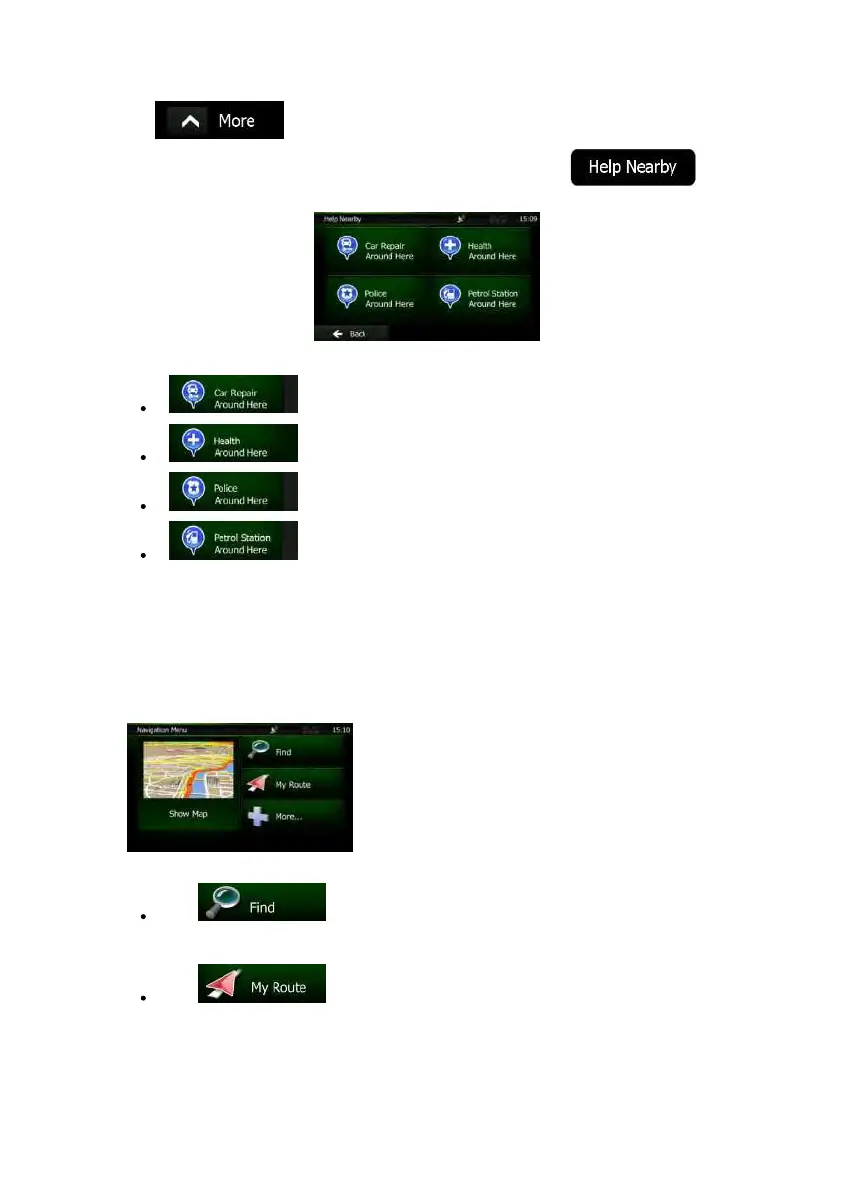22NX501E/NZ501EEnglish
Tap
tosavethecurrentpositionasaFavouritedestination.
You can also search for assistance near your current position. Tap
to
openanewscreenfortheQuicksearch:
Thefollowingservicescanbesearchedaroundthecurrentpositionorthelastknownposition:
:Carrepairandroadsideassistanceservices
:Medicalandemergencyservices
:Policestations
:Petro lstations
Tapanyofthebuttons,selectaPlacefromthelist,andnavigatetoit.
2.3Navigationmenu
YoucanreachallpartsofClarionMobileMapfromtheNavigationmenu.
Youhavethefollowingoptions:
Tap toselectyourdestinationbyenteringanaddressorselecting
aplaceofinterest,alocationonthemaporoneofyourFavouritedestinations.You
canalsolookupyourrecentdestinationsfromtheSmartHistoryorenteracoordinate.
Tap todisplaytherouteparametersandtherouteinitsfulllength
onthemap.Youcanalsoperformroute-relatedactionssuchaseditingorcancelling
yourroute,settingastartpointfortheroute,pickingroutealternatives,avoidingparts
oftheroute,simulatingnavigationoraddingthedestinationtoyourFavourites.
