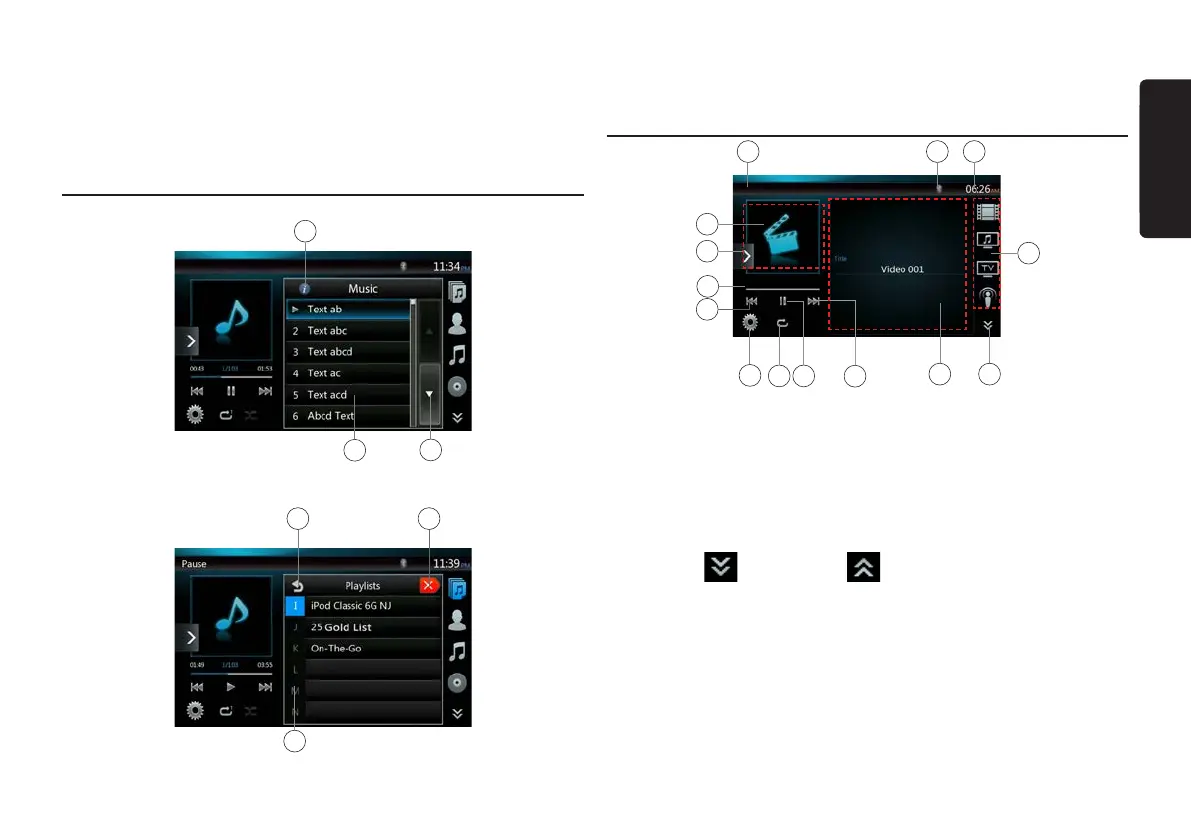13
VX404
English
11 - Bluetooth status indicator
12 - Playback status indicator
13 - Art work
14 - Shortcut button
15 - Progress bar
iPod Audio Playlist Mode Screen
1 - Switch to information button
2 - Playing list
3 - Page turning button
4 - Back to father folder
2
1
3
4
6
5
5 - Close the list mode
6 - Search with the rst alphabet in current list
iPod Video ID3 Mode Screen
1 - Option button
2 - Repeat button
3 - Previous track button
4 - Play/Pause button
5 - Next track button
6 - Playing le title
7 - Category list
8 - Next Page[
] / Previous Page[ ] button
9 - System time
10 - Bluetooth status indicator
11 - Playback status indicator
12 - Art work
13 - Shortcut button
14 - Progress bar
12
4
5
62
1
13
9
11
14
3
7
8
10
VX404_quick start guide_EN_InDesign.indd 13 2014-4-4 13:58:39
