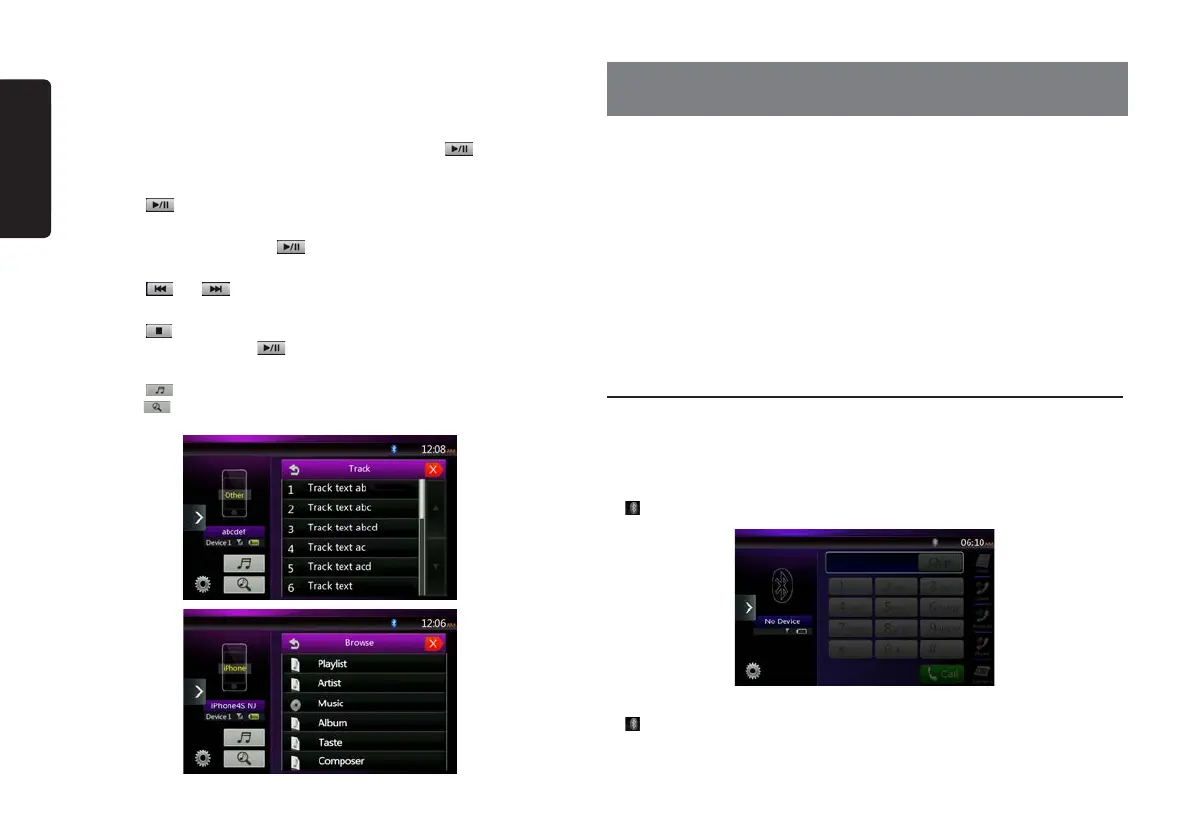18
VX404
English
orswitchnoisesmaybegenerated.
Playing Music
After the connection with a Bluetooth audio player is established, the play mode is
automatically engaged.
• When playback is not started for some devices, touch the [ ] button
manually.
Pausing Playback
1. Touch the [ ] button during playback.
Playback Pauses.
2. To resume playback, touch the [ ] button. Playback resumes.
Skipping a Track (searching)
3. Touch the [ ] or [ ] button during playback.
Stopping Playback
4. Touch the [ ] button during playback.
Tracks are stopped, touch the [
] button to playback the rst Track.
Show Track List
5. Touch the [ ] button to show the current track list.
Touch the [
] button to show all of the lists. And you can playback any tracks
by touch the items in the list.
When the connection with your Bluetooth cellular phone is established, the
following functions are available on this unit:
• Listening to your telephone calls on the car speakers.
• Answering to an incoming call.
• Making a call using the Ten-Key pad screen.
• Making a call using the Phone Book data in the selected cellular phone.
• Making a call using the History data of the dialed/received calls.
Note:
•SomecellularphonesmaynotbeabletotransferthePhoneBookdatatohead
unit.
•ThePhoneBookdatatransmissionmaytakealongtime.Theoperationsofsending
calls are disabled during the data transmission.
Select the BT Phone Mode
1. Touch the [Bluetooth Telephone] button to select the Bluetooth Telephone
mode.
The Telephone screen is displayed.
2. Press MENU button on Operational Panel to return to the main menu.
• When no Bluetooth Telephone connected, the icon
[
] is displayed at the top of the screen.
• When the connection with a Bluetooth Telephone has been established, the icon
[ ] and signal level indicator are displayed at the top of the screen.
12. Bluetooth
TELEPHONE OPERATIONS
VX404_quick start guide_EN_InDesign.indd 18 2014-4-4 13:58:42
