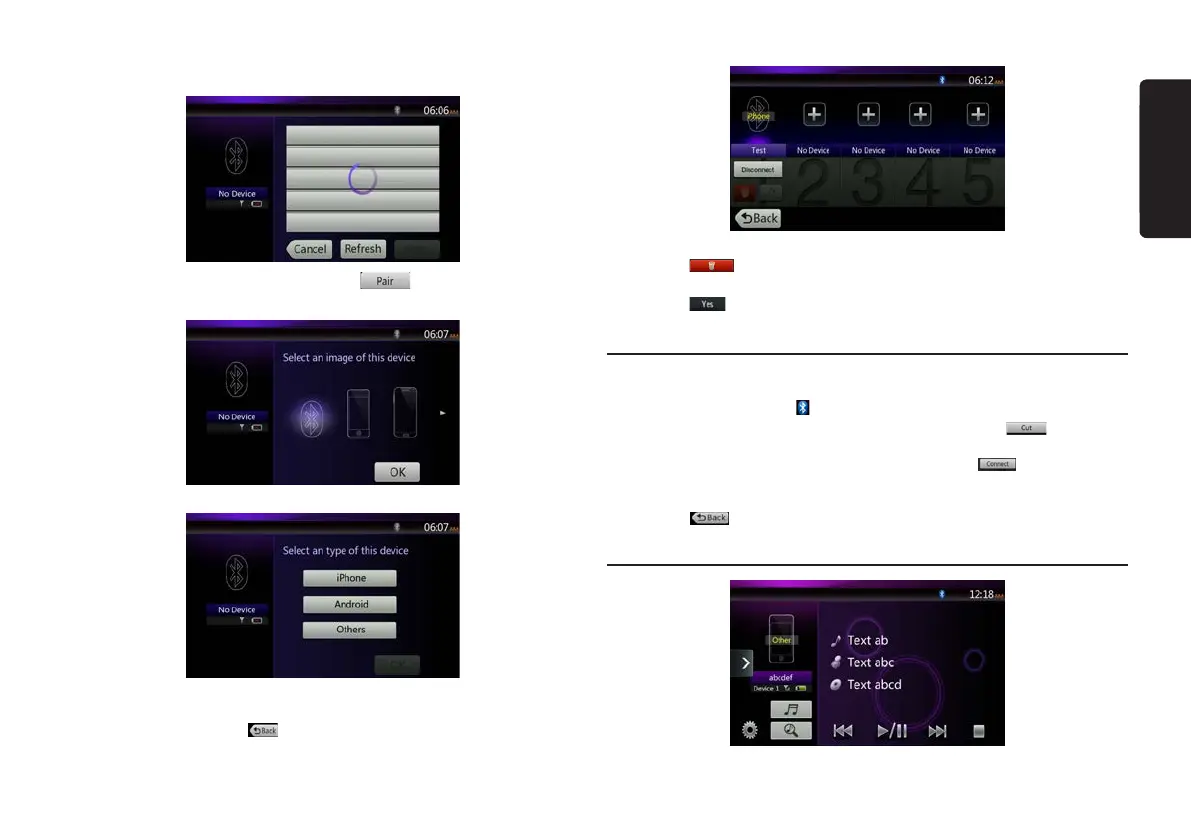17
VX404
English
4. Touch your desired device button and touch [ ] button to register for the
Bluetooth audio player. Then select an image of this device.
And select a type of this device.
When the pairing operation completes, the registered Bluetooth audio player is
set as the current device, after selecting the favorite icon, the display return to
the device list screen. Touch [
] button, the display will return to the Bluetooth
audio mode screen.
• To delete the Bluetooth audio player registration
1. Touch the [ ] button to delete the device.
A conrmation screen is displayed.
2. Touch the [ ] button to conrm delete.
Selecting the Bluetooth Audio Player
To change the current Bluetooth audio player to the other device which is already
registered, perform the following operation.
1. Touch the device button to [ ] display the Device Select screen.
2. Touch the currently connected device button, then touch the [ ] button to
disconnect the active device.
3. Touch the desired Device button you wish to use. Touch [ ] button to select
it as your active device. The corresponding cellular phone is set as current
telephone.
4. Touch the [ ] button to return to the previous screen.
Controlling the Bluetooth Audio Player
Note:
•Occasionally,dependingontheenvironment,playbacksoundsmaybefragmented,
VX404_quick start guide_EN_InDesign.indd 17 2014-4-4 13:58:41
