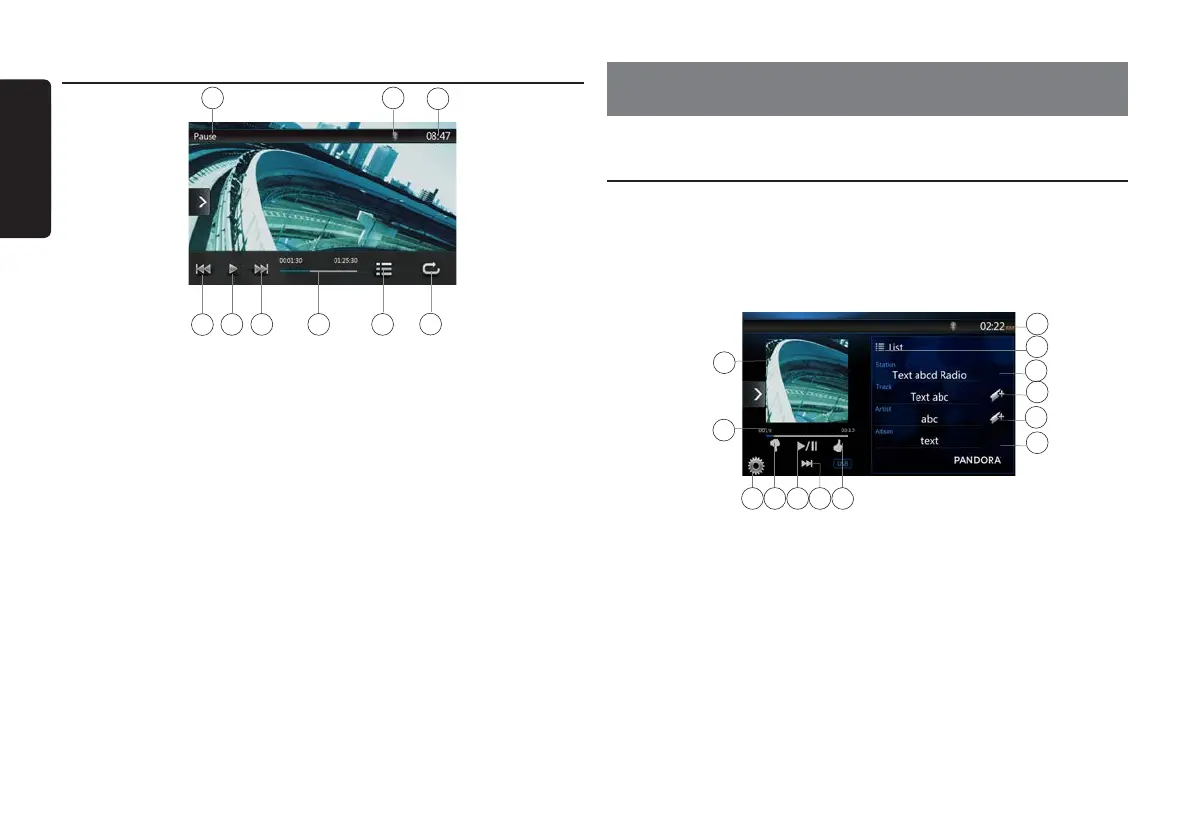14
VX404
English
iPod Video Play Mode Screen
1 - Previous Track /Fast Backward button
2 - Play/Pause button
3 - Next Track/Fast Forward button
4 - Progress bar
5 - Menu list button
6 - Repeat button
7 - System time
8 - Bluetooth status indicator
9 - Playback information
7
9
2
1
4
3
5
6
8
Selecting the Pandora Mode
1. Turn on Pandora function of your iPod.
2. Connect your iPod to the unit.
3. When iPod/iPhone is already connected, touch the
[Pandora] icon on the Main Menu screen.
• Pandora mode ID 3 Information Screen
1 - Art work
2 - Progress bar
3 - Settings button
4 - Thumbs-down
Touch this button Thumbs-down current track and play next track.
5 - Play/Pause button
Use to control playback and pause.
(1). Touch the button during playback. Playback pauses.
(2). To resume playback touch the key again.
6 - Next track button
7 - Thumbs-up
8 - System time
10. Pandora
®
OPERATIONS
4 5 76
2
3
11
12
9
1
10
13
8
If you have any issues with the Pandora application on your mobile phone, please direct
them to pandora-support@pandora.com.
VX404_quick start guide_EN_InDesign.indd 14 2014-4-4 13:58:40
