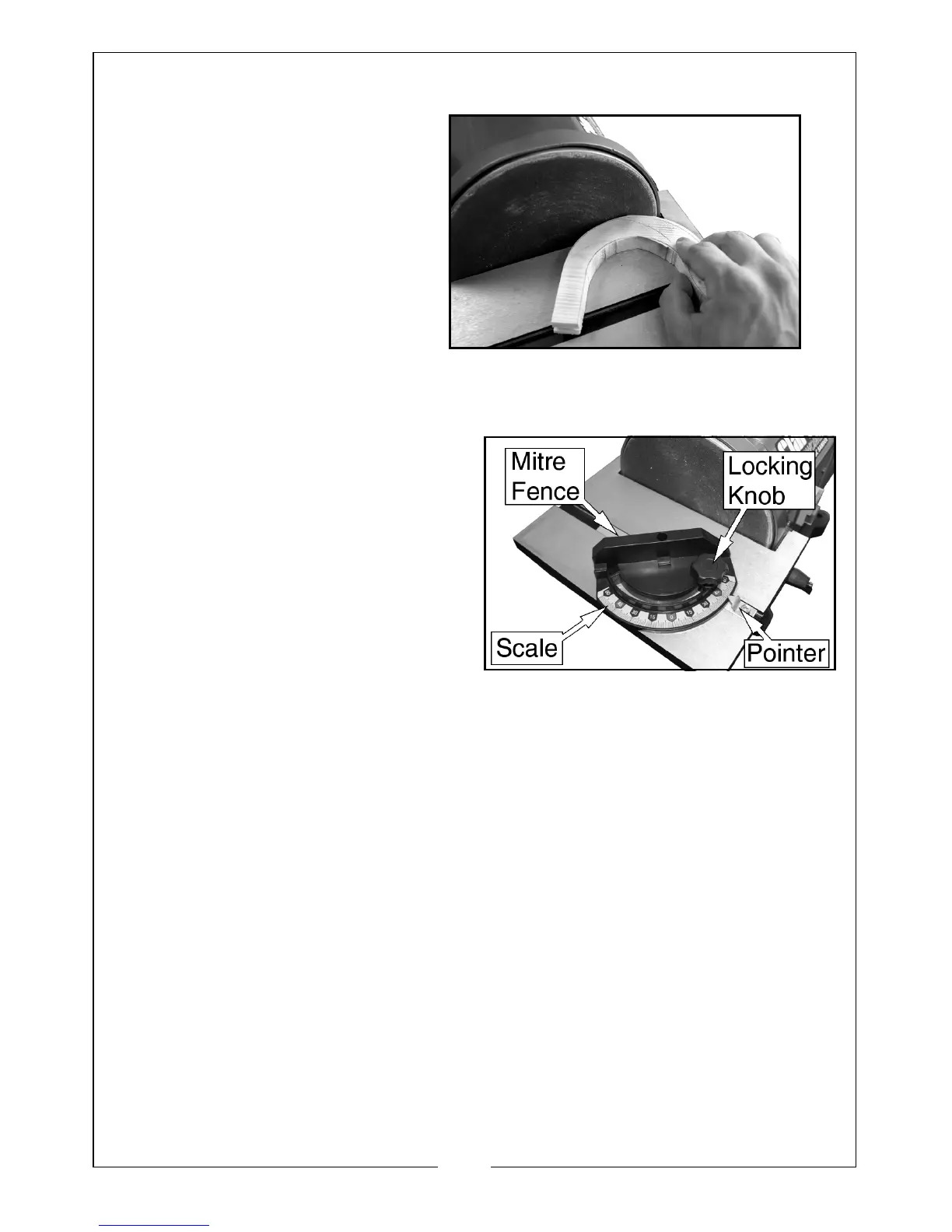11
Parts & Service: 020 8988 7400 / E-mail: Parts@clarkeinternational.com or Service@clarkeinternational.com
SANDING DISC
• To stop the work from lifting,
only use the right hand side
of the sanding disc.
• Keep the work pressed
against the sanding disc,
moving from the centre of
the disc to the right hand
edge.
• Make sure that you hold the
work tightly against the
surface of the table.
MITRE GAUGE
The mitre gauge can be used on both
tables,
1. Loosen the locking knob.
2. Set the mitre fence to the
necessary angle.
• You can adjust the mitre gauge
60
o
(right or left).
3. Tighten the locking knob.
SANDING SMALL SURFACES USING THE MITRE GAUGE
Use the mitre gauge for sanding small end surfaces on the sanding disc.
NOTE: Always move the workpiece across the right side of the sanding disc
and hold the work down tightly onto the table surface.
