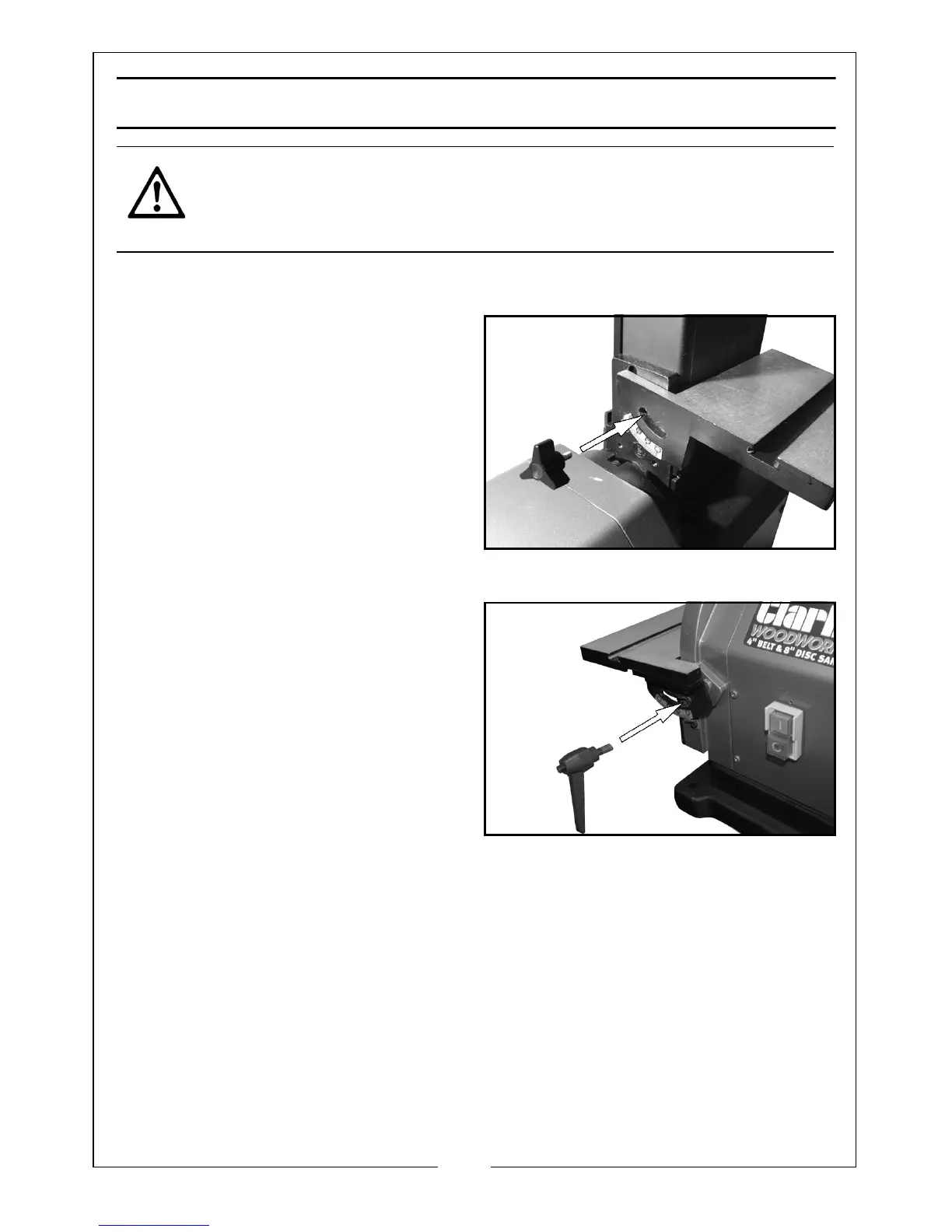7
Parts & Service: 020 8988 7400 / E-mail: Parts@clarkeinternational.com or Service@clarkeinternational.com
ASSEMBLY
INSTALLING THE BELT SANDER TABLE
1. Attach the belt sander table to
frame with the handwheel and
washer supplied.
• Do not overtighten the
handwheel.
MOUNTING THE DISC SANDER TABLE
1. Put the disc sander table into
position as shown.
2. Put a washer on to the thread of
the locking handle and insert the
thread through the radius slot.
3. Turn the locking handle clockwise
to tighten.
4. Repeat on the other side.
CAUTION: THE SANDER MUST ASSEMBLED BEFORE USE. DO NOT PLUG
UNIT INTO POWER SOURCE UNTIL THE MACHINE HAS BEEN COMPLETELY
ASSEMBLED.
