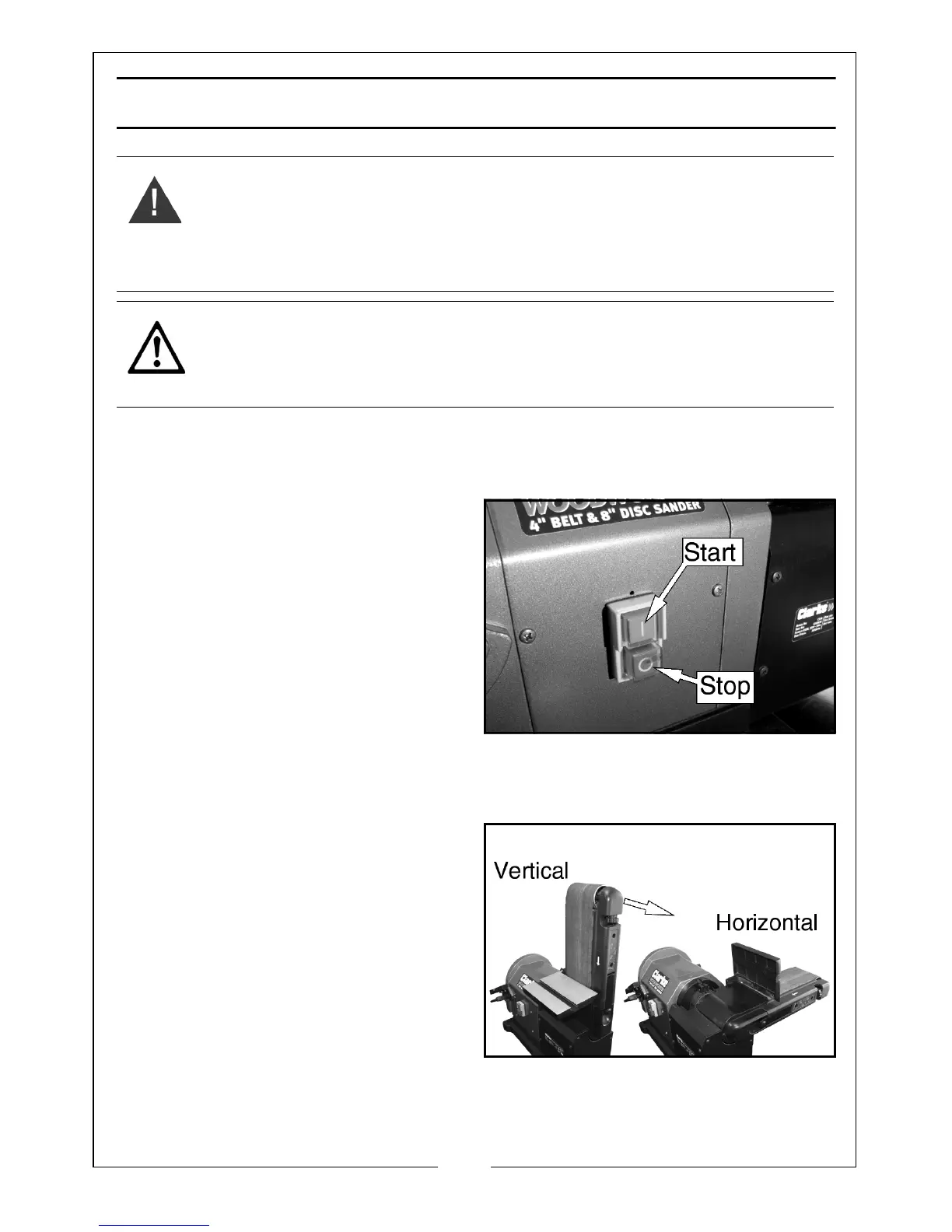9
Parts & Service: 020 8988 7400 / E-mail: Parts@clarkeinternational.com or Service@clarkeinternational.com
OPERATION
ON/OFF BUTTONS
The On/Off buttons are located on the front of the machine.
1. Push the GREEN button (I) to turn
the machine on.
2. Push the RED button (0) to turn the
machine off.
• If a failure occurs in the power
supply the machine will stop
automatically. It will be
necessary to push the GREEN
button again to continue work.
BELT SANDING
HORIZONTAL AND VERTICAL SANDING
You can use the sanding belt in the
vertical or horizontal position.
To change from one position to the
other:
1. Manually move the sanding belt
to the necessary position.
WARNING: NEVER TOUCH THE SANDING DISC OR BELT WHILE IT IS
MOVING, DO NOT TOUCH THE WORK PIECE AFTER SANDING, IT COULD BE
VERY HOT.
WARNING: ALWAYS WEAR SAFETY GLASSES WHEN OPERATING THE
SANDER
CAUTION: ALWAYS MAKE SURE THE DISC SANDER TABLE AND BELT
SANDER TABLE ARE PROPERLY ADJUSTED AND SECURE BEFORE USE.
