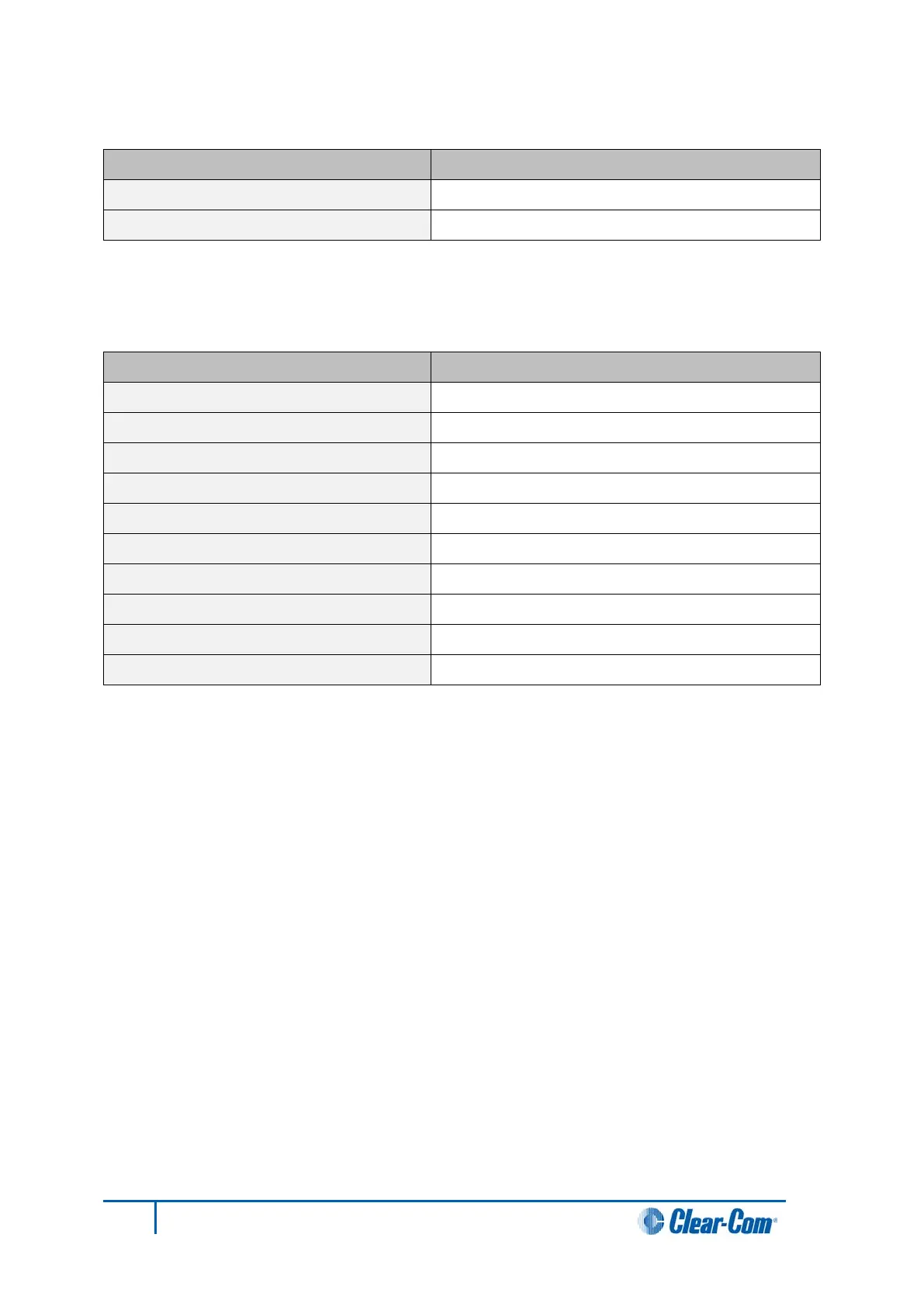12.22 Backplane connector: FCI/BERG Metral
RJ-45 to Clear-Com standard pinout
3000 ft. (1000 m) maximum
Table 47: Data interface: 16 bi-directional
12.23 System programming
VOX Input Detection Threshold
0 dB to – 45 dB adjustable
Table 48: System programming
138
Eclipse HX-Median User Guide