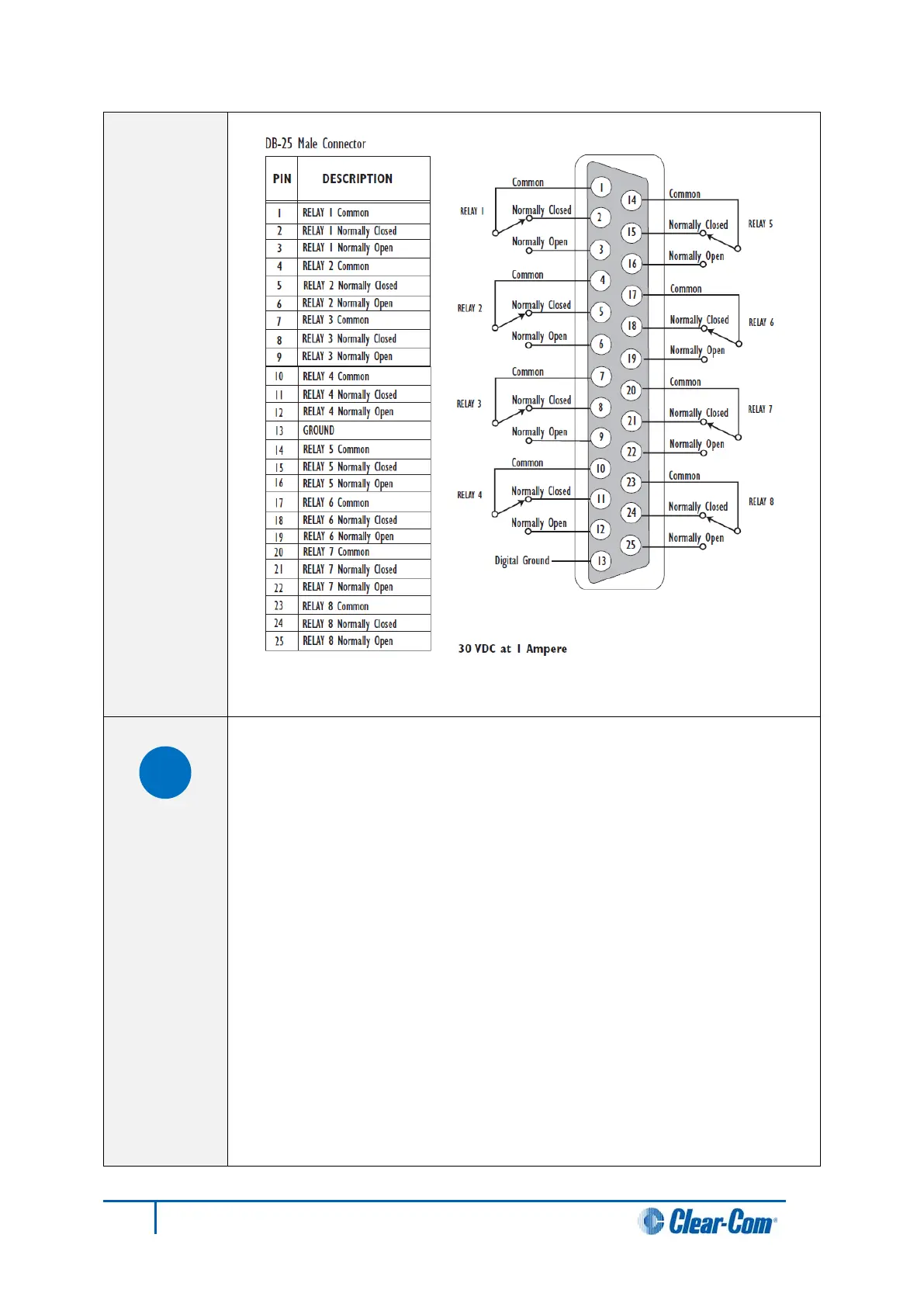Figure 17: Pin configuration of the GPO connector
General-Purpose Inputs Connector (GP IN)
The DB-25 connector labeled GP IN connects the matrix to eight local
general-purpose inputs (GPIs).
An external device such as a foot switch, a panel-mounted switch or the
logic output of some other device can be connected to the GP IN connector.
When the external device is activated, it sends a control signal into the
matrix to perform one of several preset functions, such as turning a user
panel’s microphone on or off, muting a microphone’s output, or turning a
panel’s speaker off. The function to perform and the panel upon which it is
performed is configured using EHX.
A shielded cable should be used.
The general-purpose inputs operate in one of two modes: the opto-isolated
mode or the non-isolated mode.
The opto-isolated mode requires the externally connected equipment to
provide the current to power the general-purpose input. The non-isolated
mode does not require that the externally connected equipment powers the
general-purpose input. The current is supplied by a voltage output on the
GP IN connector.
48
Eclipse HX-Median User Guide