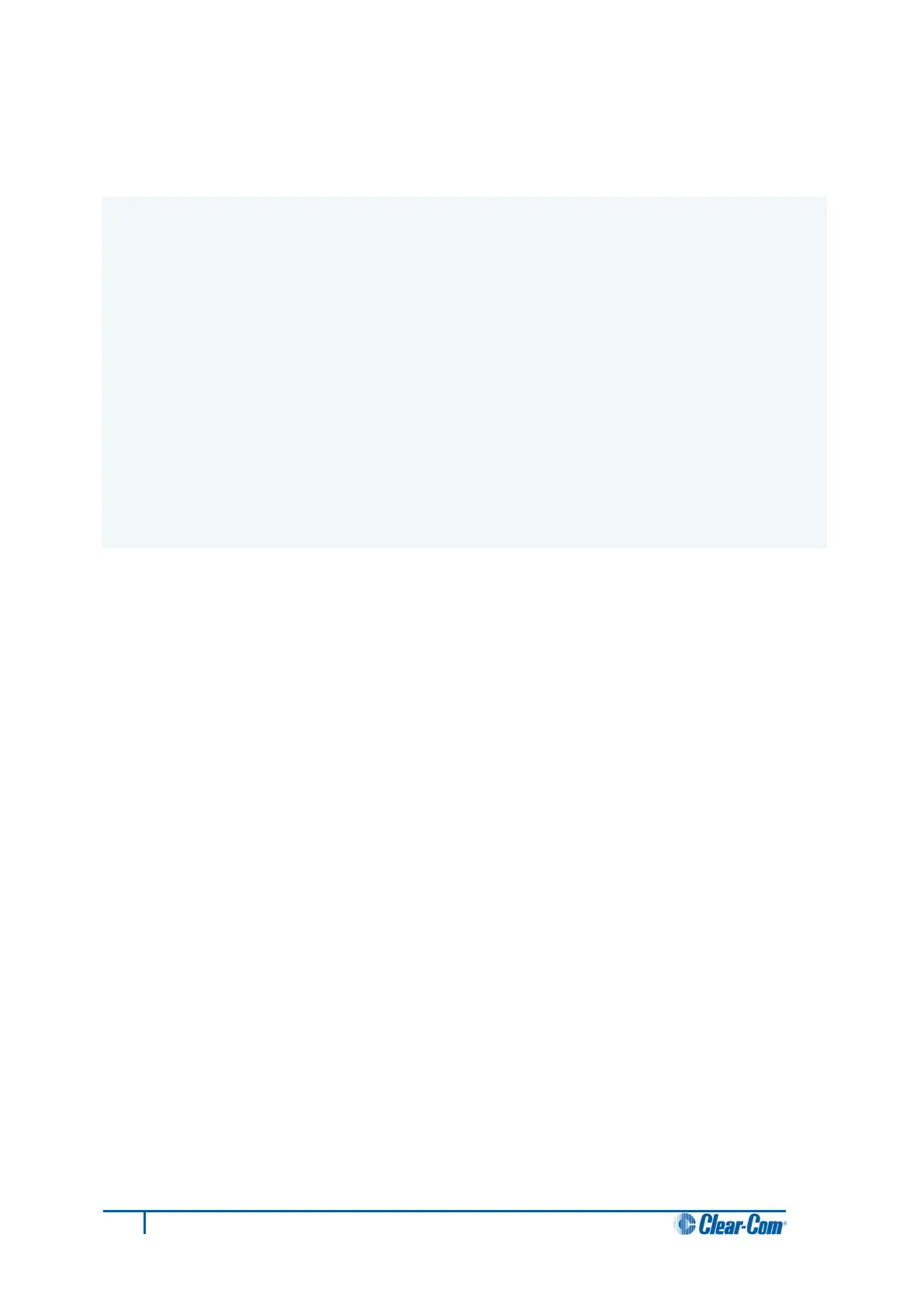6 E-MADI64 card
This chapter describes the E-MADI64 card.
The E-MADI64 is a MADI (Multichannel Audio Digital Interface) card, providing up to 64
duplex channels of AES3 digital audio over a coaxial cable or fiber pair between compatible
devices.
The card supports both direct and trunk connections.
You can limit the quantity of channels to 32, 56 or 64 channels in EHX. Each E-MADI64 card
set comprises:
• A front card with pin reset and various status indicators (including channel quantity,
sample rate, power and diagnostic (active and error) indicators).
• A rear card with a MADI multimode fiber connector, MADI input and output coaxial
cable connectors, and a coaxial Video / Word clock input.
The standard maximum cable length is 2km, using fiber cable, or 50m using coaxial cable.
Up to 15km is available to special order, using the single mode fiber option.
Note:
All MADI channels have standard EHX settings, including VOX and in-use tally.
73
Eclipse HX-Median User Guide