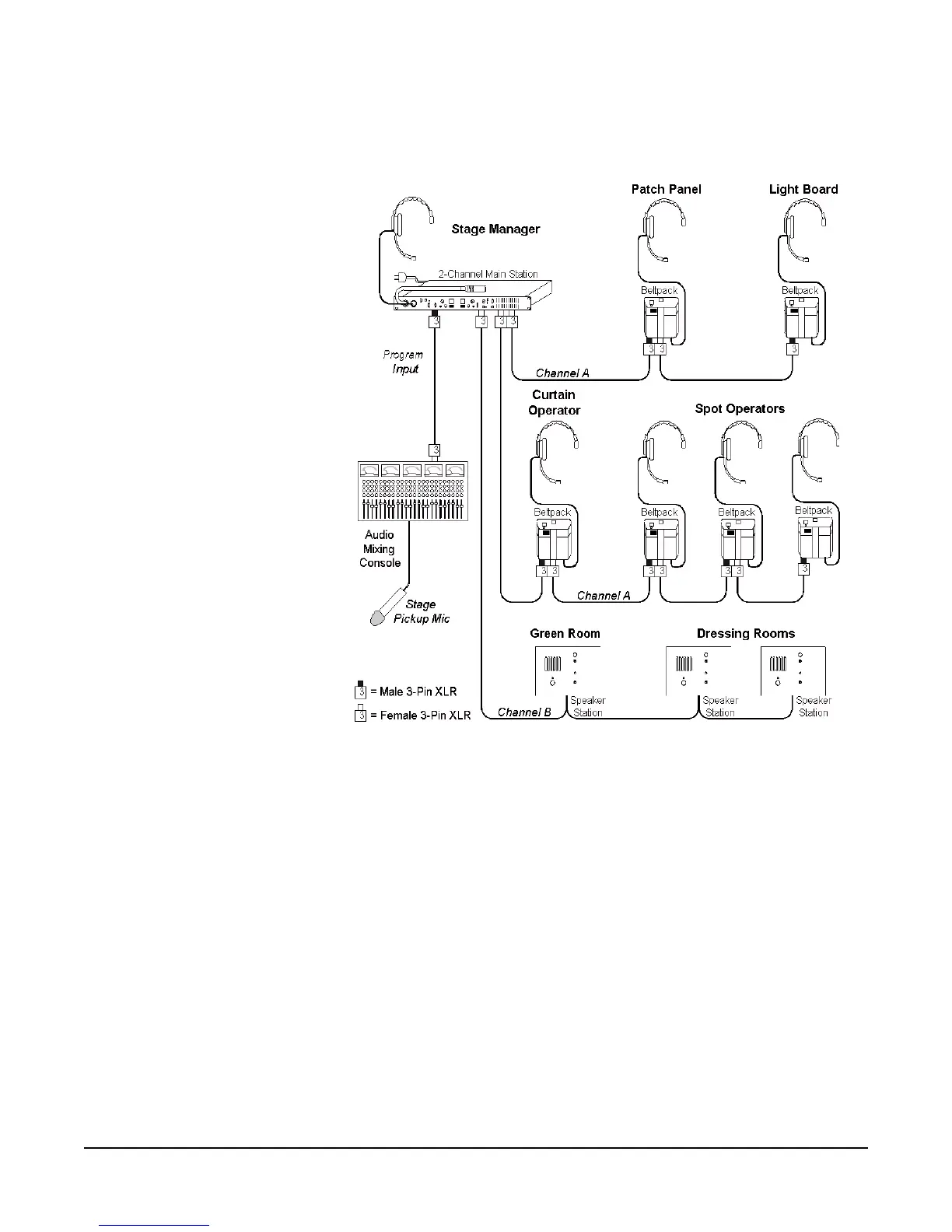Clear-Com Communication Systems
Encore System Installation Instruction Manual
1-17
THEATRE 1
Figure 1-8: Party Line Theatre Application Example 1
In the preceding diagram of a typical Theatre installation, the Stage
Manager operates a two-channel Main Station, which also powers the
system. Several single-channel beltpacks are connected to Channel
A. The beltpacks are used by curtain, spot, patch panel, and light
board operators. Communication between these people and the Stage
Manager is on Channel A.
Some Main Stations contain a Tone Alert function. This will audibly
signal the Stage Manager if the stage personnel press the Call buttons
on their beltpacks. If needed, the Tone Alert function can be enabled
using the button on the front panel. The volume of this signal can be
set using the Tone Alert Volume control.
An audio mixing console output from the stage pickup microphones is
connected to the Program Input of the Main Station. If desired, this
audio can be placed at a low (or any) level on Channel A. The level
can be adjusted using the Channel A Program Level trimpot. If this