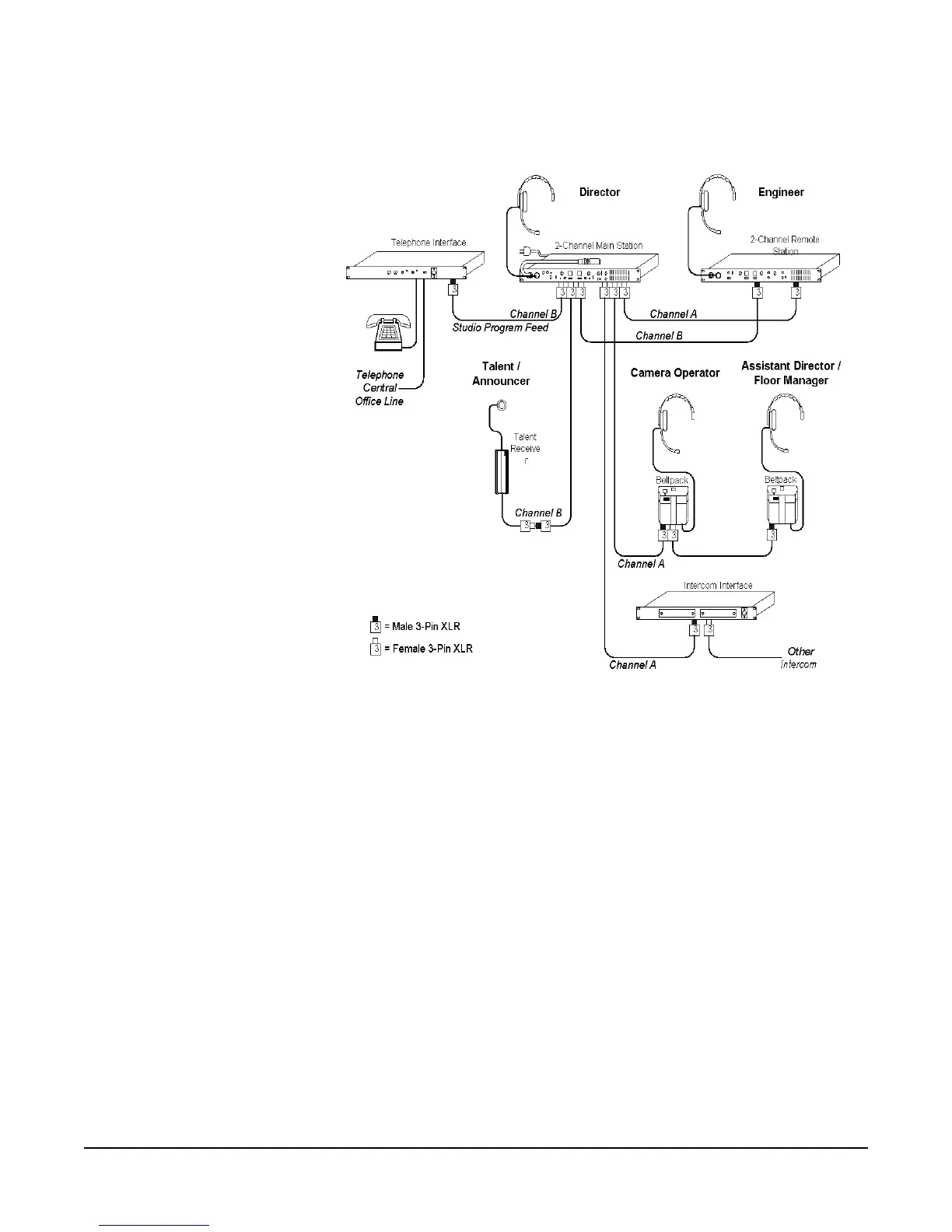Clear-Com Communication Systems
Encore System Installation Instruction Manual
1-21
ENG/EFP TRUCK
Figure 1-10: Party Line Eng/EFT Truck Application
In the preceding diagram of a typical ENG/EFP Truck installation, a
2-Channel Main Station powers the intercom system. The Director
operates the Main Station, and an Engineer operates the Remote
Station. A line of single-channel beltpacks is connected to Channel A
and are used by camera operators and floor managers.
Communication between these people and the Director is on Channel
A. If 4-channel (or more) stations were used in this application, the
functional areas of communications could be further split to allow more
individual conversations to occur at once.
A System Interface such as the Clear-Com TW-12C can be used to
interconnect with another intercom system which may be on site,
whether or not it is a Clear-Com system. It isolates the intercom audio
and compensates for level and impedance differences. It also isolates
and translates call signals. A Clear-Com Telephone Interface can be
used to provide a studio feed over a dial-up telephone line. The
Telephone Interface should be optioned to insert program on Channel
B, and interrupt the program when a Call signal is present on Channel
B. Because the program audio is fed into the intercom line and not the